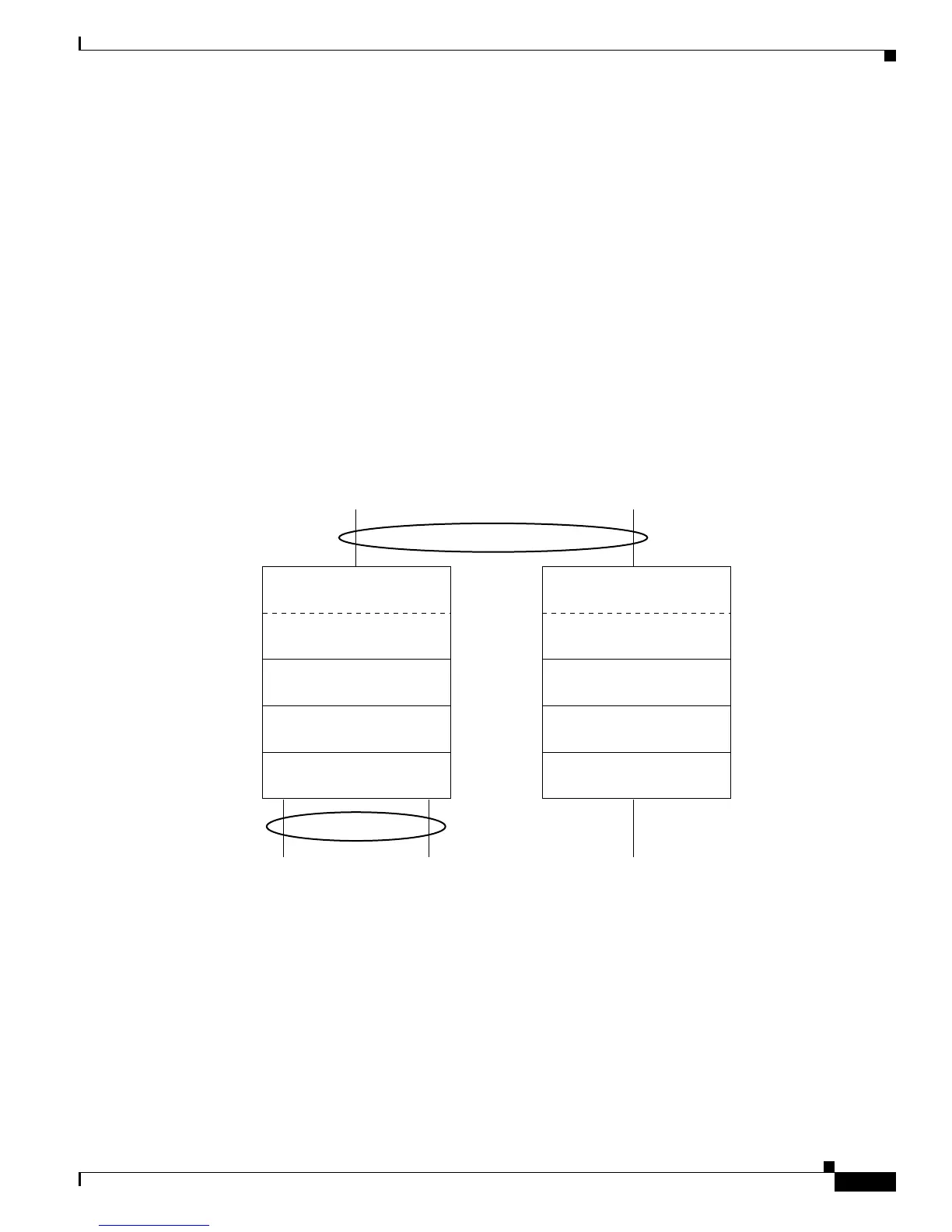Send documentation comments to mdsfeedback-doc@cisco.com
48-7
Cisco MDS 9000 Family Fabric Manager Configuration Guide
OL-17256-03, Cisco MDS NX-OS Release 4.x
Chapter 48 Configuring FCIP
Configuring FCIP
• The FCIP link stays up during the failover.
Ethernet PortChannels and Fibre Channel PortChannels
Ethernet PortChannels offer link redundancy between the Cisco MDS 9000 Family switch’s Gigabit
Ethernet ports and the connecting Ethernet switch. Fibre Channel PortChannels also offer (E)ISL link
redundancy between Fibre Channel switches. FCIP is an (E)ISL link and is only applicable for a Fibre
Channel PortChannel. Beneath the FCIP level, an FCIP link can run on top of an Ethernet PortChannel
or on one Gigabit Ethernet port. This link is totally transparent to the Fibre Channel layer.
An Ethernet PortChannel restriction only allows two contiguous IPS ports, such as ports 1–2 or 3–4, to
be combined in one Ethernet PortChannel (see the
“Configuring Gigabit Ethernet High Availability”
section on page 52-8). This restriction only applies to Ethernet PortChannels. The Fibre Channel
PortChannel (to which FCIP link can be a part of) does not have a restriction on which (E)ISL links can
be combined in a Fibre Channel PortChannel as long as it passes the compatibility check (see the
“Compatibility Check” section on page 23-17). The maximum number of Fibre Channel ports that can
be put into a Fibre Channel PortChannel is 16 (see Figure 48-8).
Figure 48-8 PortChannels at the Fibre Channel and Ethernet Levels
To configure Fibre Channel PortChannels, see Chapter 23, “Configuring PortChannels.” To configure
Ethernet PortChannels, see the “Configuring High Availability” section on page 17-1.
Configuring FCIP
This section describes how to configure FCIP and includes the following topics:
• Enabling FCIP, page 48-8
• Basic FCIP Configuration, page 48-15
Fibre Channel
FCIP
TCP
IP
Ethernet
Fibre Channel
FCIP
TCP
IP
Ethernet
Ethernet PortChannel
Fibre Channel PortChannel
Gigabit Ethenet link Gigabit Ethenet link Gigabit Ethenet link
94176
