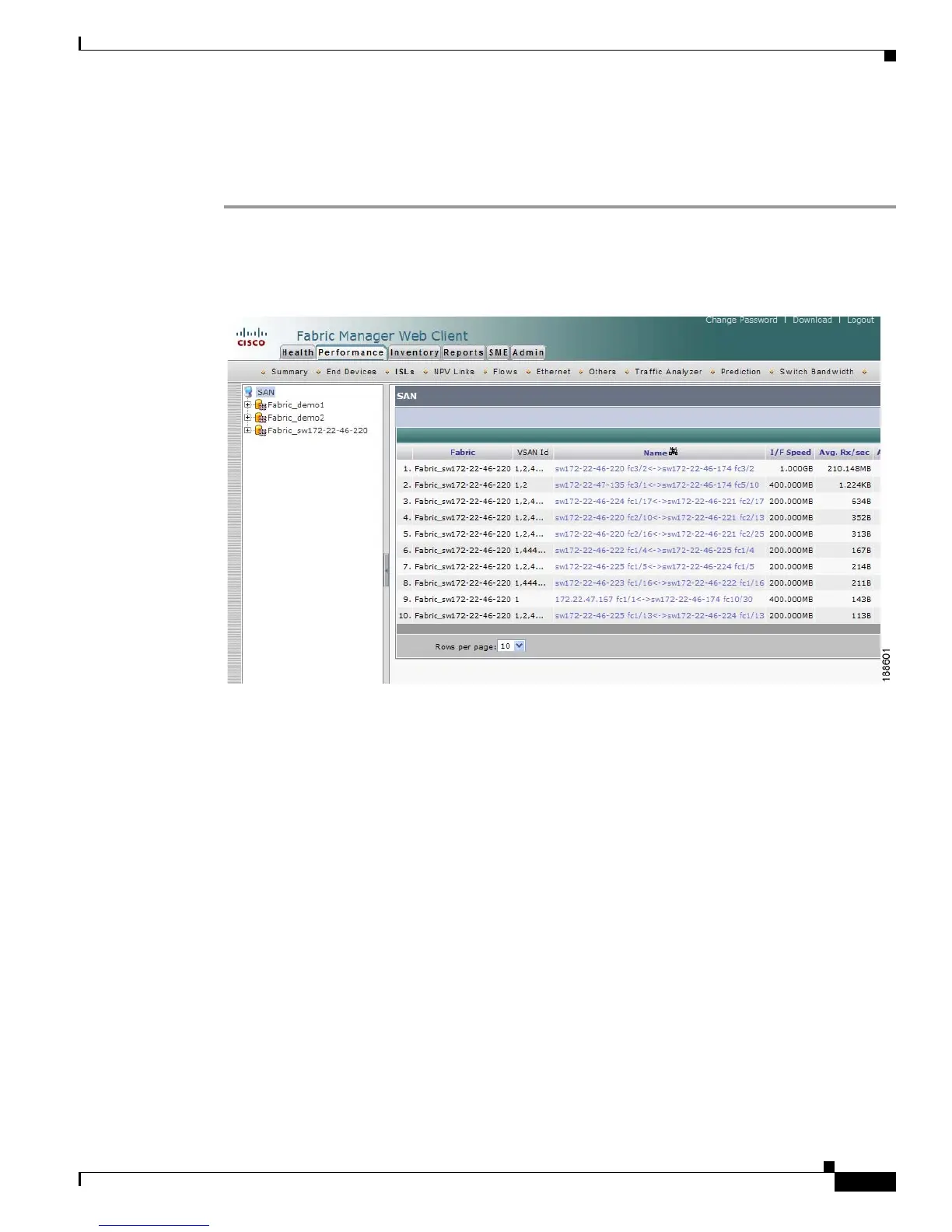Send documentation comments to mdsfeedback-doc@cisco.com
7-17
Cisco MDS 9000 Family Fabric Manager Configuration Guide
OL-17256-03, Cisco MDS NX-OS Release 4.x
Chapter 7 Fabric Manager Web Client
Performance
Viewing Performance Information for ISLs
To view ISL traffic and errors using Fabric Manager Web Client, follow these steps:
Step 1 Click the Performance tab, and then click ISLs tab.
You see the ISLs tab window as shown in Figure 7-10.
Figure 7-10 ISLs Tab
Step 2
Expand a fabric and select one of the VSANs to display performance information for the ISLs in that
VSAN.
Step 3 Click the name of an ISL from the Name column to see a graph of the traffic across that ISL for the past
24 hours.
You see the ISL traffic information window as shown in Figure 7-11.
