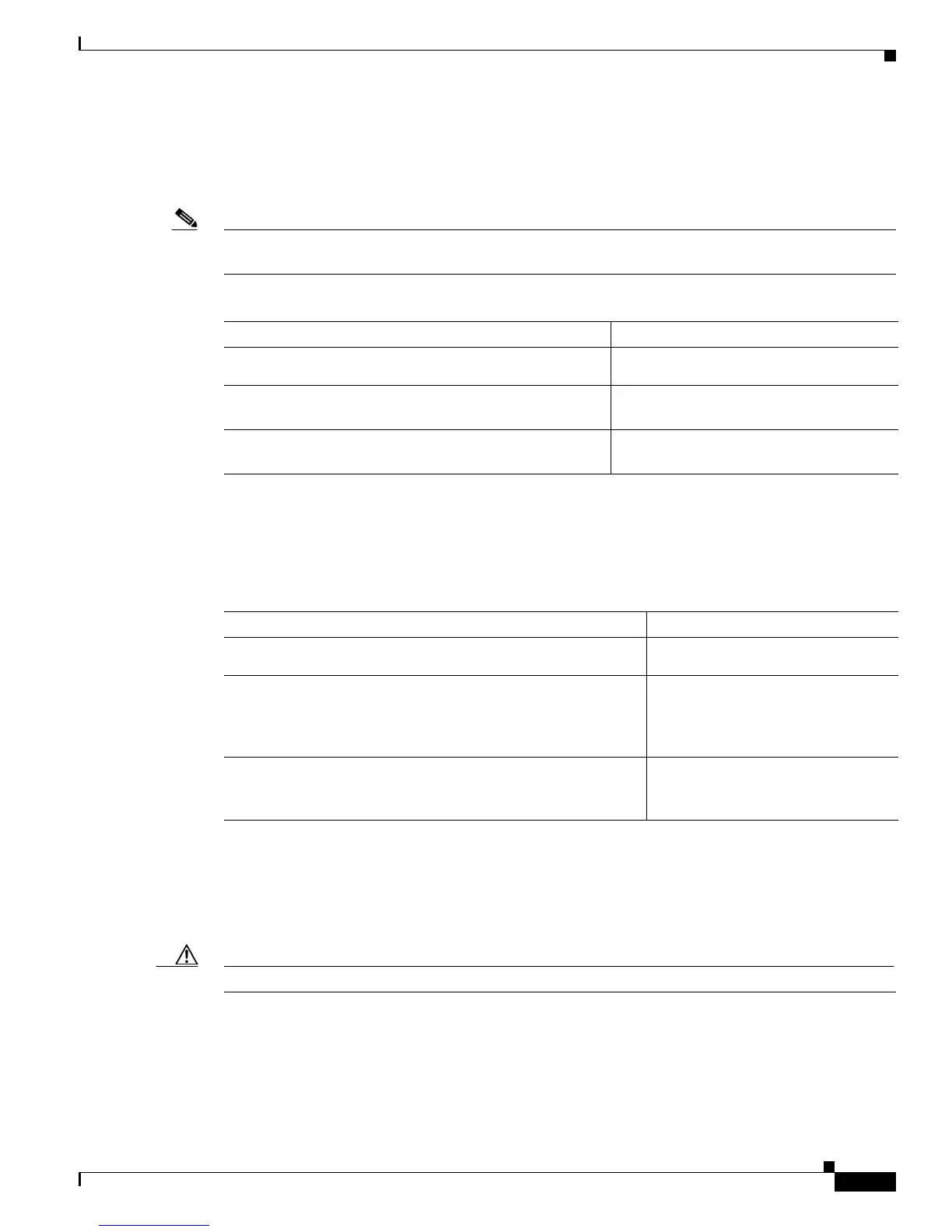Send documentation comments to mdsfeedback-doc@cisco.com
47-5
Cisco MDS 9000 Family Fabric Manager Configuration Guide
OL-17256-03, Cisco MDS NX-OS Release 4.x
Chapter 47 Configuring Fabric Binding
Fabric Binding Configuration
By default, the fabric binding feature is not activated. You cannot activate the fabric binding database on
the switch if entries existing in the configured database conflict with the current state of the fabric. For
example, one of the already logged in switches may be denied login by the config-database. You can
choose to forcefully override these situations.
Note After activation, any already logged in switch that violates the current active database will be logged out,
and all switches that were previously denied login because of fabric binding restrictions are reinitialized.
To activate the fabric binding feature, follow these steps:
Forcing Fabric Binding Activation
If the database activation is rejected due to one or more conflicts listed in the previous section, you may
decide to proceed with the activation by using the force option.
To forcefully activate the fabric binding database, follow these steps:
Saving Fabric Binding Configurations
When you save the fabric binding configuration, the config database is saved to the running
configuration.
Caution You cannot disable fabric binding in a FICON-enabled VSAN.
• Use the fabric-binding database copy vsan command to copy from the active database to the
config database. If the configured database is empty, this command is not accepted.
switch# fabric-binding database copy vsan 1
Command Purpose
Step 1
switch# config t
switch(config)#
Enters configuration mode.
Step 2
switch(config)# fabric-binding activate vsan 10
Activates the fabric binding database for
the specified VSAN.
switch(config)# no fabric-binding activate vsan 10
Deactivates the fabric binding database for
the specified VSAN.
Command Purpose
Step 1
switch# config t
switch(config)#
Enters configuration mode.
Step 2
switch(config)# fabric-binding activate vsan 3 force
Activates the fabric binding database
for the specified VSAN
forcefully—even if the configuration
is not acceptable.
switch(config)# no fabric-binding activate vsan 3 force
Reverts to the previously configured
state or to the factory default (if no
state is configured).
