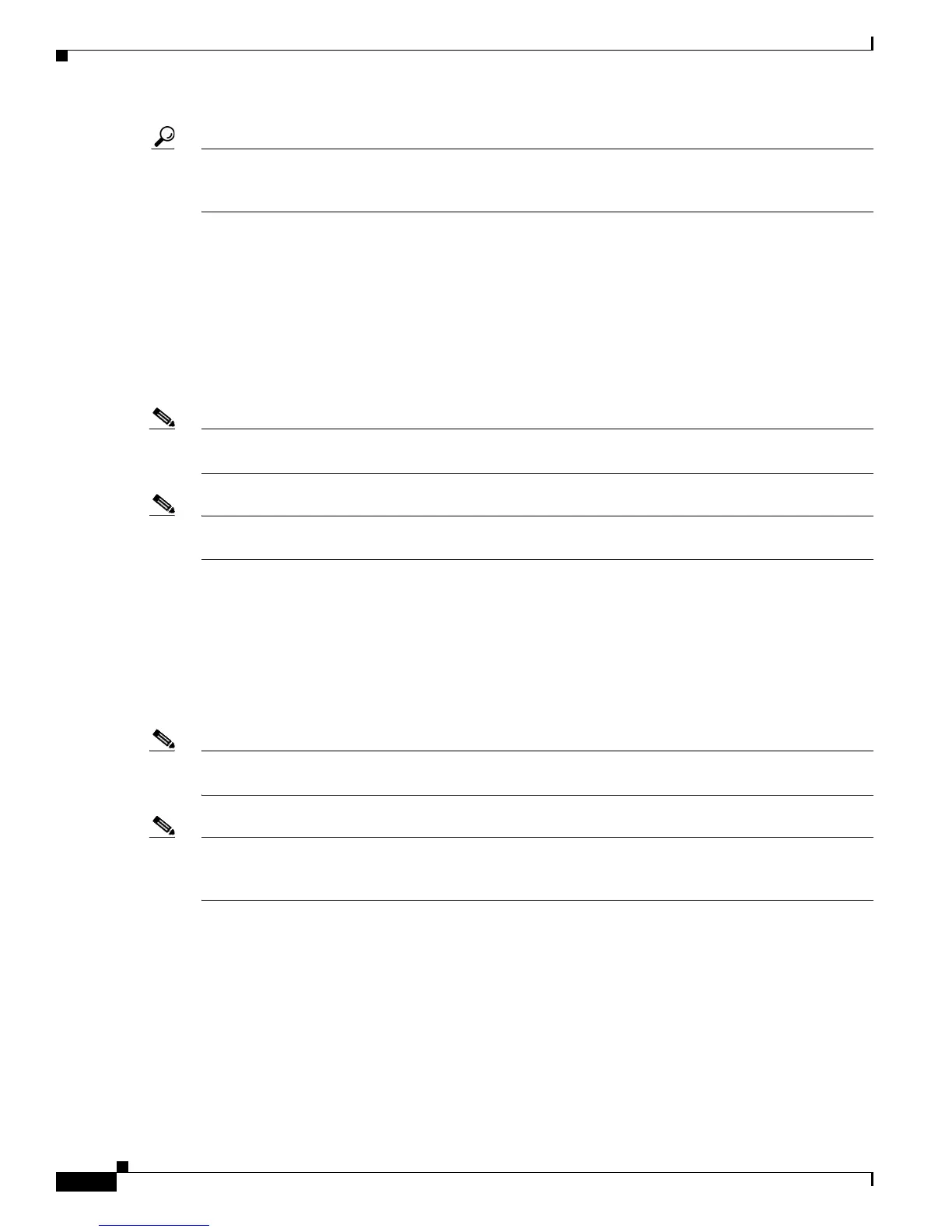Send documentation comments to mdsfeedback-doc@cisco.com
50-40
Cisco MDS 9000 Family Fabric Manager Configuration Guide
OL-17256-03, Cisco MDS NX-OS Release 4.x
Chapter 50 Configuring iSCSI
Configuring iSLB
Tip We recommend using the SystemAssign option. If you manually assign a WWN, you must ensure its
uniqueness (see the
“World Wide Names” section on page 37-5). You should not use any previously
assigned WWNs.
See the “Configuring iSLB Using Device Manager” procedure on page 50-37.
Making the Dynamic iSLB Initiator WWN Mapping Static
After a dynamic iSLB initiator has logged in, you may decide to permanently keep the automatically
assigned nWWN/pWWN mapping to allow this initiator to use the same mapping the next time it logs
in (see the
“Dynamic Mapping” section on page 50-8).
You can convert a dynamic iSLB initiator to a static iSLB initiator and make its WWNs persistent.
Note Making the dynamic mapping for iSLB initiators static is the same as for iSCSI. See the “Making the
Dynamic iSLB Initiator WWN Mapping Static” section on page 50-40.
Note Only statically mapped iSLB initiator configuration is distributed throughout the fabric using CFS.
Dynamically and statically configured iSCSI initiator configurations are not distributed.
See the “Configuring iSLB Using Device Manager” procedure on page 50-37.
Assigning VSAN Membership for iSLB Initiators
Individual iSLB hosts can be configured to be in a specific VSAN (similar to the DPVM feature for Fibre
Channel; see
Chapter 2, “Starting a Switch in the Cisco MDS 9000 Family”). The specified VSAN
overrides the iSCSI interface VSAN membership.
Note Specifying the iSLB initiator VSAN is the same as for an iSCSI initiator. See the “VSAN Membership
for iSCSI” section on page 50-22.
Note When an iSLB initiator is configured in any other VSAN (other than VSAN 1, the default VSAN), for
example VSAN 2, the initiator is automatically removed from VSAN 1. If you also want it to be present
in VSAN 1, you must explicitly configure the initiator in VSAN 1.
See the “Configuring iSLB Using Device Manager” procedure on page 50-37.
Configuring Metric for Load Balancing
You can assign a load metric to each initiator for weighted load balancing. The load calculated is based
on the number of initiators on a given iSCSI interface. This feature accommodates initiators with
different bandwidth requirements. For example, you could assign a higher load metric to a a database
server than to a web server. Weighted load balancing also accommodates initiators with different link
speeds.
