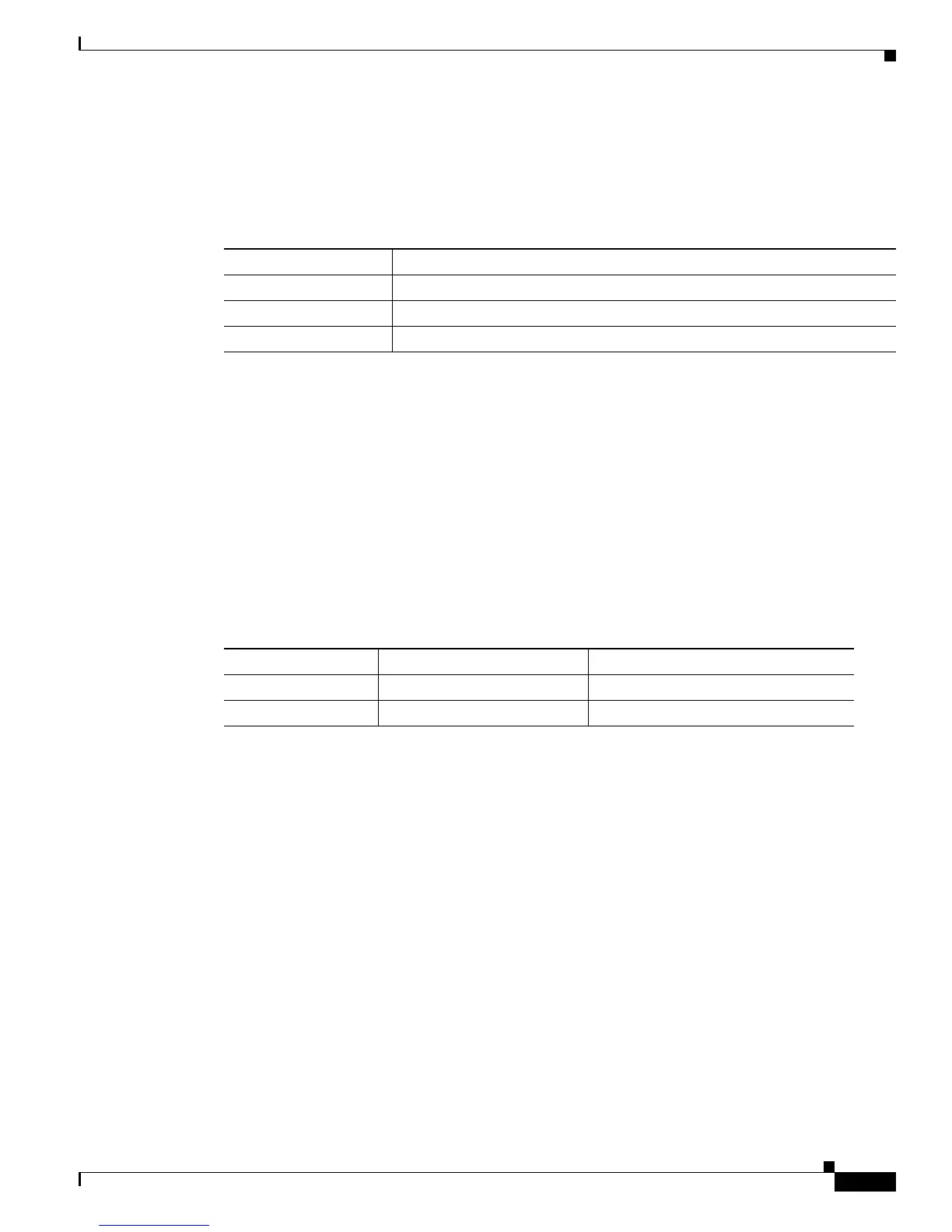Send documentation comments to mdsfeedback-doc@cisco.com
58-5
Cisco MDS 9000 Family Fabric Manager Configuration Guide
OL-17256-03, Cisco MDS NX-OS Release 4.x
Chapter 58 Performance Monitoring
Historical Performance Monitoring
Baseline thresholds are defined for a configured time of day or week (1 day, 1 week, or 2 weeks). The
baseline is created by calculating the average of the statistical results for the configured time each day,
week, or every 2 weeks.
Table 58-2 shows an example of the statistics used to create the baseline value
for a collection defined at 4 pm on a Wednesday.
Baseline thresholds create a threshold that adapts to the typical traffic pattern for each link for the same
time window each day, week, or every 2 weeks. Baseline thresholds are set as a percent of the average
(110% to 500%), where 100% equals the calculated average.
As an example, a collection is created at 4 pm on Wednesday, with baseline thresholds set for 1 week,
at 150% of the average (warning) and 200% of the average (critical). Performance Manager recalculates
the average for each link at 4 pm every Wednesday by taking the statistics gathered at that time each
Wednesday since the collection started. Using this as the new average, Performance Manager compares
each received traffic statistic against this value and sends a warning or critical event if the traffic on a
link exceeds this average by 150% or 200% respectively.
Table 58-3 shows two examples of 1-Gigabit links with different averages in our example collection and
at what traffic measurements the Warning and Critical events are sent.
Set these thresholds on the last screen of the Collections Configuration Wizard by checking the Send
events if traffic exceeds threshold check box.
Using the Performance Manager Configuration Wizard
See the “Creating Performance Collections” section on page 7-56.
Viewing Performance Manager Reports
You can view Performance Manager statistical data using preconfigured reports that are built on demand
and displayed in a web browser. These reports provide summary information as well as detailed statistics
that can be viewed for daily, weekly, monthly, or yearly results.
Choose Performance > Reports to access Performance Manager reports from Fabric Manager. This
opens a web browser window showing the default Fabric Manager web client event summary report.
Click the Performance tab to view the Performance Manager reports. Performance Manager begins
reporting data ten minutes after the collection is started
Ta b l e 58-2 Baseline Time Periods for a Collection Started on Wednesday at 4pm
Baseline Time Window Statistics Used in Average Calculation
1 day Every prior day at 4 pm
1 week Every prior Wednesday at 4 pm
2 weeks Every other prior Wednesday at 4 pm
Ta b l e 58-3 Example of Events Generated for 1-Gigabit Links
Average Warning Event Sent at 150% Critical Event Sent at 200%
400 Mbps 600 Mbps 800 Mbps
200 Mbps 300 Mbps 400 Mbps
