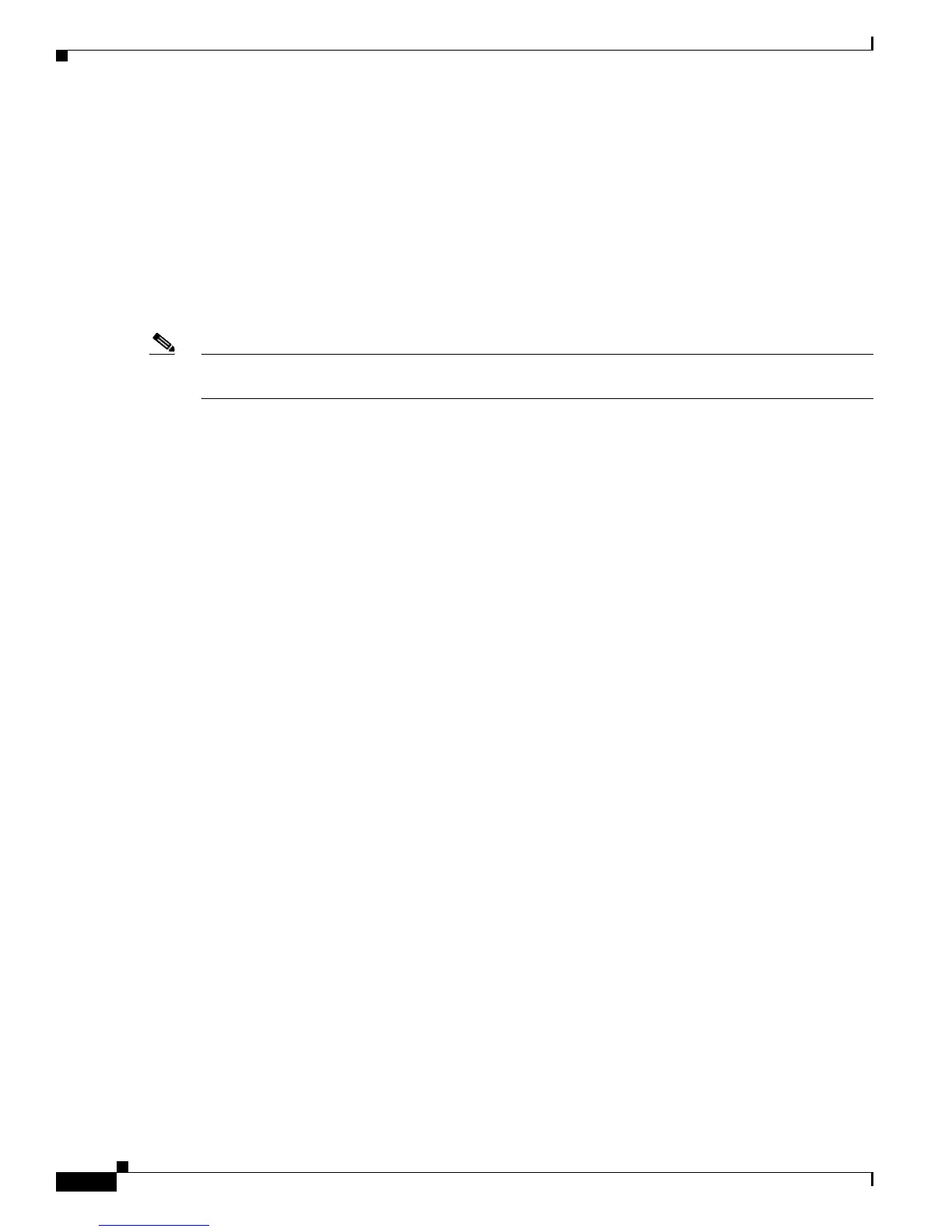Send documentation comments to mdsfeedback-doc@cisco.com
22-26
Cisco MDS 9000 Family Fabric Manager Configuration Guide
OL-17256-03, Cisco MDS NX-OS Release 4.x
Chapter 22 Configuring Generation 2 and Generation 3 Switching Modules
Combining Generation 1, Generation 2, and Generation 3 Modules
PortChannels
PortChannels have the following restrictions:
• The maximum number of PortChannels allowed is 256 if all switching modules are Generation 2 or
Generation 3, or both.
• The maximum number of PortChannels allowed is 128 whenever there is a Generation 1 switching
module in use with a Generation 2 or Generation 3 switching module.
• Ports need to be configured in dedicated rate mode on the Generation 2 and Generation 3 switching
module interfaces to be used in the PortChannel.
Note The number of PortChannels allowed does not depend on the type of supervisor module. However,
Generation 3 modules require the Supervisor 2 module on the MDS 9506 and 9509 switches.
The Generation1, Generation 2, and Generation 3 modules have the following restrictions for
PortChannel configuration:
• Generation 1 switching module interfaces do not support auto speed with a maximum of 2 Gbps.
• Generation 1 and Generation 2 module interfaces do not support auto speed with maximum of 4
Gbps.
• Generation 2 and Generation 3 switching module interfaces cannot be forcefully added to a
PortChannel if sufficient resources are not available.
When configuring PortChannels on switches with Generation 1, Generation 2, and Generation 3
switching modules, follow one of these procedures:
• Configure the PortChannel, and then configure the Generation 2 and Generation 3 interfaces to auto
with a maximum of 2 Gbps.
• Configure the Generation 1 switching modules followed by the Generation 2 switching modules, and
then the Generation 3 switching modules, and then configure the PortChannel.
When configuring PortChannels on switches with only Generation 2 and Generation 3 switching
modules, follow one of these procedures:
• Configure the PortChannel, and then configure the Generation 3 interfaces to auto with a maximum
of 4 Gbps.
• Configure the Generation 2 switching modules, followed by the Generation 3 switching modules,
and then configure the PortChannel.
Table 22-20 describes the results of adding a member to a PortChannel for various configurations.
