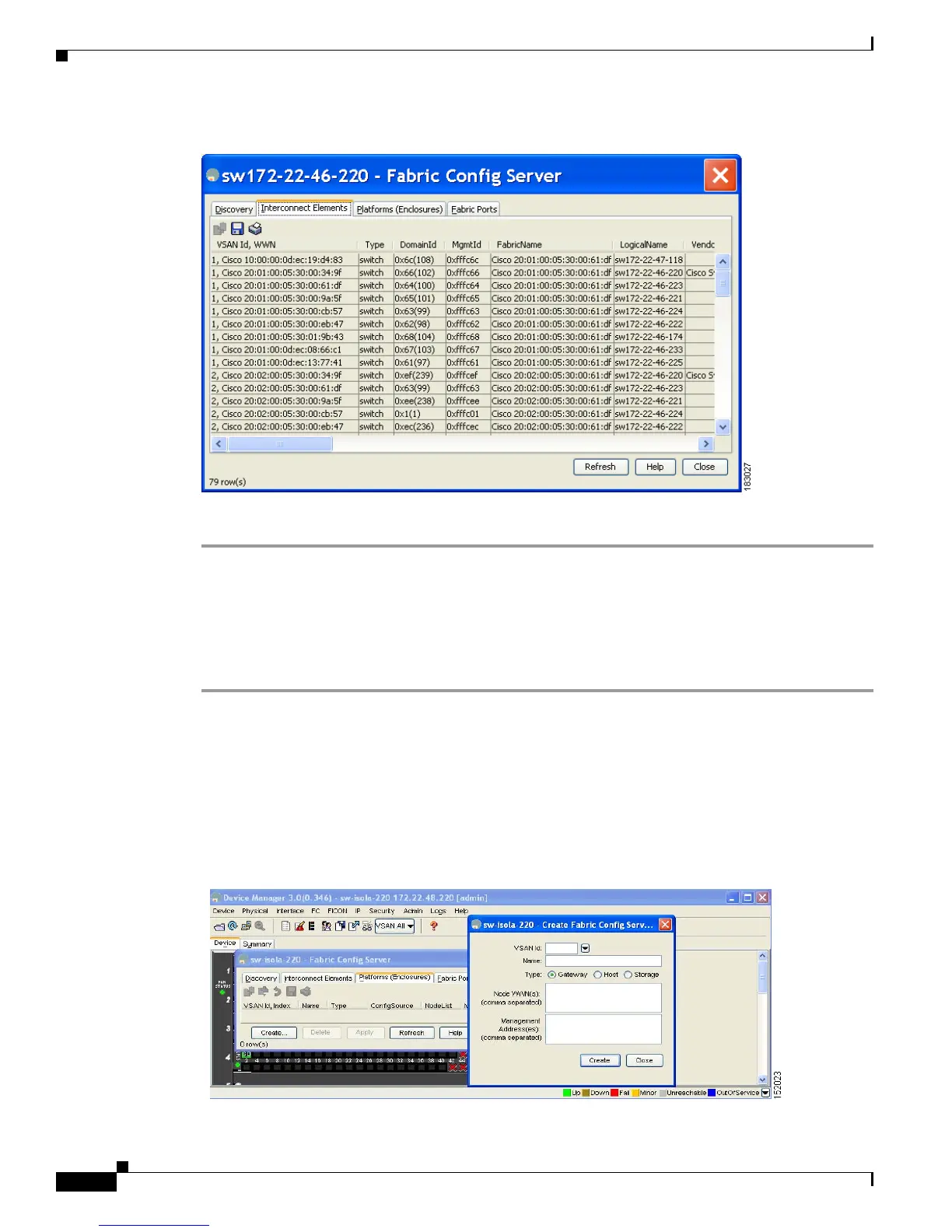Send documentation comments to mdsfeedback-doc@cisco.com
63-4
Cisco MDS 9000 Family Fabric Manager Configuration Guide
OL-17256-03, Cisco MDS NX-OS Release 4.x
Chapter 63 Configuring Fabric Configuration Servers
Creating an FCS Platform
Figure 63-3 FCS Interconnect Elements Tab
Step 3 Click Close to close the dialog box.
Creating an FCS Platform
To create an FCS platform using Device Manager, follow these steps:
Step 1 Choose FC > Advanced > Fabric Config Server.
You see the Fabric Config Server dialog box.
Step 2 Click the Platforms (Enclosures) tab.
Step 3 Click Create.
You see the Create Fabric Config Server dialog box shown in Figure 63-4.
Figure 63-4 Create Fabric Config Server Dialog Box
