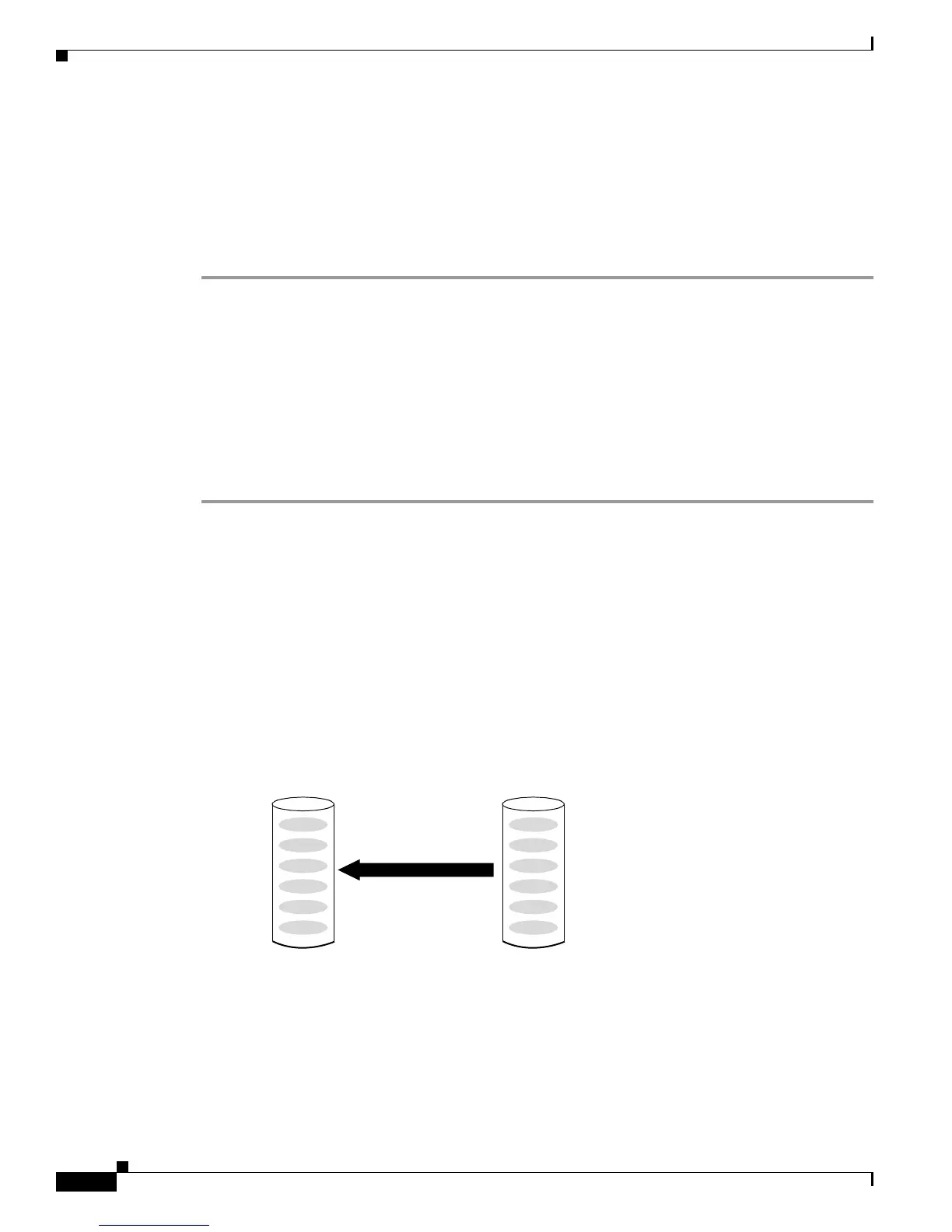Send documentation comments to mdsfeedback-doc@cisco.com
50-12
Cisco MDS 9000 Family Fabric Manager Configuration Guide
OL-17256-03, Cisco MDS NX-OS Release 4.x
Chapter 50 Configuring iSCSI
Configuring iSCSI
Advertising Static iSCSI Targets
You can limit the Gigabit Ethernet interfaces through which static iSCSI targets are advertised. By
default iSCSI targets are advertised on all Gigabit Ethernet interfaces, subinterfaces, PortChannel
interfaces, and PortChannel subinterfaces.
To configure a specific interface that should advertise the iSCSI virtual target using Device Manager,
follow these steps:
Step 1 Click IP > iSCSI.
You see the iSCSI configuration (see Figure 50-10).
Step 2 Click the Targets tab to display a list of existing iSCSI targets (see Figure 50-11).
Step 3 Right-click the iSCSI target that you want to modify and click Edit Advertised.
You see the Advertised Interfaces dialog box.
Step 4 (Optional) Right-click on an interface that you want to delete and select Delete.
Step 5 (Optional) Click Create to advertise on more interfaces.
You see the Create Advertised Interfaces dialog box.
iSCSI Virtual Target Configuration Examples
This section provides three examples of iSCSI virtual target configurations.
Example 1
This example assigns the whole Fibre Channel target as an iSCSI virtual target. All LUNs that are part
of the Fibre Channel target are available as part of the iSCSI target (see
Figure 50-14).
Figure 50-14 Assigning iSCSI Node Names
iscsi virtual-target name iqn.1987-02.com.cisco.target-1
pWWN 28:00:01:02:03:04:05:06
Example 2
This example maps a subset of LUNs of a Fibre Channel target to three iSCSI virtual targets. Each iSCSI
target only has one LUN (see
Figure 50-15).
1
2
3
4
5
6
iSCSI view of storage device
iqn.1987-02.com.cisco.target-1
1
2
3
4
5
6
Fibre Channel storage
device
pWWN 28:00:01:02:03:04:05:06
112189
