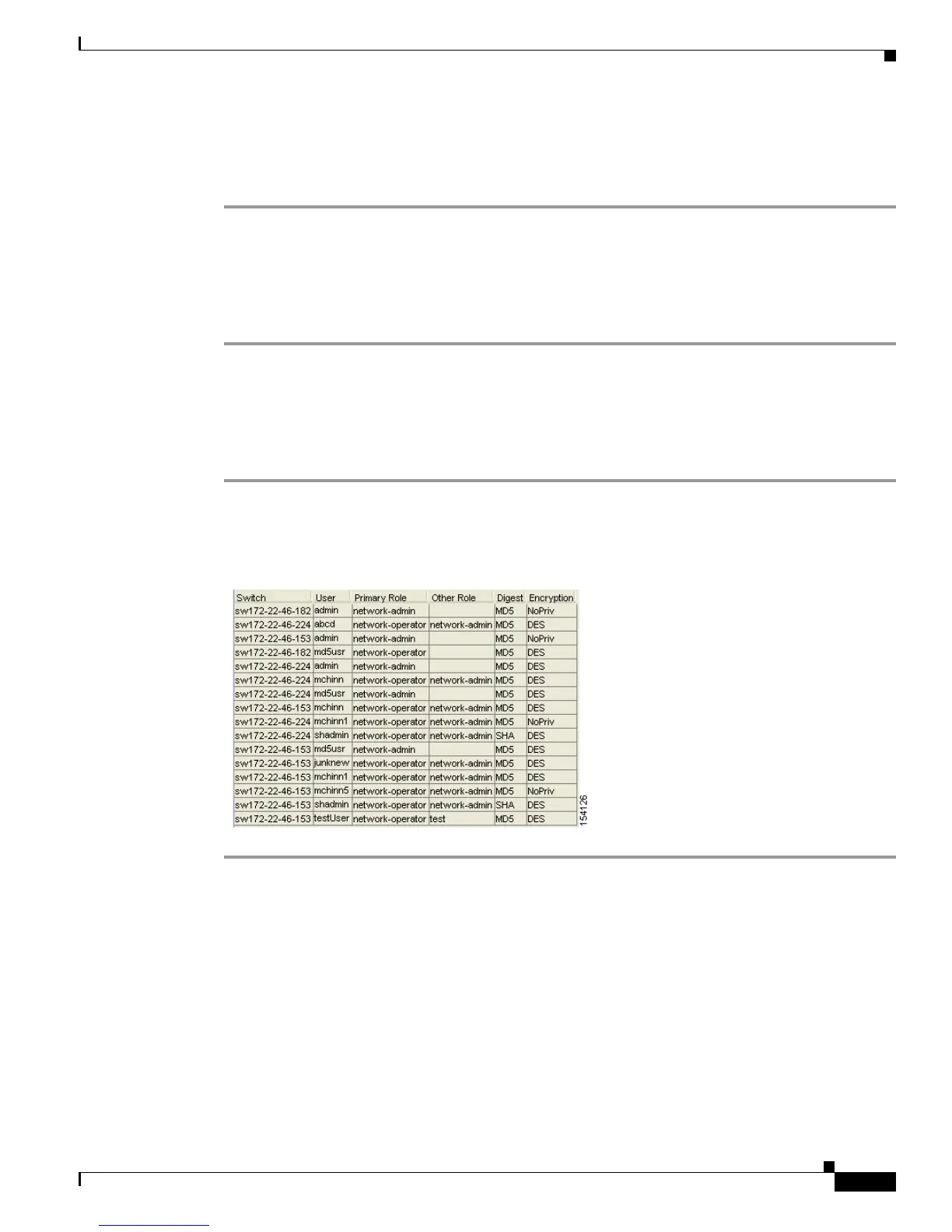Send documentation comments to mdsfeedback-doc@cisco.com
39-15
Cisco MDS 9000 Family Fabric Manager Configuration Guide
OL-17256-03, Cisco MDS NX-OS Release 4.x
Chapter 39 Configuring Users and Common Roles
SSH Services
Deleting a User
To delete a user using Fabric Manager, follow these steps:
Step 1 Expand Switches > Security and then select Users and Roles from the Physical Attributes pane. Click
the Users tab in the Information pane to see a list of users.
Step 2 Click the name of the user you want to delete.
Step 3 Click Delete Row to delete the selected user.
Step 4 Click Apply Changes to save this change.
Displaying User Account Information
To display configured information about user accounts using Fabric Manager, follow these steps:
Step 1 Expand Security and then select Users and Roles in the Physical Attributes pane.
Step 2 Click the Users tab. You see the list of SNMP users shown in Figure 39-9 in the Information pane.
Figure 39-9 Users Listed under the Users Tab
SSH Services
The Telnet service is enabled by default on all Cisco MDS 9000 Family switches. Before enabling the
SSH service, generate a server key pair (see the
“Generating the SSH Server Key Pair” section on
page 39-17).
This section includes the following topics:
• About SSH, page 39-16
• About the SSH Server Key Pair, page 39-16
