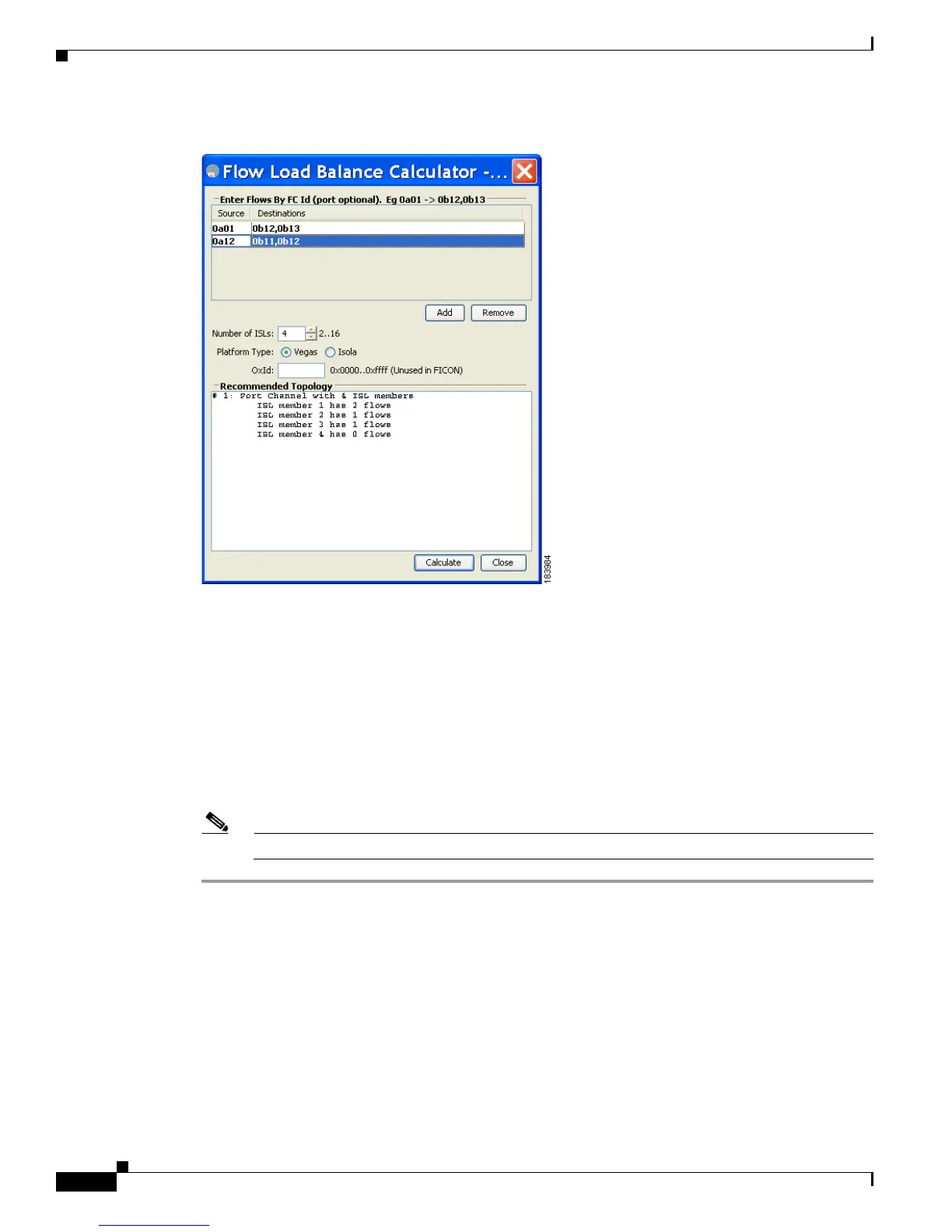Send documentation comments to mdsfeedback-doc@cisco.com
36-40
Cisco MDS 9000 Family Fabric Manager Configuration Guide
OL-17256-03, Cisco MDS NX-OS Release 4.x
Chapter 36 Configuring FICON
Displaying FICON Information
Figure 36-29 Flow Load Balance Calculator
Step 2
Click Add to enter the source and destination(s) flows.
Step 3 Enter source and destination using 2 byte hex (by domain and area IDs).You can copy and paste these
IDs, and then edit them if required.
Step 4 Enter (or select) the number of ISLs between the two switches (for example, between domain ID 0a and
0b).
Step 5 Select a row to remove it and click Remove.
Step 6 Select the module for which you are calculating the load balance.
Step 7 Click Calculate to show the recommended topology.
Note If you change flows or ISLs, you must click Calculate to see the new recommendation.
Displaying FICON Information
This section includes the following topics:
• Receiving FICON Alerts, page 36-41
• Displaying FICON Port Address Information, page 36-41
• Displaying IPL File Information, page 36-41
• Viewing the History Buffer, page 36-41
