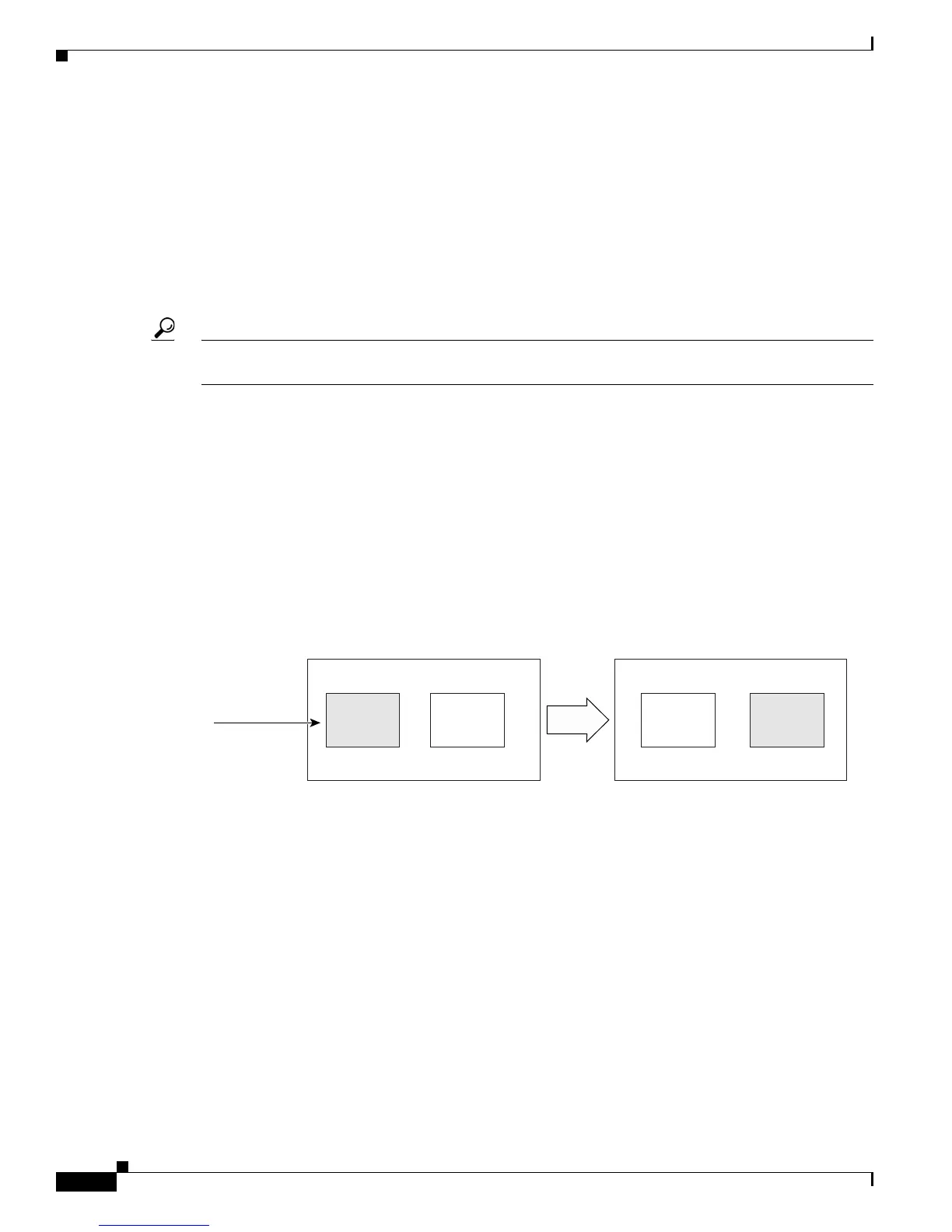Send documentation comments to mdsfeedback-doc@cisco.com
15-6
Cisco MDS 9000 Family Fabric Manager Configuration Guide
OL-17256-03, Cisco MDS NX-OS Release 4.x
Chapter 15 Software Images
Automated Upgrades
• Configuration incompatibility—There is a possible incompatibility if certain features in the running
image are turned off as they are not supported in the image to be installed. The image to be installed
is considered incompatible with the running image if one of the following statements is true:
–
An incompatible feature is enabled in the image to be installed and it is not available in the
running image and may cause the switch to move into an inconsistent state. In this case, the
incompatibility is strict.
–
An incompatible feature is enabled in the image to be installed and it is not available in the
running image and does not cause the switch to move into an inconsistent state. In this case, the
incompatibility is loose.
Tip The Software Install Wizard compares and presents the results of the compatibility before proceeding
with the installation. You can exit if you do not want to proceed with these changes.
Automated Upgrades
The Software Install Wizard upgrades all modules in any Cisco MDS 9000 Family switch. Figure 15-1
provides an overview of the switch status before and after using Software Install Wizard.
Figure 15-1 The Effect of the Software Install Wizard
The Software Install Wizard automatically verifies if the standby supervisor module is functioning (if
present). If it is not functioning, it reloads that module and uses the force download option to force it
to function.
Benefits of Using the Software Install Wizard
The Software Install Wizard provides the following benefits:
• You can upgrade the entire switch using just one procedure command.
• You can receive descriptive information on the intended changes to your system before you continue
with the installation.
• You can upgrade the entire switch using the least disruptive procedure.
• You can see the progress of this command on the console, Telnet, and SSH screens:
Cisco MDS 9500 Series switch
Switch before issuing
the install all comand
Switch after the install all
comand completes
Slot 5 Slot 6 Slot 5 Slot 6
2.1(2b) 2.1(2b) 3.0(1) 3.0(1)
Active
supervisor
module
Active
supervisor
module
Standby
supervisor
module
Standby
supervisor
module
install all
2.1(2b) to 3.0(1)
154732
