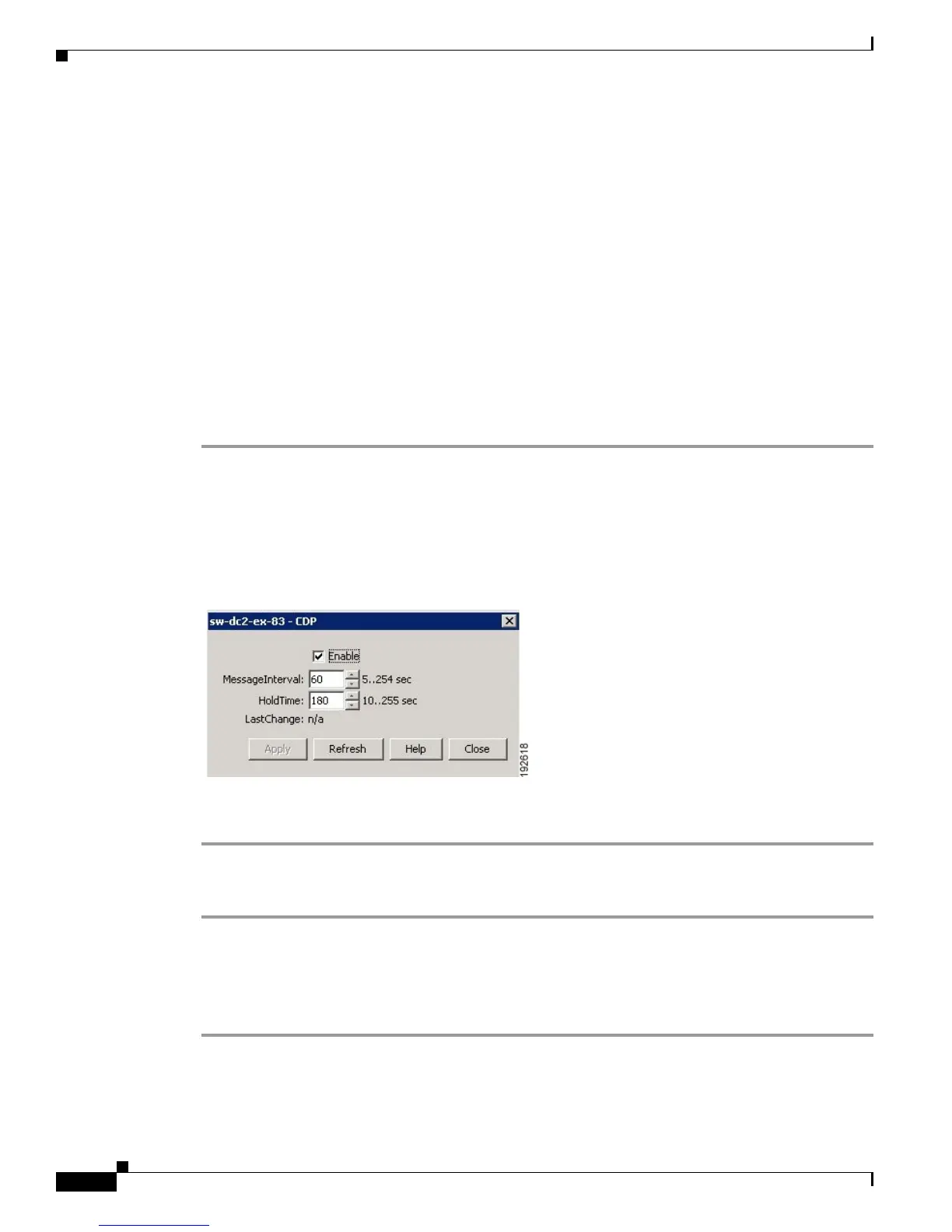Send documentation comments to mdsfeedback-doc@cisco.com
12-12
Cisco MDS 9000 Family Fabric Manager Configuration Guide
OL-17256-03, Cisco MDS NX-OS Release 4.x
Chapter 12 Initial Configuration
Configuring CDP
Configuring CDP
The Cisco Discovery Protocol (CDP) is an advertisement protocol used by Cisco devices to advertise
itself to other Cisco devices in the same network. CDP runs on the data link layer and is independent of
Layer 3 protocols. Cisco devices that receive the CDP packets cache the information to make it is
accessible through the CLI and SNMP.
CDP is supported on the management Ethernet interface on the supervisor module and the Gigabit
Ethernet interfaces on the IPS and MPS-14/2 modules. The CDP daemon is restartable and switchable.
The running and startup configurations are available across restarts and switchovers.
CDP version 1 (v1) and version 2 (v2) are supported in Cisco MDS 9000 Family switches. CDP packets
with any other version number are silently discarded when received.
When the interface link is established, CDP is enabled by default and three CDP packets are sent at
one-second intervals. Following this, the CDP frames are sent at the globally configured refresh interval.
To globally disable CDP using Fabric Manager, follow these steps:
Step 1 Select a switch in the Logical Domains pane.
Step 2 Expand Switches, expand Interfaces, expand Management, and then select CDP in the Physical
Attributes pane.
You see the CDP information in the Information pane shown in Figure 12-8.
Figure 12-8 Cisco Discovery Protocol
Step 3
Deselect the Enable check box.
Step 4 Click the Apply Changes icon.
To disable CDP using Device Manager, follow these steps:
Step 1 Click IP > CDP.
You see the CDP dialog box as shown in Figure 12-8.
Step 2 Deselect the Enable check box.
Step 3 Click the Apply Changes icon.
To globally configure the message interval for the CDP protocol using Device Manager, follow these
steps:
