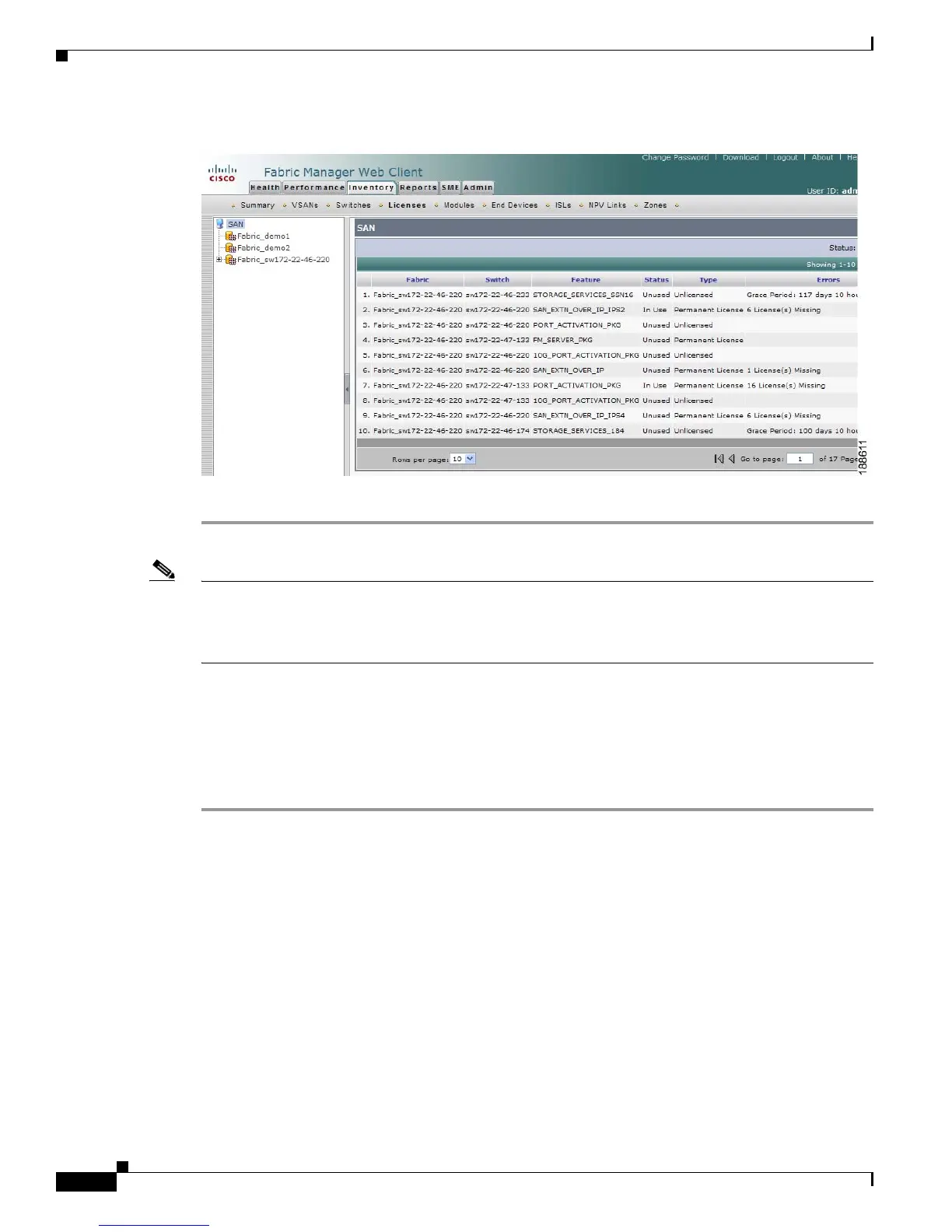Send documentation comments to mdsfeedback-doc@cisco.com
7-32
Cisco MDS 9000 Family Fabric Manager Configuration Guide
OL-17256-03, Cisco MDS NX-OS Release 4.x
Chapter 7 Fabric Manager Web Client
Inventory
Figure 7-25 Switch Licenses Tab
Step 2
Select one of the fabrics to display license information for switches in that fabric.
Note There are variations to this procedure. In addition to these basic steps, you can also:
• Select the status level, and click Filter to filter the display to show all licenses or just those with
errors.
Viewing Detailed Information for Modules
To view detailed inventory information about modules using Fabric Manager Web Client, follow these
steps:
Step 1 Click the Inventory tab, and then click Modules.
You see the Modules tab window as shown in Figure 7-26.
