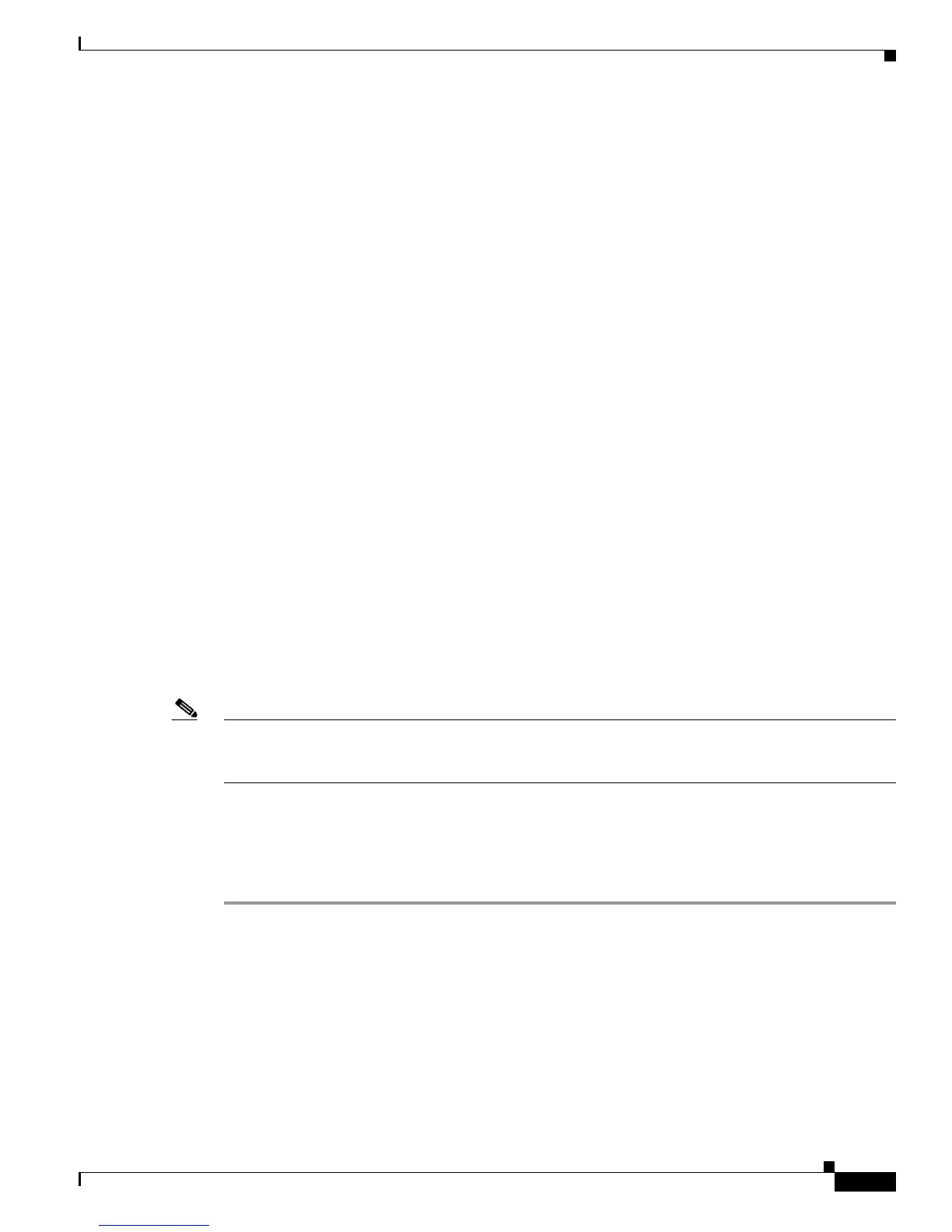Send documentation comments to mdsfeedback-doc@cisco.com
34-5
Cisco MDS 9000 Family Fabric Manager Configuration Guide
OL-17256-03, Cisco MDS NX-OS Release 4.x
Chapter 34 Managing FLOGI, Name Server, FDMI, and RSCN Databases
RSCN
RSCN
The Registered State Change Notification (RSCN) is a Fibre Channel service that informs hosts about
changes in the fabric. Hosts can receive this information by registering with the fabric controller
(through SCR). These notifications provide a timely indication of one or more of the following events:
• Disks joining or leaving the fabric.
• A name server registration change.
• A new zone enforcement.
• IP address change.
• Any other similar event that affects the operation of the host.
This section includes the following topics:
• About RSCN Information, page 34-5
• Displaying RSCN Information, page 34-5
• About the multi-pid Option, page 34-6
• Configuring the multi-pid Option, page 34-6
• Clearing RSCN Statistics, page 34-7
• RSCN Timer Configuration Distribution Using CFS, page 34-7
• Configuring the RSCN Timer with CFS, page 34-8
About RSCN Information
Apart from sending these events to registered hosts, a switch RSCN (SW-RSCN) is sent to all reachable
switches in the fabric.
Note The switch sends an RSCN to notify registered nodes that a change has occurred. It is up to the nodes to
query the name server again to obtain the new information. The details of the changed information are
not delivered by the switch in the RSCN sent to the nodes.
Displaying RSCN Information
To display RSCN information using Fabric Manager, follow these steps:
Step 1 Expand a fabric, expand a VSAN and then select Advanced.
You see the VSAN advanced configuration in the Information pane.
Step 2 Select the RSCN Reg tab or the RSCN Statistics tab (see Figure 34-4).
