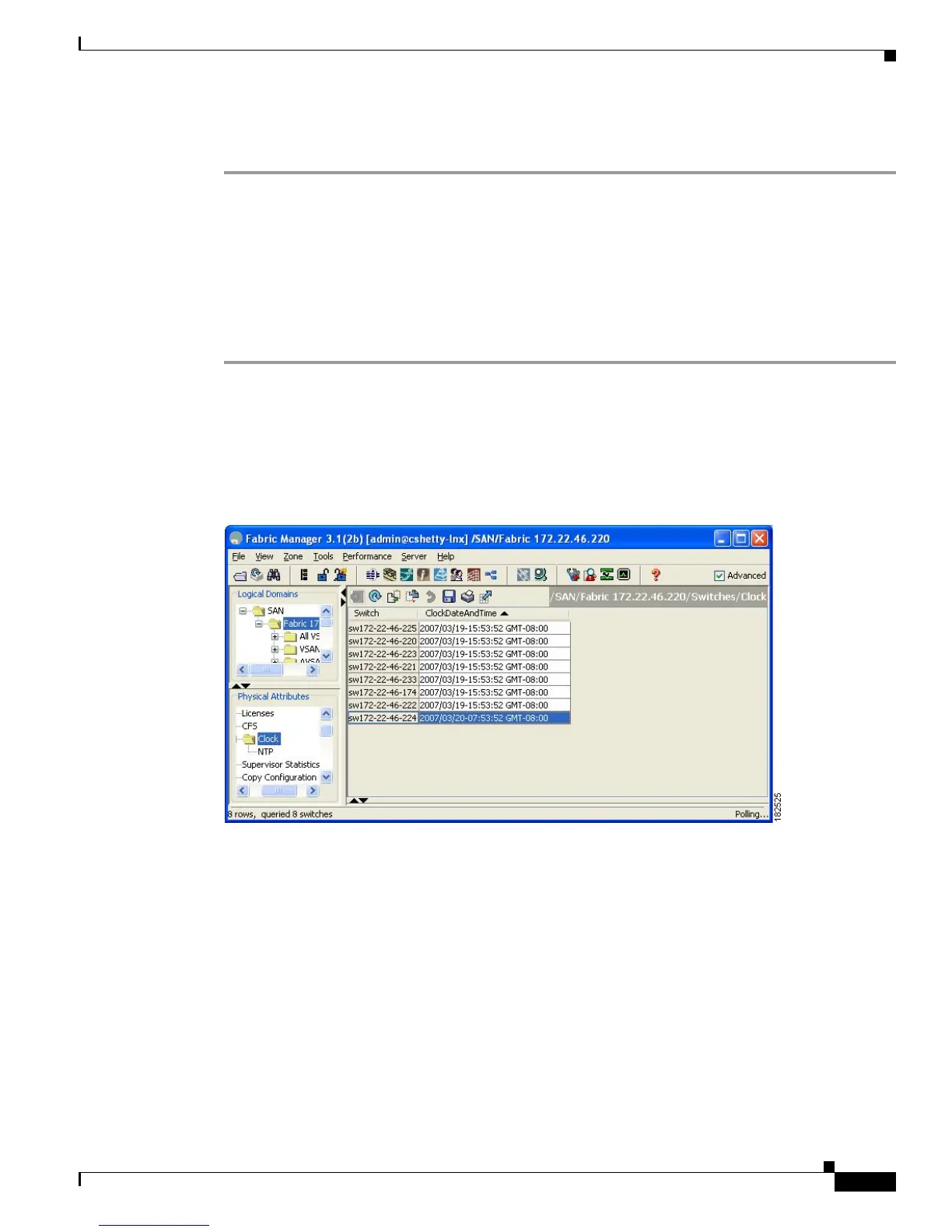Send documentation comments to mdsfeedback-doc@cisco.com
12-3
Cisco MDS 9000 Family Fabric Manager Configuration Guide
OL-17256-03, Cisco MDS NX-OS Release 4.x
Chapter 12 Initial Configuration
Configuring Date, Time, and Time Zone
If the status is OK or active, you can continue with your configuration (see Chapter 19, “Managing
Modules”).
Configuring Date, Time, and Time Zone
Switches in the Cisco MDS 9000 Family use Universal Coordinated Time (UTC), which is the same as
Greenwich Mean Time (GMT).
To change the default time on the switch with Fabric Manager, follow these steps:
Step 1 Expand SAN, then select a fabric or a VSAN in the Logical Domains pane.
You see a list of switches in the Information pane.
Step 2 Expand Switches and select Clock in the Physical Attributes pane.
You see the clock information in the Information pane shown in Figure 12-3.
Figure 12-3 Clock Date and Time for Selected Switch
Step 3
Double-click the time in the ClockDateAndTime field for the switch to change.
Step 4 Enter the date, time, and time zone in the format YYYY/MM/DD-hh:mm:ss ZONE,
Where:
• YYYY is the year (2002)
• MM is the month (08)
• DD is the date (23)
• hh represents hours in military format (15 for 3 p.m.)
• mm is minutes (58)
• ss is seconds (09)
• ZONE is GMT + or - number of hours
