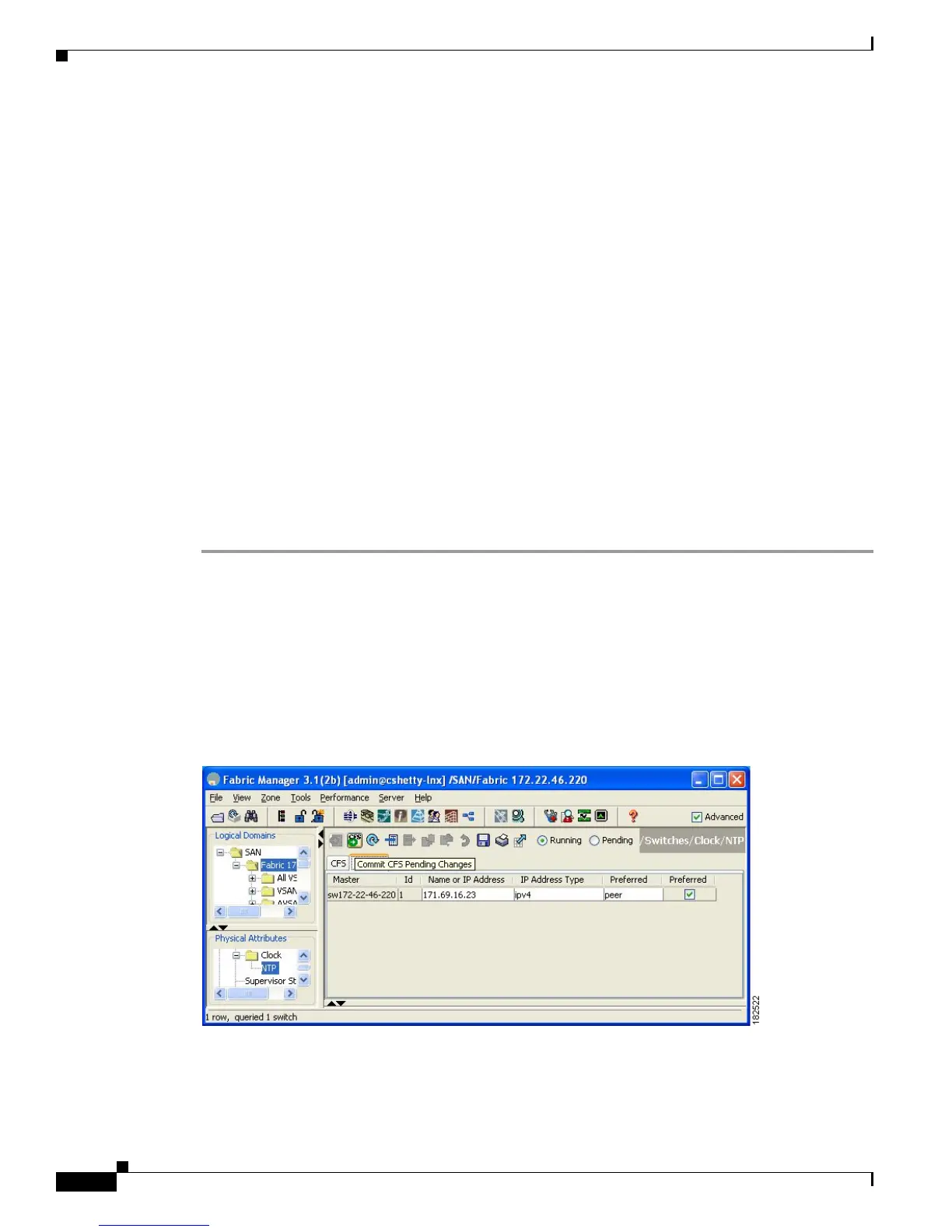Send documentation comments to mdsfeedback-doc@cisco.com
12-8
Cisco MDS 9000 Family Fabric Manager Configuration Guide
OL-17256-03, Cisco MDS NX-OS Release 4.x
Chapter 12 Initial Configuration
NTP Configuration
NTP CFS Distribution
You can enable NTP fabric distribution for all Cisco MDS switches in the fabric. When you perform NTP
configurations, and distribution is enabled, the entire server/peer configuration is distributed to all the
switches in the fabric.
You automatically acquire a fabric-wide lock when you issue the first configuration command after you
enabled distribution in a switch. The NTP application uses the effective and pending database model to
store or commit the commands based on your configuration.
See to Chapter 13, “Using the CFS Infrastructure,” for more information on the CFS application.
This section includes the following sections:
• Configuring NTP with CFS, page 12-8
• Committing NTP Configuration Changes, page 12-9
• Releasing Fabric Session Lock, page 12-9
• Database Merge Guidelines, page 12-10
Configuring NTP with CFS
To configure NTP with CFS using Fabric Manager, follow these steps:
Step 1 Expand Switches, expand Clock, and then select NTP in the Physical Attributes pane.
You see the feature configuration in the Information pane.
Step 2 Click the CFS tab in the Information pane.
You see the CFS configuration and status for each switch.
Step 3 Click a switch value in the Global column, enable or disable.
A drop-down menu appears (see Figure 12-6).
Figure 12-6 Enabling or Disabling NTP with CFS for a Switch
Step 4
Choose enable.
Step 5 Repeat steps 3 and 4 for all switches in the fabric.
