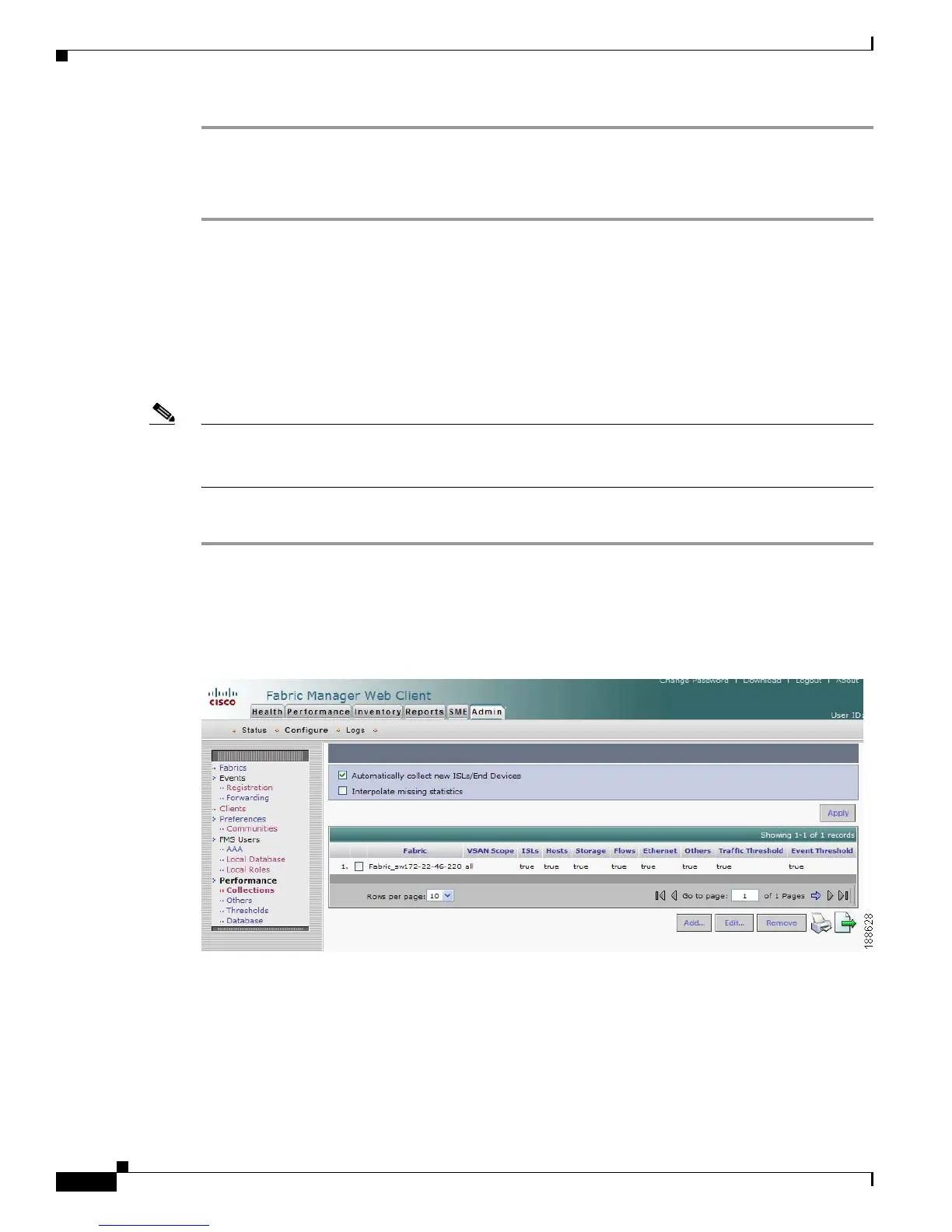Send documentation comments to mdsfeedback-doc@cisco.com
7-56
Cisco MDS 9000 Family Fabric Manager Configuration Guide
OL-17256-03, Cisco MDS NX-OS Release 4.x
Chapter 7 Fabric Manager Web Client
Admin
Step 1 Click the Admin tab and then click Configure.
Step 2 Click Local Roles in the left navigation pane.
Step 3 Click the radio button next to the role you want to remove and click Remove.
Creating Performance Collections
If you are managing your fabrics with Performance Manager, you need to set up an initial set of flows
and collections on the fabric. You can use Fabric Manager Web Client to add and remove performance
collections. The fabric has to be licensed and in the Managed Continuously state before a collection for
the fabric can be created.
Note You cannot manage performance collections for multiple devices through a single port interface. Since
only one set of statistics exists per interface, Fabric Manager Web Client can manage performance
collections for only one visible FL or iSCSI device through an interface.
To add a collection using Fabric Manager Web Client, follow these steps:
Step 1 Click the Admin tab, and then click Configure.
Step 2 Click Collections in the left navigation pane.
You see the Collections page as shown in Figure 7-51.
Figure 7-51 Collections Page
Step 3 Click Add.
You see the Create Collection dialog box shown in Figure 7-52.
