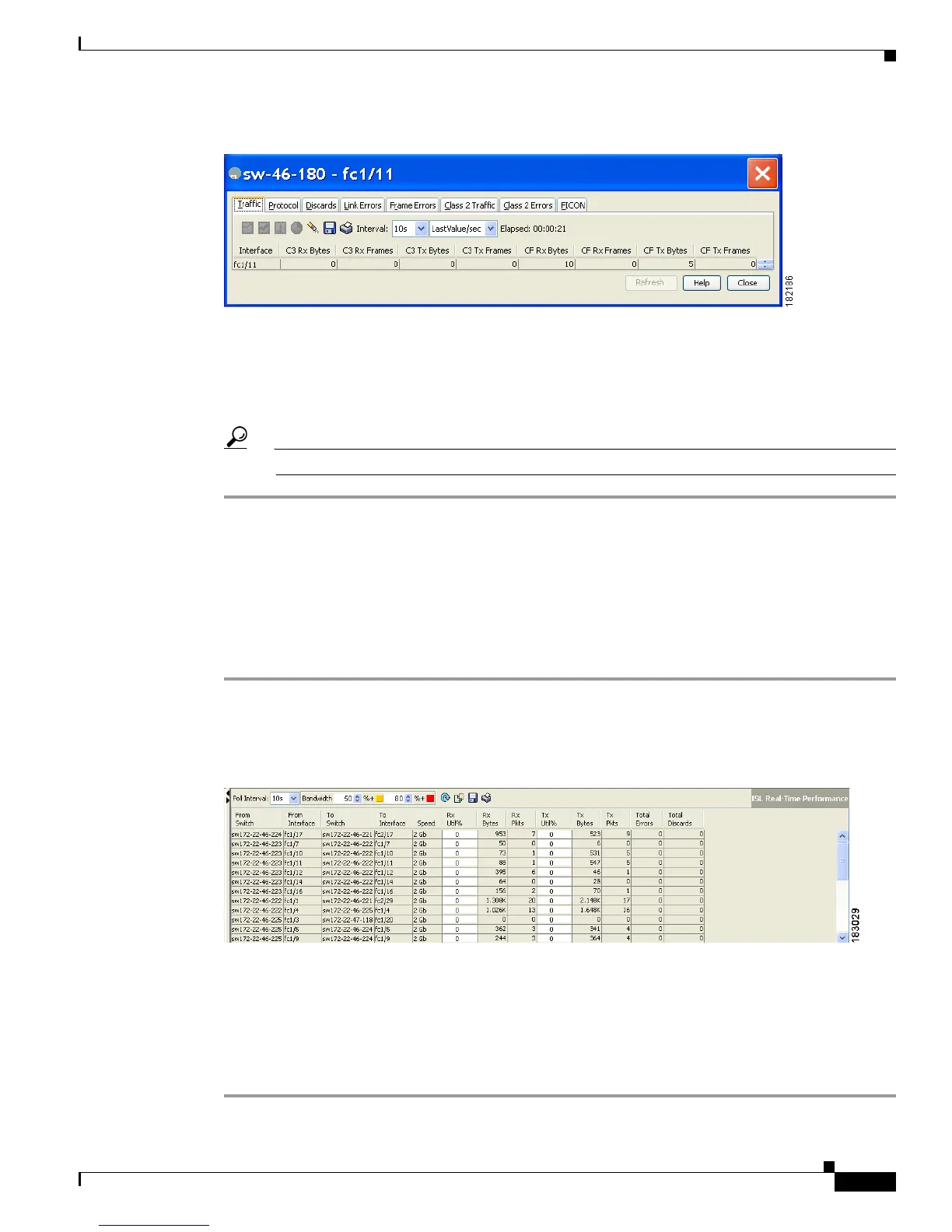Send documentation comments to mdsfeedback-doc@cisco.com
58-3
Cisco MDS 9000 Family Fabric Manager Configuration Guide
OL-17256-03, Cisco MDS NX-OS Release 4.x
Chapter 58 Performance Monitoring
Real-Time Performance Monitoring
Figure 58-2 Device Manager Monitor Dialog Box
Step 3 Select a value from the Interval drop-down list to determine how often data is updated in the table shown
here.
Step 4 Click a statistical value in the table then click one of the graphing icons to display a running graph of
that statistic over time. You see a graph window that contains options to change the graph type.
Tip You can open multiple graphs for statistics on any of the active ports on the switch.
Fabric Manager Real-Time ISL Statistics
You can configure Fabric Manager to gather ISL statistics in real time. These ISL statistics include
receive and transmit utilization, bytes per second, as well as errors and discards per ISL.
To configure ISL statistics using Fabric Manager, follow these steps:
Step 1 Choose Performance > ISLs in Real-Time.
You see any ISL statistics in the Information pane (see Figure 58-3).
Figure 58-3 ISL Performance in Real Time
Step 2 Select a value from the Poll Interval drop-down list.
Step 3 Select two values from the Bandwidth utilization thresholds drop-down lists, one value for the minor
threshold and one value for the major threshold.
The table shown updates each polling interval to show the statistics for all configured ISLs in the fabric.
Step 4 Select a row in the table to highlight that ISL in blue in the Topology map.
