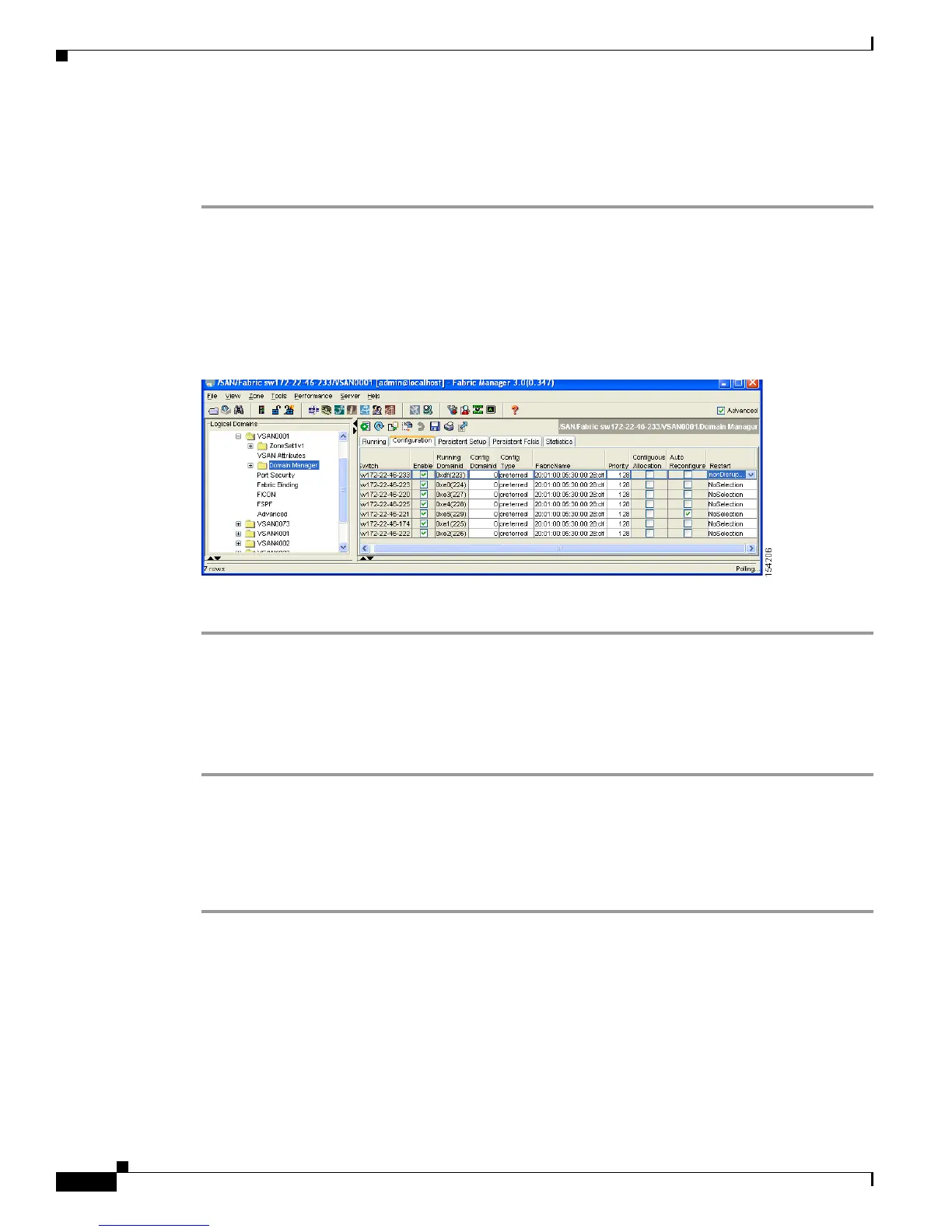Send documentation comments to mdsfeedback-doc@cisco.com
25-6
Cisco MDS 9000 Family Fabric Manager Configuration Guide
OL-17256-03, Cisco MDS NX-OS Release 4.x
Chapter 25 Configuring Domain Parameters
Fibre Channel Domains
Enabling or Disabling fcdomains
To disable fcdomains in a single VSAN or a range of VSANs using Fabric Manager, follow these steps:
Step 1 Expand Fabricxx > VSANxx and then select Domain Manager in the Logical Domains pane for the
fabric and VSAN that you want to disable fcdomain for.
You see the domain’s running configuration in the Information pane.
Step 2 Click the Configuration tab and uncheck the Enable check box (see Figure 25-5) for each switch in the
fabric that you want to disable fcdomain on.
Figure 25-5 Configuring Domains
Step 3 Click the Apply Changes icon to save these changes.
Setting Fabric Names
To set the fabric name value for a disabled fcdomain using Fabric Manager, follow these steps:
Step 1 Expand Fabricxx > VSANxx and then select Domain Manager in the Logical Domains pane for the
fabric and VSAN that you want to set the fabric name for.
You see the running configuration of the domain in the Information pane.
Step 2 Click the Configuration tab and set the fabric name for each switch in the fabric.
Step 3 Click the Apply Changes icon to save these changes.
About Incoming RCFs
You can choose to reject RCF request frames on a per-interface, per-VSAN basis. By default, the RCF
reject option is disabled (that is, RCF request frames are not automatically rejected).
The RCF reject option takes immediate effect to runtime through a disruptive restart (see the “About
Domain Restart” section on page 25-3).
