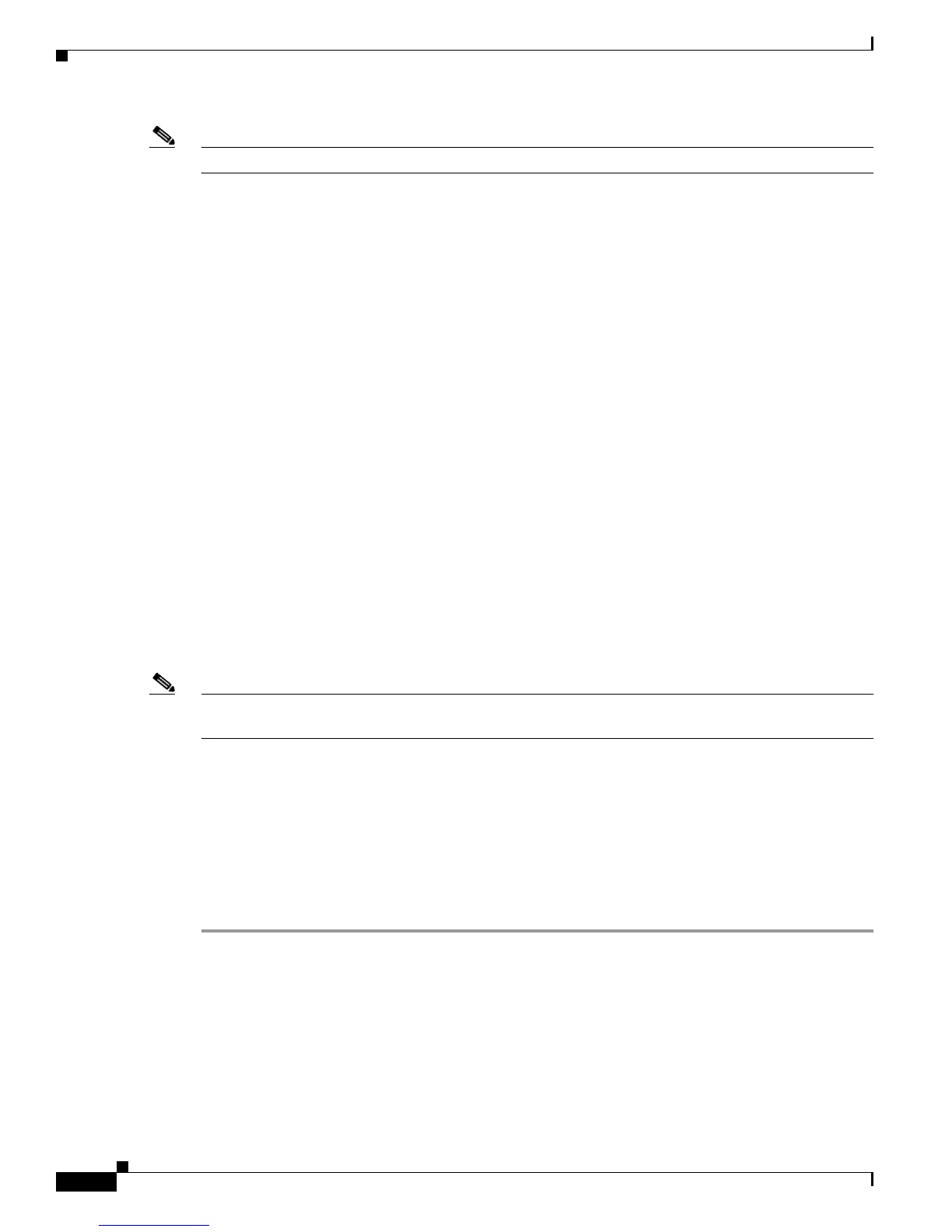Send documentation comments to mdsfeedback-doc@cisco.com
28-2
Cisco MDS 9000 Family Fabric Manager Configuration Guide
OL-17256-03, Cisco MDS NX-OS Release 4.x
Chapter 28 Creating Dynamic VSANs
DPVM
Note DPVM is not supported on FL ports. DPVM is supported only on F ports.
This section describes DPVM and includes the following topics:
• About DPVM Configuration, page 28-2
• Configuring DPVM with the DPVM Wizard, page 28-2
• Figure 28-2DPVM Setup Wizard: Select Master Switch, page 28-3
• Configuring DPVM Config and Pending Databases, page 28-5
• Activating DPVM Config Databases, page 28-7
• Viewing the Pending Database, page 28-8
• About Autolearned Entries, page 28-8
• Enabling Autolearning, page 28-9
• Clearing Learned Entries, page 28-9
About DPVM Configuration
To use the DPVM feature as designed, be sure to verify the following requirements:
• The interface through which the dynamic device connects to the Cisco MDS 9000 Family switch
must be configured as an F port.
• The static port VSAN of the F port should be valid (not isolated, not suspended, and in existence).
• The dynamic VSAN configured for the device in the DPVM database should be valid (not isolated,
not suspended, and in existence).
Note The DPVM feature overrides any existing static port VSAN membership configuration. If the VSAN
corresponding to the dynamic port is deleted or suspended, the port is shut down.
To begin configuring DPVM, you must explicitly enable DPVM on the required switches in the fabric.
By default, this feature is disabled in all switches in the Cisco MDS 9000 Family.
Configuring DPVM with the DPVM Wizard
To use the DPVM Setup Wizard in Fabric Manager to set up dynamic port VSAN membership, follow
these steps:
Step 1 Click the DPVM Setup Wizard icon in the Fabric Manager toolbar (See Figure 28-1).
