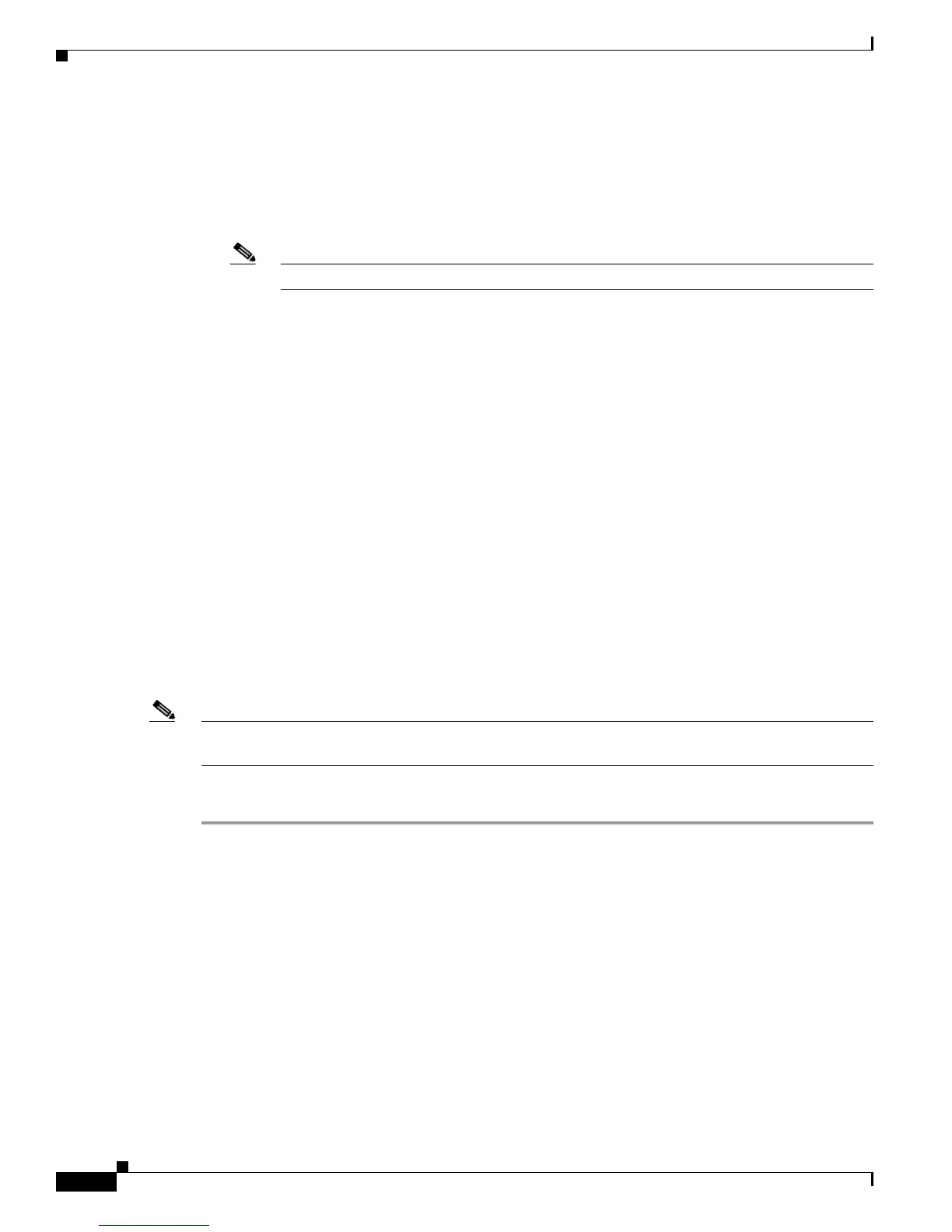Send documentation comments to mdsfeedback-doc@cisco.com
23-18
Cisco MDS 9000 Family Fabric Manager Configuration Guide
OL-17256-03, Cisco MDS NX-OS Release 4.x
Chapter 23 Configuring PortChannels
Interfaces in a PortChannel
The check ensures that the following parameters and settings match at both ends of a PortChannel:
• Capability parameters (type of interface, Gigabit Ethernet at both ends, or Fibre Channel at both
ends).
• Administrative compatibility parameters (speed, mode, rate mode, port VSAN, allowed VSAN list,
and port security).
Note Ports in shared rate mode can also form a PortChannel or a trunking PortChannel.
• Operational parameters (remote switch WWN and trunking mode).
A port addition procedure fails if the capability and administrative parameters in the remote switch are
incompatible with the capability and administrative parameters in the local switch. If the compatibility
check is successful, the interfaces are operational and the corresponding compatibility parameter
settings apply to these interfaces.
Suspended and Isolated States
If the operational parameters are incompatible, the compatibility check fails and the interface is placed
in a suspended or isolated state based on the configured mode:
• An interface enters the suspended state if the interface is configured in the ON mode.
• An interface enters the isolated state if the interface is configured in the ACTIVE mode.
See the “Reason Codes” section on page 20-8.
Adding an Interface to a PortChannel
Note By default, the CLI adds a interface normally to a PortChannel, while the Fabric Manager adds the
interface by force, unless specified explicitly.
To add an interface or range of interfaces to a PortChannel using Fabric Manager, follow these steps:
Step 1 Expand ISLs and then select Port Channels in the Physical Attributes pane.
You see the PortChannels configured in the Information pane (see Figure 23-14).
