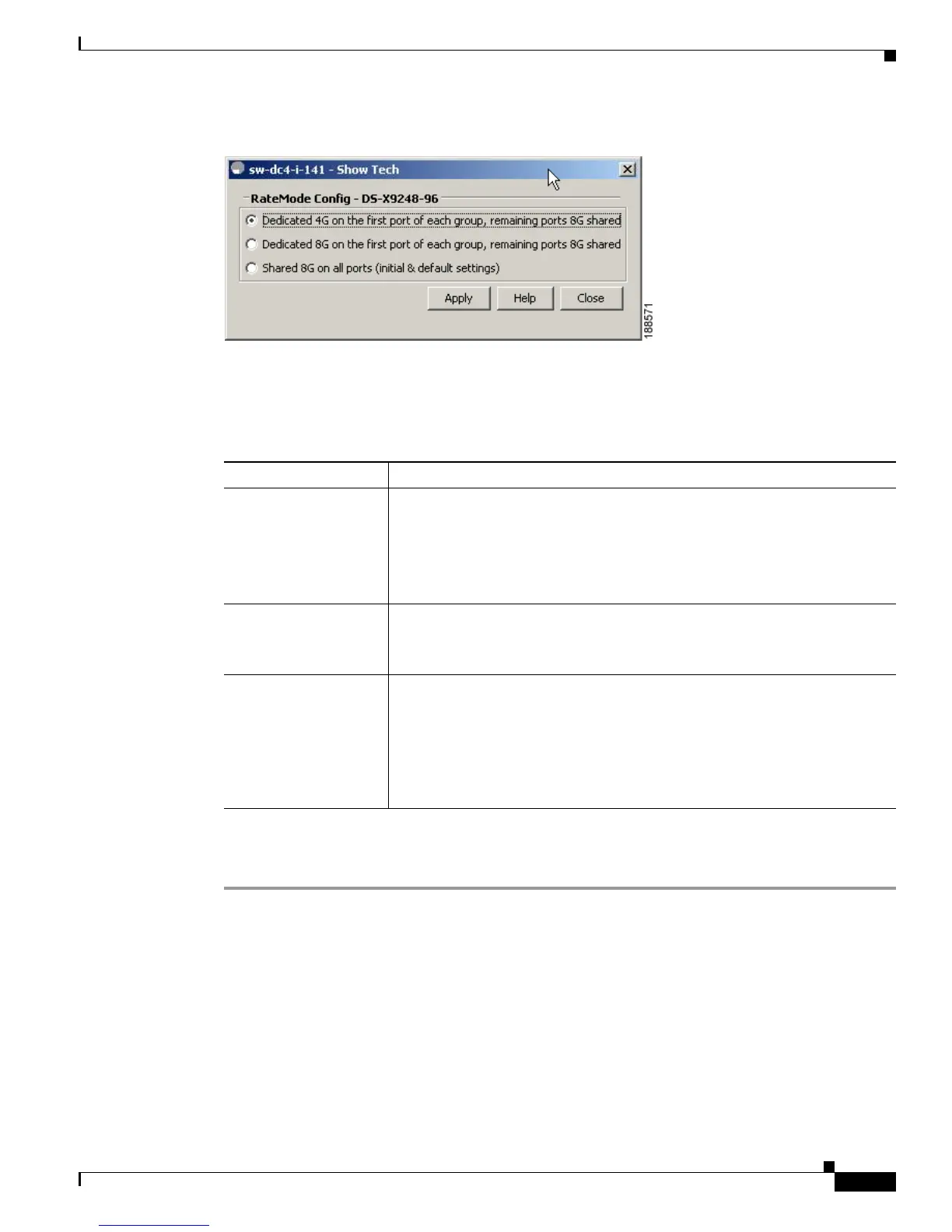Send documentation comments to mdsfeedback-doc@cisco.com
22-9
Cisco MDS 9000 Family Fabric Manager Configuration Guide
OL-17256-03, Cisco MDS NX-OS Release 4.x
Chapter 22 Configuring Generation 2 and Generation 3 Switching Modules
Port Groups and Port Rate Modes
Figure 22-2 RateMode Configuration Dialog Box
Table 22-7 describes the default RateMode configuration schemes available in the Bandwidth
Reservation Configuration dialog box for the 8-Gbps modules.
Step 4 Click Apply.
Dynamic Bandwidth Management
On port switching modules where bandwidth is shared, the bandwidth available to each port within a port
group can be configured based on the port rate mode and speed configurations. Within a port group, some
ports can be configured in dedicated rate mode while others operate in shared mode.
Table 22-7 RateMode Configuration Schemes
Module Available RateMode Config Macros
DS-X9248-96K9
48-Port 8-Gbps Fibre
Channel module
• Dedicated 4 Gbps on the first port of each group and the remaining ports
8 Gbps shared
• Dedicated 8 Gbps on the first port of each group and the remaining ports
8 Gbps shared
• Shared 8 Gbps on all ports (initial & default settings)
DS-X9224-96K9
24-Port 8-Gbps Fibre
Channel module
• Dedicated 8 Gbps on the first port of each group and the remaining ports
8G shared
• Shared Auto
1
on all ports (initial & default settings)
1. Auto is 8 Gbps.
DS-X9248-48K9
4/44-Port 8-Gbps
Host-Optimized Fibre
Channel module
• Dedicated 2 Gbps on the first port of each group and the remaining ports
4 Gbps shared
• Dedicated 8 Gbps on the first port of each group and the remaining ports
4 Gbps shared
• Shared Auto with Maximumu of 4 Gbps on all ports (initial & default
settings)
