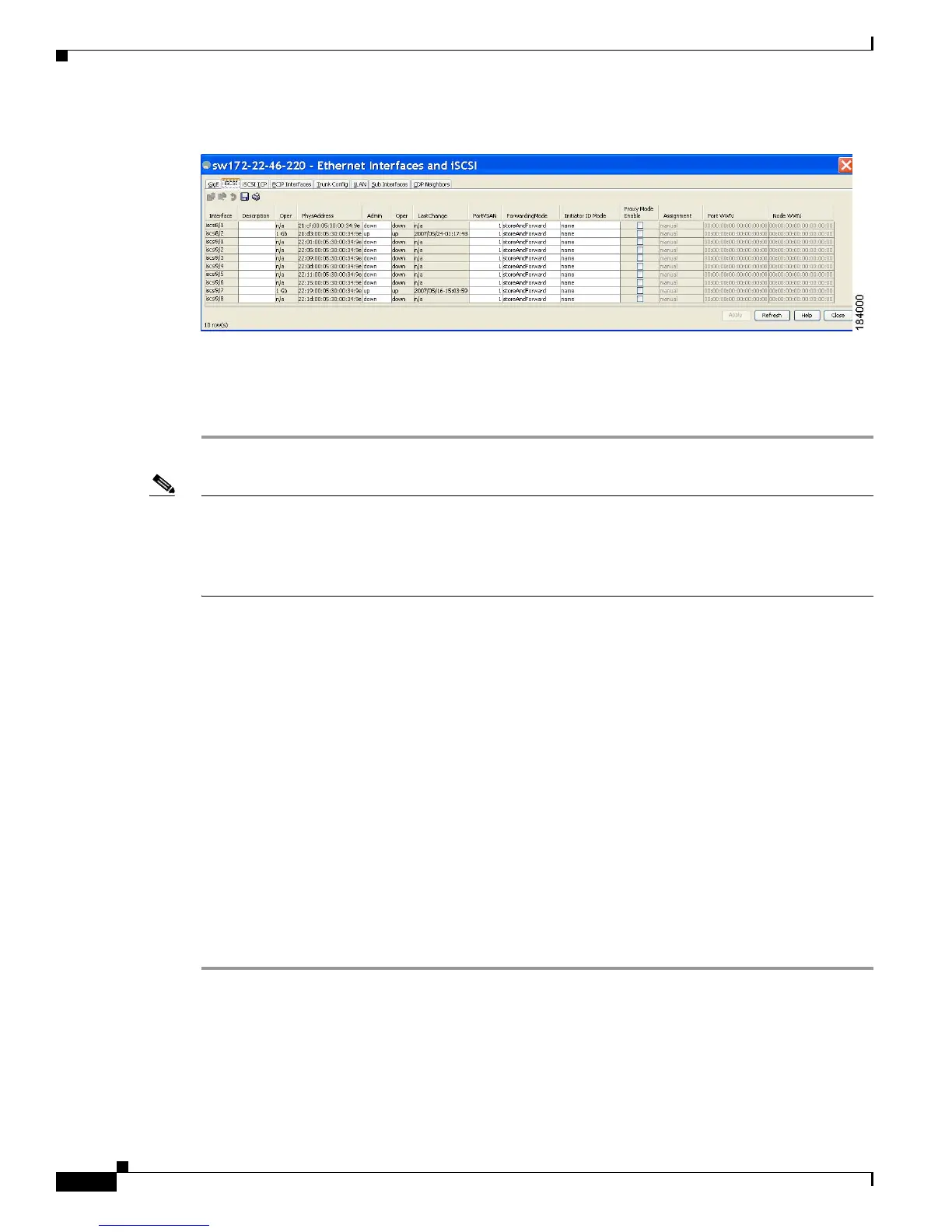Send documentation comments to mdsfeedback-doc@cisco.com
50-22
Cisco MDS 9000 Family Fabric Manager Configuration Guide
OL-17256-03, Cisco MDS NX-OS Release 4.x
Chapter 50 Configuring iSCSI
Configuring iSCSI
Figure 50-22 iSCSI Tab in Device Manager
Step 4 Check the Proxy Mode Enable check box.
Step 5 Click the Apply Changes icon in Fabric Manager or click Apply in Device Manager to save these
changes.
Note When an interface is in proxy initiator mode, you can only configure Fibre Channel access control
(zoning) based on the iSCSI interface’s proxy N port attributes—the WWN pairs or the FC ID. You
cannot configure zoning using iSCSI attributes such as IP address or IQN of the iSCSI initiator. To
enforce initiator-based access control, use iSCSI based access control (see the
“iSCSI Access Control”
section on page 50-24).
VSAN Membership for iSCSI
Similar to Fibre Channel devices, iSCSI devices have two mechanisms by which VSAN membership can
be defined.
• iSCSI host—VSAN membership to iSCSI host. (This method takes precedent over the iSCSI
interface.)
• iSCSI interface—VSAN membership to iSCSI interface. (All iSCSI hosts connecting to this iSCSI
interface inherit the interface VSAN membership if the host is not configured in any VSAN by the
iSCSI host method.)
VSAN Membership for iSCSI Hosts
Individual iSCSI hosts can be configured to be in a specific VSAN (similar to the DPVM feature for
Fibre Channel, see
Chapter 28, “Creating Dynamic VSANs”). The specified VSAN overrides the iSCSI
interface VSAN membership.
To assign VSAN membership for iSCSI hosts using Fabric Manager, follow these steps:
Step 1 Choose End Devices > iSCSI in the Physical Attributes pane.
You see the iSCSI tables in the Information pane (see Figure 50-5).
Step 2 Select the Initiators tab.
You see the iSCSI initiators configured.
Step 3 Fill in the VSAN Membership field to assign a VSAN to the iSCSI hosts.
