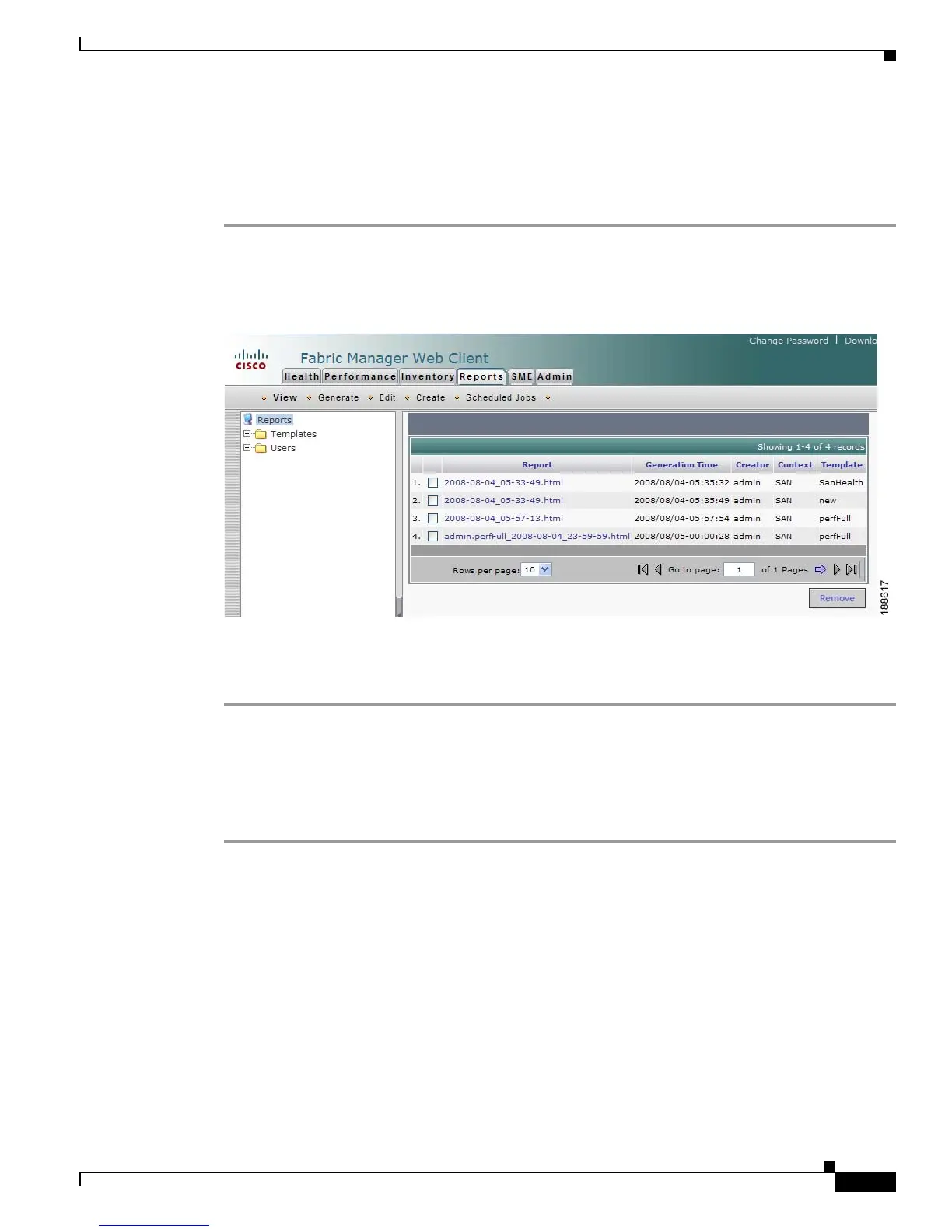Send documentation comments to mdsfeedback-doc@cisco.com
7-39
Cisco MDS 9000 Family Fabric Manager Configuration Guide
OL-17256-03, Cisco MDS NX-OS Release 4.x
Chapter 7 Fabric Manager Web Client
Reports
Viewing Custom Reports by Template
To view a custom report based on a specific template using Fabric Manager Web Client, follow these
steps:
Step 1 Click the Reports tab, and then click View.
You see the Report table window as shown in Figure 7-32.
Figure 7-32 View Report Table
Step 2
In the left pane expand Templates.
Step 3 Select the report that you want to view. You can view the report in the main screen or you can view the
report in a new browser window if you click the report in the report table.
Viewing Custom Reports by Users
To view a custom report based on a specific user using Fabric Manager Web Client, follow these steps:
Step 1 Click the Reports tab, and then click View.
You see the report table window as shown in Figure 7-33
