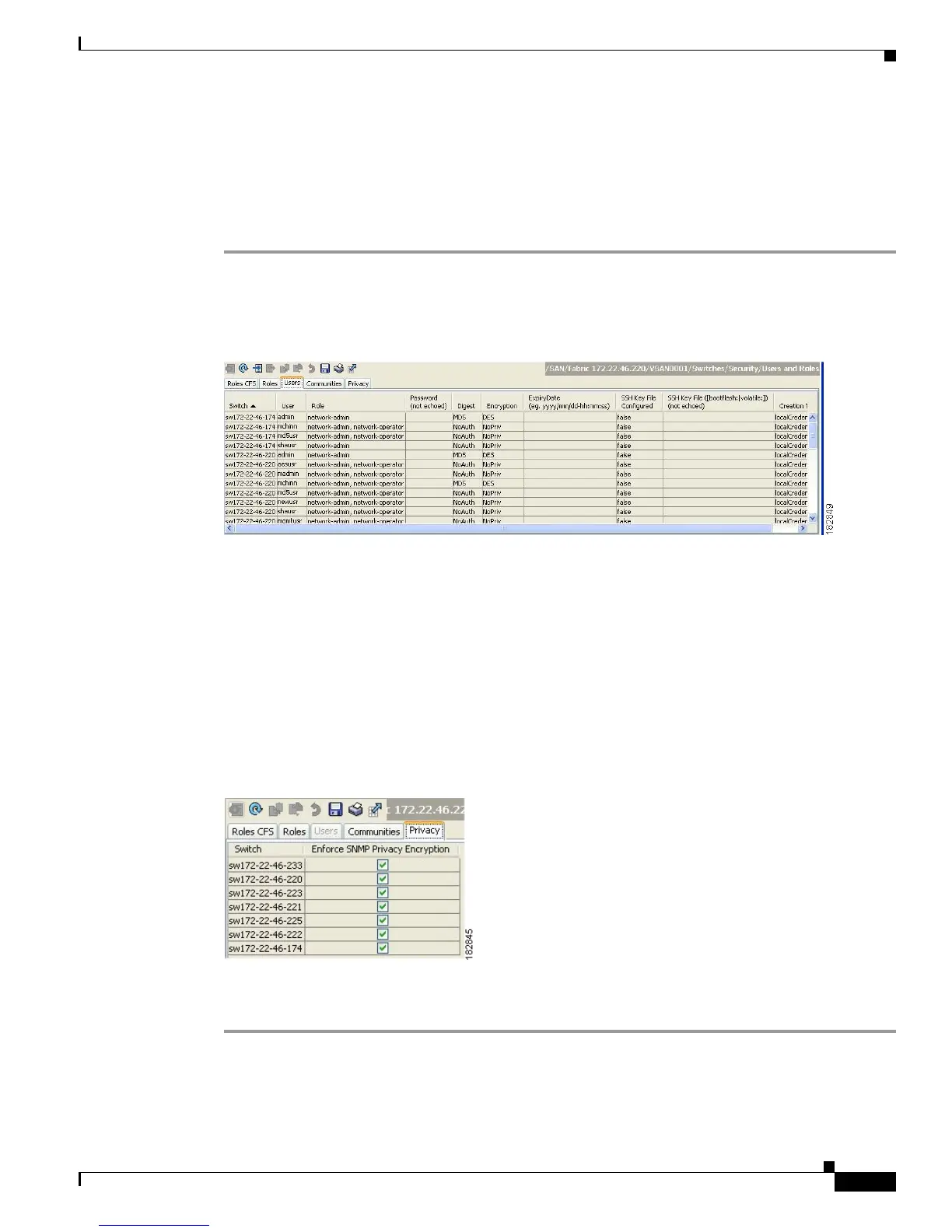Send documentation comments to mdsfeedback-doc@cisco.com
40-5
Cisco MDS 9000 Family Fabric Manager Configuration Guide
OL-17256-03, Cisco MDS NX-OS Release 4.x
Chapter 40 Configuring SNMP
Creating and Modifying Users
Enforcing SNMPv3 Message Encryption
By default the SNMP agent allows the securityLevel parameters of authNoPriv and authPriv for the
SNMPv3 messages that use user-configured SNMPv3 message encryption with auth and priv keys.
To enforce the message encryption for a user using Fabric Manager, follow these steps:
Step 1 Expand Switches > Security and then select Users and Roles from the Physical Attributes pane.
Step 2 Click the Users tab in the Information pane to see a list of users like the one shown in Figure 40-2.
Figure 40-2 User Information Under the User Tab
Step 3 Click Create Row.
You see the Create Users dialog box.
Step 4 Enter the user name in the New User field.
Step 5 Select the role from the Role drop-down menu. You can enter a new role name in the field if you do not
want to select one from the drop-down menu. If you do this, you must go back and configure this role
appropriately (see the
“User Accounts” section on page 39-10).
Step 6 Enter a password for the user in Password field.
Step 7 Click the Privacy tab (see Figure 40-3).
Figure 40-3 Privacy Tab
Step 8 Check the Enforce SNMP Privacy Encryption check box to encrypt management traffic.
Step 9 Click Create to create the new entry.
To enforce the SNMPv3 message encryption globally on all the users using Fabric Manager, follow these
steps:
