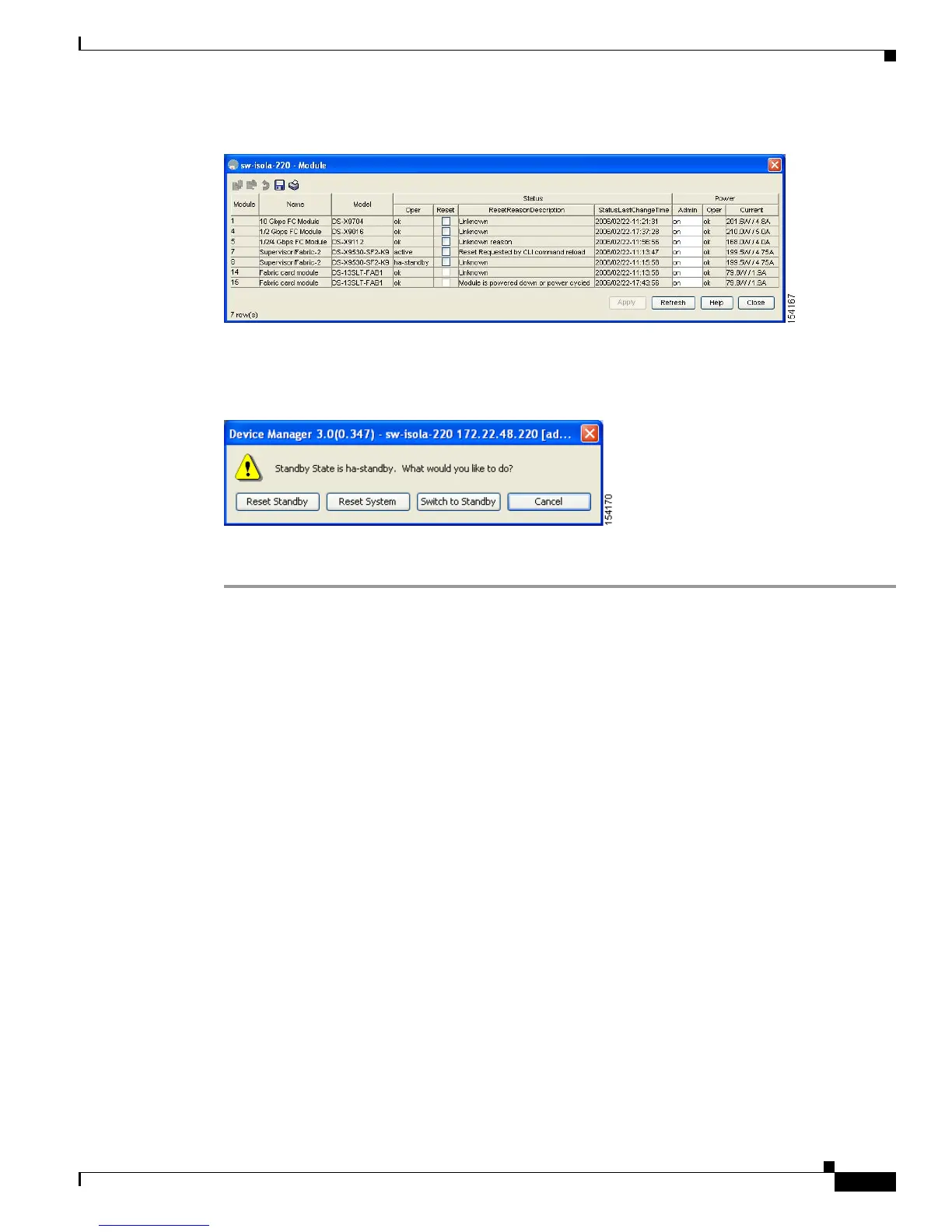Send documentation comments to mdsfeedback-doc@cisco.com
17-3
Cisco MDS 9000 Family Fabric Manager Configuration Guide
OL-17256-03, Cisco MDS NX-OS Release 4.x
Chapter 17 Configuring High Availability
Switchover Guidelines
Figure 17-1 Modules Screen Shows Current Supervisor
Step 2 Select Admin > Reset Switch on the main Device Manager screen.
Figure 17-2 Reset Switch Dialog Box
Step 3 Click Switch to Standby.
Switchover Guidelines
Be aware of the following guidelines when performing a switchover:
• When you manually initiate a switchover, system messages indicate the presence of two supervisor
modules.
• A switchover can only be performed when two supervisor modules are functioning in the switch.
• The modules in the chassis are functioning as designed.
Process Restartability
Process restartability provides the high availability functionality in Cisco MDS 9000 Family switches.
It ensures that process-level failures do not cause system-level failures. It also restarts the failed
processes automatically. This vital process functions on infrastructure that is internal to the switch.
See the “Displaying System Processes” section on page 68-1.
Synchronizing Supervisor Modules
The running image is automatically synchronized in the standby supervisor module by the active
supervisor module. The boot variables are synchronized during this process.
