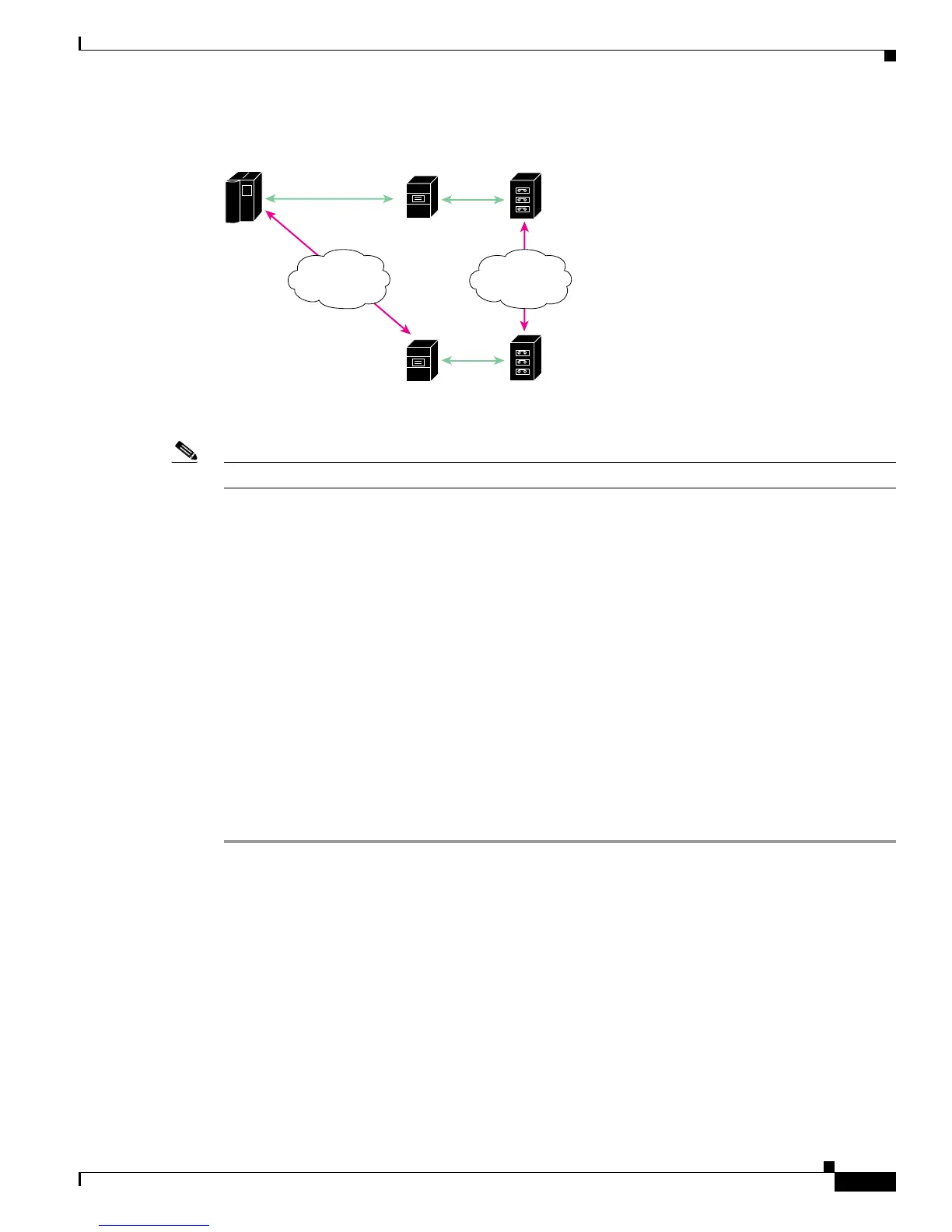Send documentation comments to mdsfeedback-doc@cisco.com
36-35
Cisco MDS 9000 Family Fabric Manager Configuration Guide
OL-17256-03, Cisco MDS NX-OS Release 4.x
Chapter 36 Configuring FICON
FICON Tape Acceleration
Figure 36-23 Host Accessing Peer-to-Peer VTS (Virtual Tape Server)
Note For information about FCIP tape acceleration, see “FCIP Tape Acceleration” section on page 48-32.
Configuring FICON Tape Acceleration
FICON tape acceleration has the following configuration considerations:
• In addition to the normal FICON configuration, FICON tape acceleration must be enabled on both
ends of the FCIP interface. If only one end has FICON tape acceleration enabled, acceleration does
not occur.
• FICON tape acceleration is enabled on a per VSAN basis.
• FICON tape acceleration cannot function if multiple ISLs are present in the same VSAN
(PortChannels or FSPF load balanced).
• You can enable both Fibre Channel write acceleration and FICON tape acceleration on the same
FCIP interface.
• Enabling or disabling FICON tape acceleration disrupts traffic on the FCIP interface.
To configure FICON tape acceleration over FCIP in Fabric Manager, follow these steps:
Step 1 Expand ISL and then select FCIP in the Physical Attributes pane.
Step 2 Click the Tunnels tab in the Information pane.
You see a list of available switches (Figure 36-24).
VTSS
VTSS
FICON
Over FCIP
FICON
Over FCIP
OS/390
349x
Tape Lib
349x
Tape Lib
VTCS
144883
