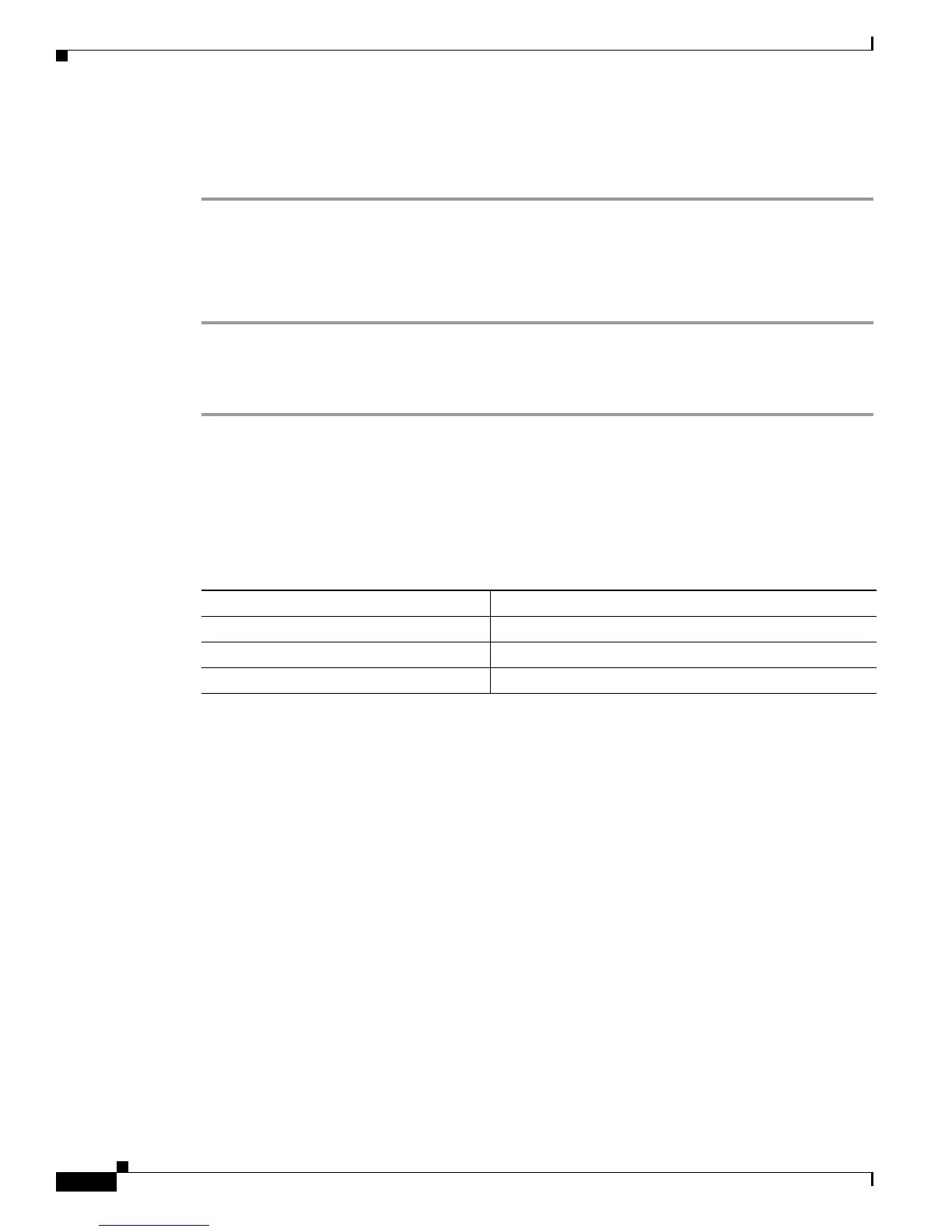Send documentation comments to mdsfeedback-doc@cisco.com
55-8
Cisco MDS 9000 Family Fabric Manager Configuration Guide
OL-17256-03, Cisco MDS NX-OS Release 4.x
Chapter 55 Configuring SCSI Flow Services and Statistics
Default Settings
Step 4 (Optional) Enable Fibre Channel write acceleration on this SCSI flow at this time by checking the
WriteAcc check box.
Step 5 Click Create to create this SCSI flow.
Clearing SCSI Flow Statistics
To clear SCSI flow statistics using Fabric Manager, follow these steps:
Step 1 Expand End Devices and then select SSM Features.
Step 2 Check the Stats Clear check box to clear SCSI flow statistics.
Step 3 Click the Apply Changes icon to clear the SCSI flow statistics.
Default Settings
Table 55-1 lists the default settings for SCSI flow services and SCSI flow statistics parameters.
Ta b l e 55-1 Default Intelligent Storage Services Parameters
Parameters Default
SCSI flow services Disabled.
SCSI flow services distribution Enabled.
SCSI flow statistics Disabled.
