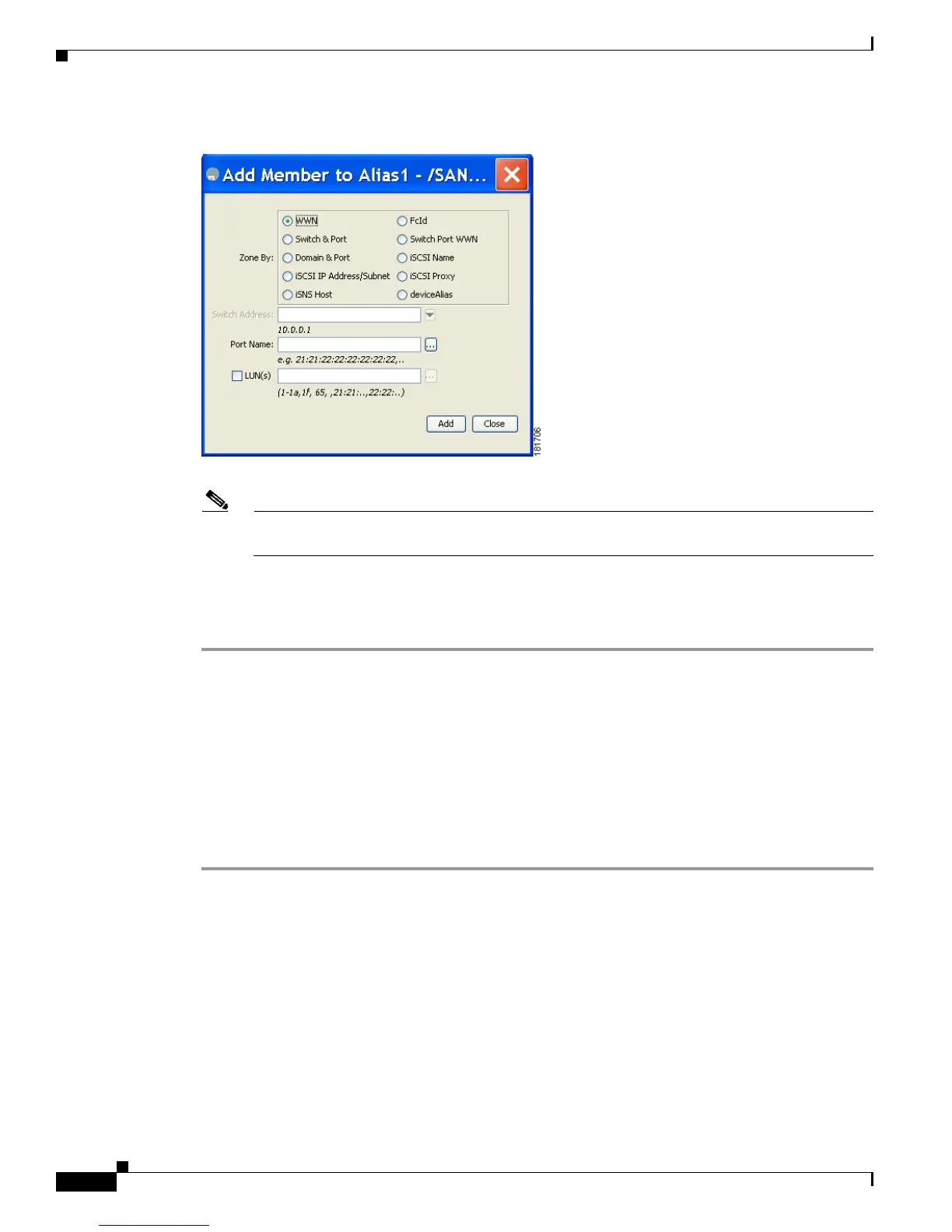Send documentation comments to mdsfeedback-doc@cisco.com
30-24
Cisco MDS 9000 Family Fabric Manager Configuration Guide
OL-17256-03, Cisco MDS NX-OS Release 4.x
Chapter 30 Configuring and Managing Zones
Zone Sets
Figure 30-26 Add Member to Alias Dialog Box
Note The Device Alias radio button is visible only if device alias is in enhanced mode. For more
information, see “Creating a Device Alias” section on page 31-6.
Step 4 Click the browse button and select a port name or check the LUN check box and click the browse button
to configure LUNs.
Step 5 Click Add to add the member to the alias.
Converting Zone Members to pWWN-based Members
You can convert zone and alias members from switch port or FC ID based membership to pWWN-based
membership. You can use this feature to convert to pWWN so that your zone configuration does not
change if a card or switch is changed in your fabric.
To convert switch port and FC ID members to pWWN members using Fabric Manager, follow these
steps:
Step 1 Choose Zone > Edit Local Full Zone Database.
You see the Select VSAN dialog box.
Step 2 Select a VSAN and click OK.
You see the Edit Local Full Zone Database dialog box for the selected VSAN.
Step 3 Click the zone you want to convert.
Step 4 Choose Tools > Convert Switch Port/FCID members to By pWWN.
You see the conversion dialog box, listing all members that will be converted.
Step 5 Verify the changes and click Continue Conversion.
