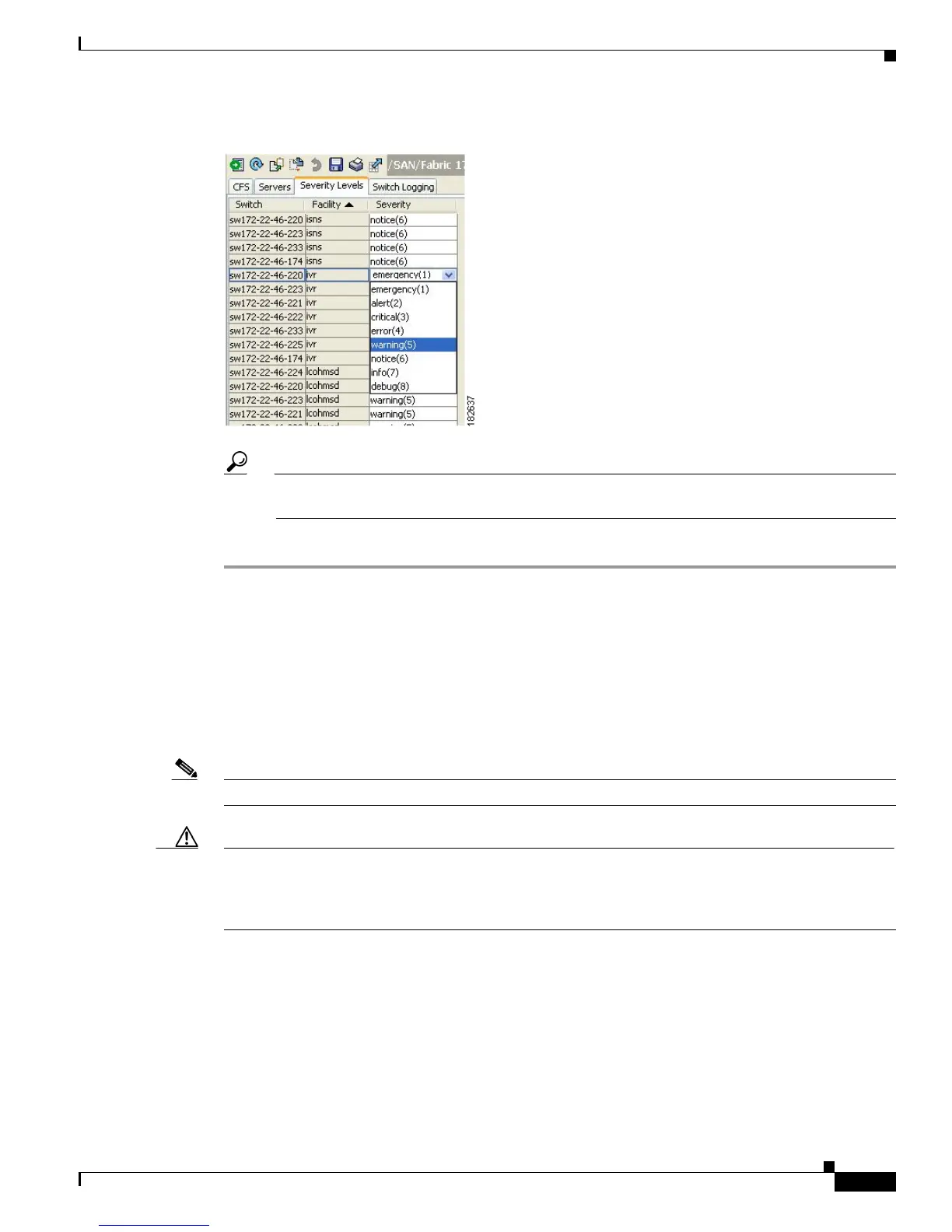Send documentation comments to mdsfeedback-doc@cisco.com
29-21
Cisco MDS 9000 Family Fabric Manager Configuration Guide
OL-17256-03, Cisco MDS NX-OS Release 4.x
Chapter 29 Configuring Inter-VSAN Routing
IVR Zones and IVR Zone Sets
Figure 29-13 Syslog Severity Drop-Down Menu
Tip Setting the severity to warning means that all IVR messages at the warning level or above will
be logged to Fabric Manager.
Step 5 Click the Apply Changes icon to save these changes locally.
.
IVR Zones and IVR Zone Sets
As part of the IVR configuration, you need to configure one or more IVR zone to enable cross-VSAN
communication. To achieve this result, you must specify each IVR zone as a set of (pWWN, VSAN)
entries. Like zones, several IVR zone sets can be configured to belong to an IVR zone. You can define
several IVR zone sets and activate only one of the defined IVR zone sets.
Note The same IVR zone set must be activated on all of the IVR-enabled switches.
Caution Prior to Cisco SAN-OS Release 3.0(3) you can only configure a total of 10,000 zone members on all
switches in a network. As of Cisco SAN-OS Release 3.0(3) you can only configure a total of 20,000 zone
members on all switches in a network. A zone member is counted twice if it exists in two zones. See the
“Database Merge Guidelines” section on page 29-31.
This section describes configuring IVR zones and IVR zone sets and includes the following topics:
• About IVR Zones, page 29-22
• Configuring IVR Zones and IVR Zone Sets, page 29-23
• About Activating Zone Sets and Using the force Option, page 29-26
• Recovering an IVR Full Zone Database, page 29-28
• Recovering an IVR Full Topology, page 29-29
