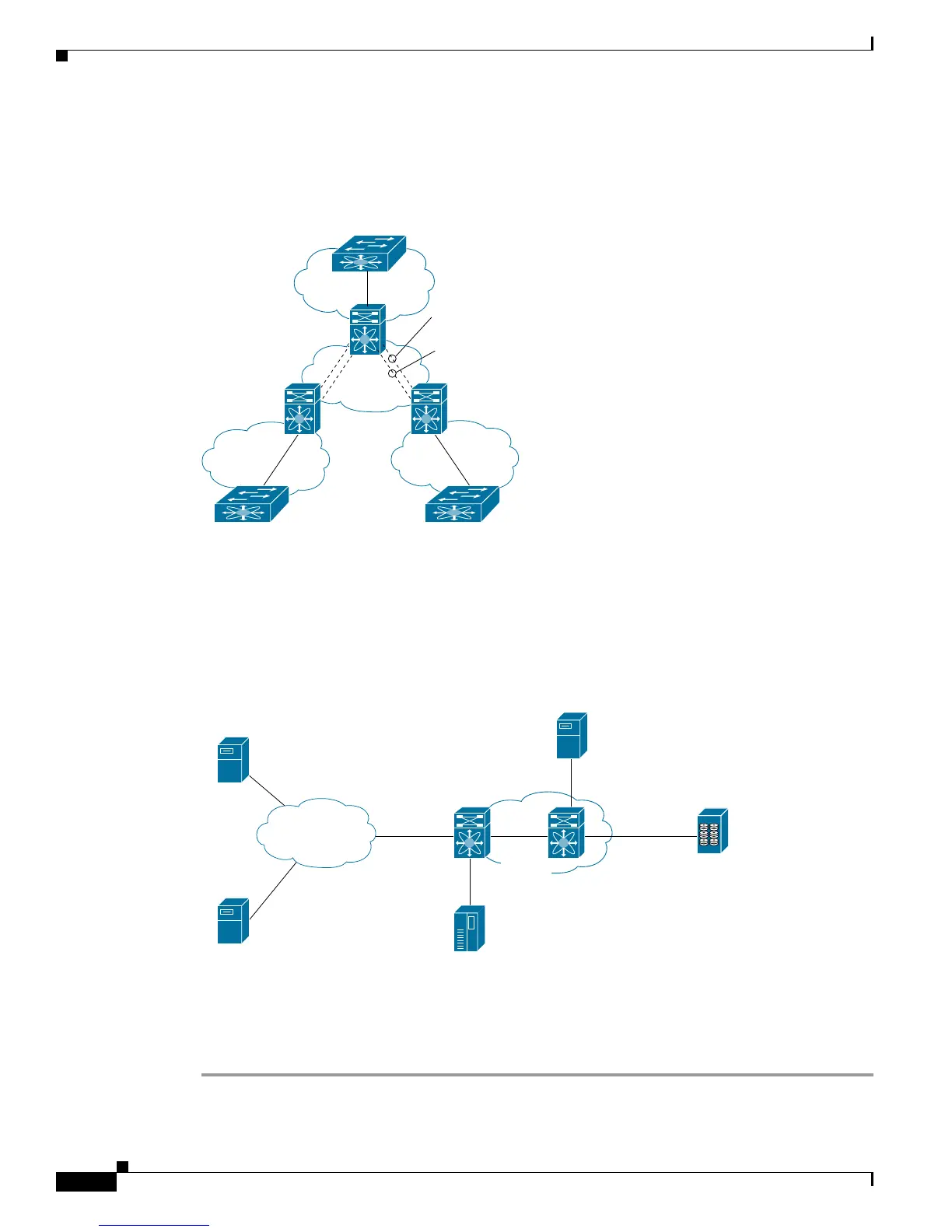Send documentation comments to mdsfeedback-doc@cisco.com
52-2
Cisco MDS 9000 Family Fabric Manager Configuration Guide
OL-17256-03, Cisco MDS NX-OS Release 4.x
Chapter 52 Configuring IP Storage
Services Modules
• FCIP—FCIP transports Fibre Channel frames transparently over an IP network between two Cisco
MDS 9000 Family switches or other FCIP standards-compliant devices. Figure 52-1 shows how the
IPS module is used in different FCIP scenarios.
Figure 52-1 FCIP Scenarios
• iSCSI—The IPS module provides IP hosts access to Fibre Channel storage devices. The IP host
sends SCSI commands encapsulated in iSCSI protocol data units (PDUs) to a Cisco MDS 9000
Family switch IPS port over a TCP/IP connection. At this point, the commands are routed from an
IP network into a Fibre Channel network and forwarded to the intended target. Figure 52-2 depicts
the iSCSI scenarios in which the IPS module is used.
Figure 52-2 iSCSI Scenarios
Module Status Verification
To verify the status of the module using Fabric Manager, follow these steps:
Step 1 Select a switch in the Fabric pane.
FC
Fabric
FC
Fabric
FC
Fabric
IP
network
"Control" TCP
connection
"Data" TCP
connection
91553
91554
iSCSI
iSCSI
FC
iqn.host-2
iqn.host-1
IP
network
IP-10.1.1.1
Fibre
channel
fabric
pWWW - P3
pWWW - P1
pWWW - P2
