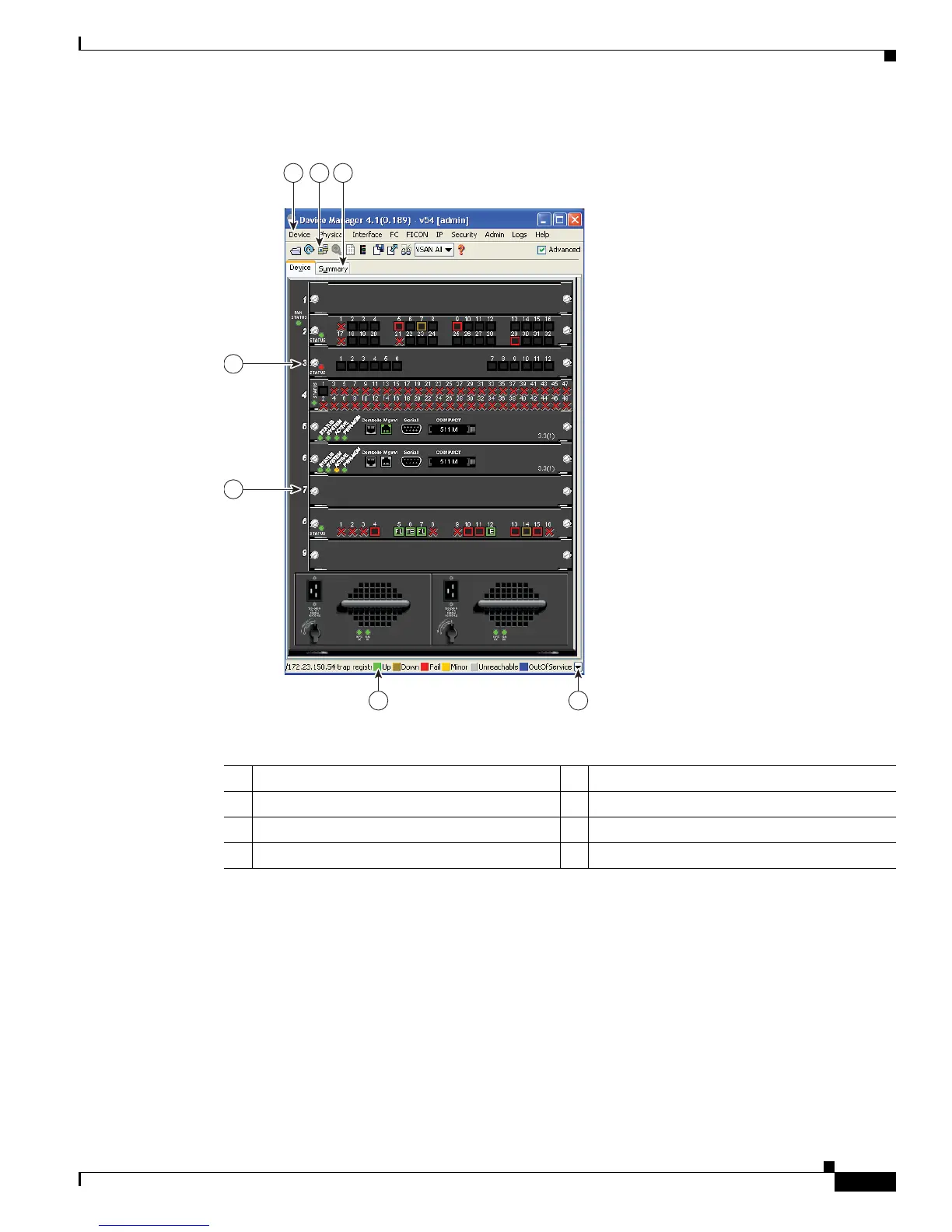Send documentation comments to mdsfeedback-doc@cisco.com
6-3
Cisco MDS 9000 Family Fabric Manager Configuration Guide
OL-17256-03, Cisco MDS NX-OS Release 4.x
Chapter 6 Device Manager
Using Device Manager
Figure 6-1 Device Manager, Device Tab
Menu Bar
The menu bar at the top of the Device Manager main window provides options for managing and
troubleshooting a single switch. The menu bar provides the following options:
• Device—Opens an instance of Device Manager, sets management preferences, sets the page layout,
opens a Telnet/SSH session with the current switch, exports a device image, and closes the Device
Manager application.
• Physical—Allows you to view and manage inventory, modules, temperature sensors, power
supplies, fans, and the entire system.
1 Menu bar 5 Status
2 Toolbar 6 Supervisor modules
3 Tabs 7 Switching or services modules
4 Legend
