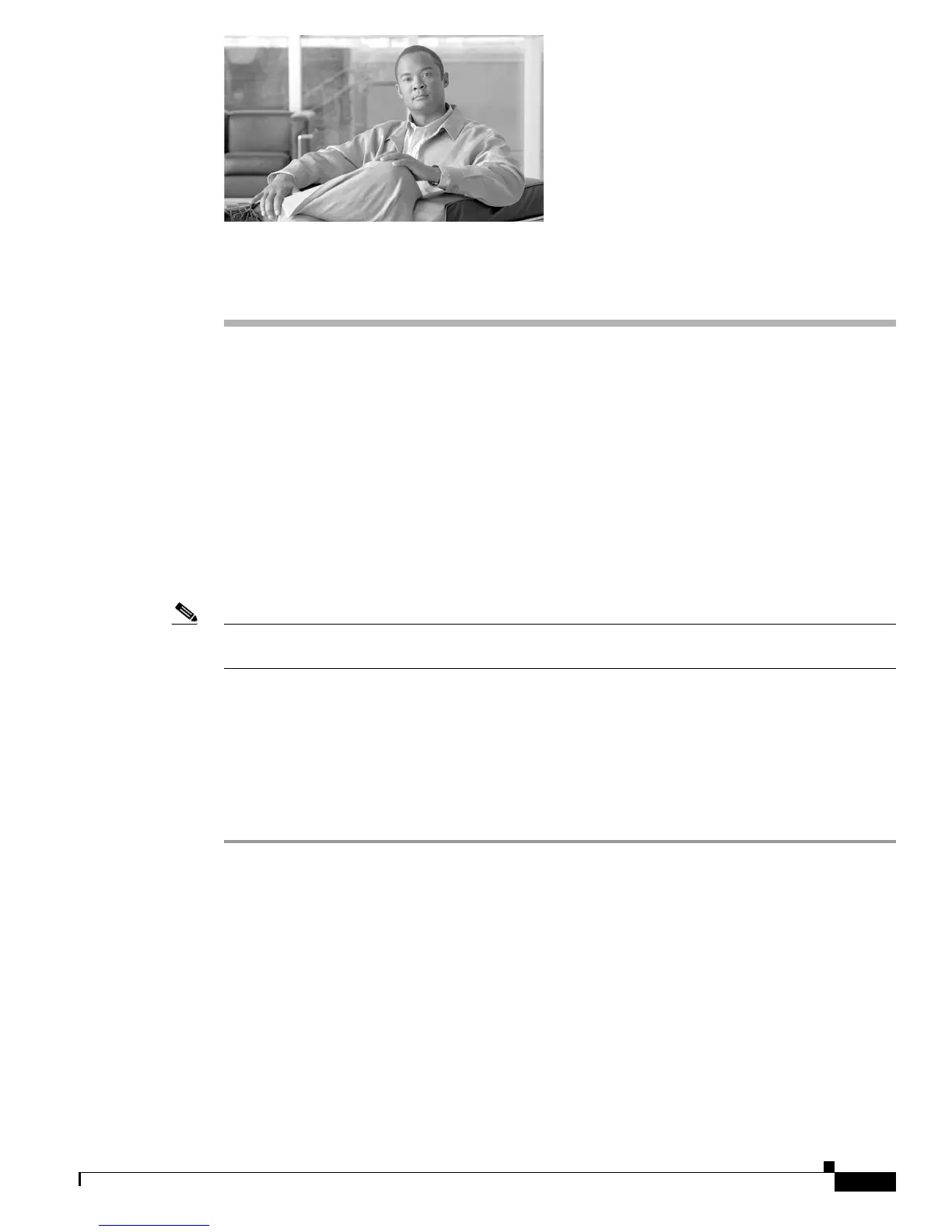CHAPTER
Send documentation comments to mdsfeedback-doc@cisco.com
33-1
Cisco MDS 9000 Family Fabric Manager Configuration Guide
OL-17256-03, Cisco MDS NX-OS Release 4.x
33
Dense Wavelength Division Multiplexing
About DWDM
Dense Wavelength-Division Multiplexing (DWDM) multiplexes multiple optical carrier signals on a
single optical fiber. DWDM uses different wavelengths to carry various signals.
To establish a DWDM link, both ends of an Inter Switch Link (ISL) need to be connected with DWDM
SPFs (small form-factor pluggable) at each end of the link. To identify a DWDM link, Fabric Manager
discovers the connector type on the Fiber Channel (FC) ports. If the ISL link is associated with the FC
ports at each end, then the FC port uses DWDM SFP to connect the links.
Fabric Manager Server discovers FC ports with DWDM SFPs and the ISLs associated with the FC ports.
The Fabric Manager Client displays ISL with DWDM attribute on the topology map.
Note The FSPF (Fabric Shortest Path First) database only displays an ISL link, which is connected with
DWDM SPFs at both ends.
Viewing DWDM Links
The Fabric Manager Client displays DWDM links with “dash-dash” pattern. The tooltip for the link
displays “DWDM” to indicate its link type.
To view the DWDM link, follow these steps:
Step 1 Select the switch in the Logical Domain region.
Step 2 Select ISL in the Physical Attributes region.
The Information pane diplays the ISL’s information.
Step 3 Click the Physical tab.
You see the ISL in the Information pane as shown in Figure 33-1.
