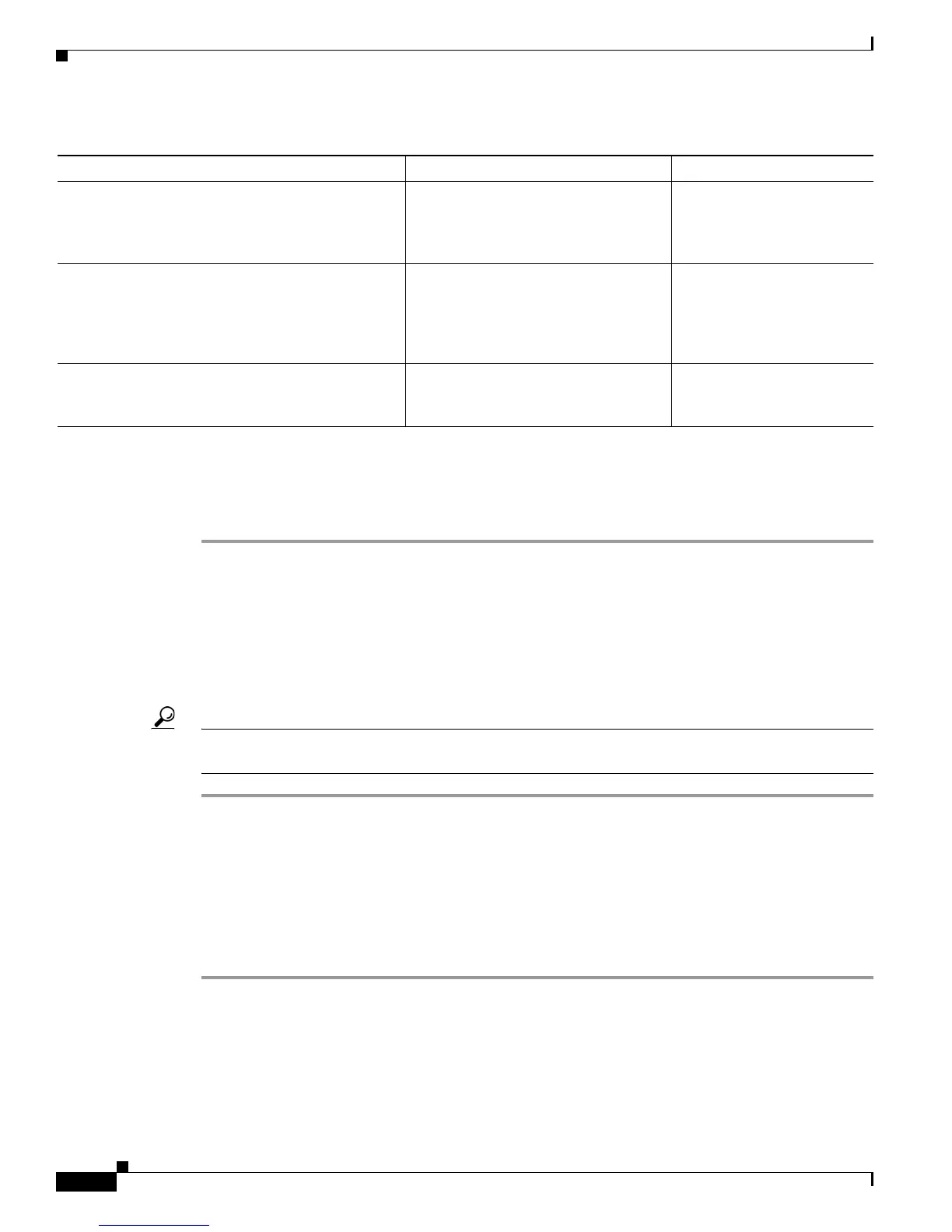Send documentation comments to mdsfeedback-doc@cisco.com
30-44
Cisco MDS 9000 Family Fabric Manager Configuration Guide
OL-17256-03, Cisco MDS NX-OS Release 4.x
Chapter 30 Configuring and Managing Zones
Enhanced Zoning
Changing from Basic Zoning to Enhanced Zoning
To change to the enhanced zoning mode from the basic mode, follow these steps:
Step 1 Verify that all switches in the fabric are capable of working in the enhanced mode.
If one or more switches are not capable of working in enhanced mode, then your request to move to
enhanced mode is rejected.
Step 2 Set the operation mode to enhanced zoning mode. By doing so, you will automatically start a session,
acquire a fabric wide lock, distribute the active and full zoning database using the enhanced zoning data
structures, distribute zoning policies and then release the lock. All switches in the fabric then move to
the enhanced zoning mode.
Tip After moving from basic zoning to enhanced zoning, we recommend that you save the running
configuration.
Changing from Enhanced Zoning to Basic Zoning
The standards do not allow you to move back to basic zoning. However, Cisco MDS switches allow this
move to enable you to downgrade and upgrade to other Cisco SAN-OS or Cisco NX-OS releases.
To change to the basic zoning mode from the enhanced mode, follow these steps:
Step 1 Verify that the active and full zone set do not contain any configuration that is specific to the enhanced
zoning mode.
If such configurations exist, delete them before proceeding with this procedure. If you do not delete the
existing configuration, the Cisco NX-OS software automatically removes them.
To distribute the zoning database, you must
reactivate the same zone set. The reactivation may
affect hardware changes for hard zoning on the local
switch and on remote switches.
Implements changes to the zoning
database and distributes it without
reactivation.
Distribution of zone sets
without activation avoids
hardware changes for hard
zoning in the switches.
The MDS-specific zone member types (IPv4
address, IPv6 address, symbolic node name, and
other types) may be used by other non-Cisco
switches. During a merge, the MDS-specific types
can be misunderstood by the non-Cisco switches.
Provides a vendor ID along with a
vendor-specific type value to uniquely
identify a member type.
Unique vendor type.
The fWWN-based zone membership is only
supported in Cisco interop mode.
Supports fWWN-based membership in
the standard interop mode (interop
mode 1).
The fWWN-based member
type is standardized.
Table 30-3 Advantages of Enhanced Zoning (continued)
Basic Zoning Enhanced Zoning Enhanced Zoning Advantages
