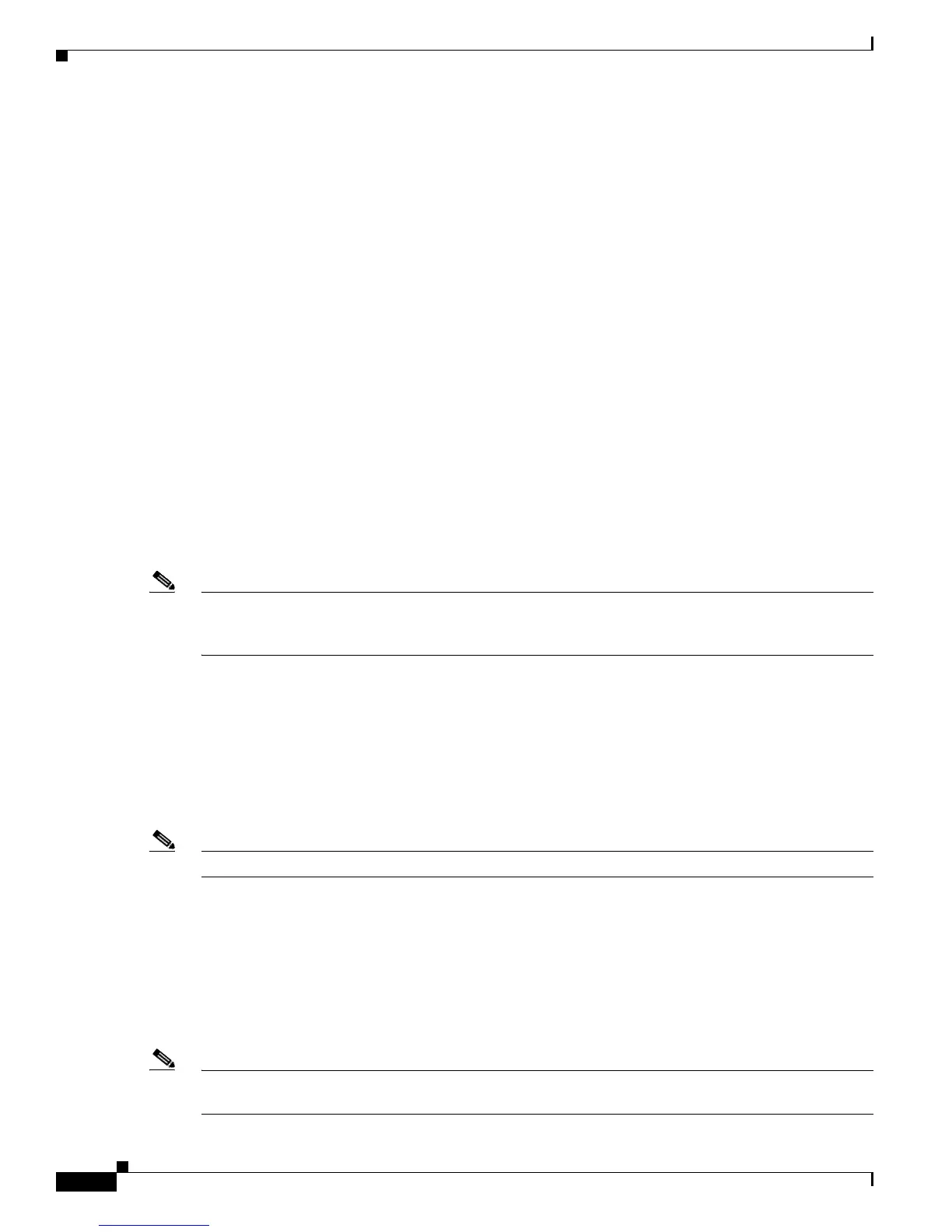Send documentation comments to mdsfeedback-doc@cisco.com
1-4
Cisco MDS 9000 Family Fabric Manager Configuration Guide
OL-17256-03, Cisco MDS NX-OS Release 4.x
Chapter 1 Product Overview
Cisco NX-OS Software Configuration
• 18/4-port Multiservice FIPS Module with Federal Information Processing Standard (FIPS) 140-2
Level-3 validation
• 32-port Storage Services Module
• 8-port IP Storage Services Module
Refer to the Cisco MDS 9200 Series Hardware Installation Guide and the Cisco MDS 9216 Switch
Hardware Installation Guide.
Cisco MDS 9100 Series Fixed Configuration Fabric Switches
Cisco MDS 9100 Series includes the following multilayer, fixed configuration (non-modular) switches:
• Cisco MDS 9134 with 34 ports (24-port base with 8-port license for growth; two 10 Gbps ports can
be activated independently in 24-port or 32-port configurations)
–
On-demand port activation licensing
–
Nondisruptive upgrades
• Cisco MDS 9124 with 24 ports (8-port base with 8-port license for growth)
Also includes:
–
On-demand port activation licensing
–
Non-disruptive upgrades
Note Cisco MDS NX-OS Release 4.1(1a) and later are not supported on the MDS 9120 switch, the MDS 9140
switch, and the MDS 9500 Series Directors that include Supervisor 1 modules. You must replace
Supervisor 1 modules with Supervisor 2 modules.
• Cisco Fabric Switch for HP c-Class BladeSystem (24 ports; 14 internal 2/4 Gbps, and 6 full-rate
ports)
• Cisco Fabric Switch for IBM BladeCenter (20 ports; 14 internal 2/4 Gbps, and 6 external full-rate
ports)
These fixed configuration switches are packaged in 1 RU enclosures and provide 1-Gbps, 2-Gbps,
4-Gbps, or 10 Gbps autosensing Fibre Channel ports. Besides Telnet access, a 10/100BASE-T Ethernet
port provides switch access.
Note Switches in the Cisco MDS 9100 Series do not have a COM1 port (RS-232 serial port).
Refer to the Cisco MDS 9100 Series Hardware Installation Guide.
Cisco NX-OS Software Configuration
This section describes the tools you can use to configure NX-OS software, and provides an overview of
the software configuration process with links to the appropriate chapters.
Note Fabric Manager also manages Cisco MDS 9020 switches running FabricWare 2.1. For more information,
refer to the Cisco MDS 9020 Fabric Switch Configuration Guide and Command Reference.
