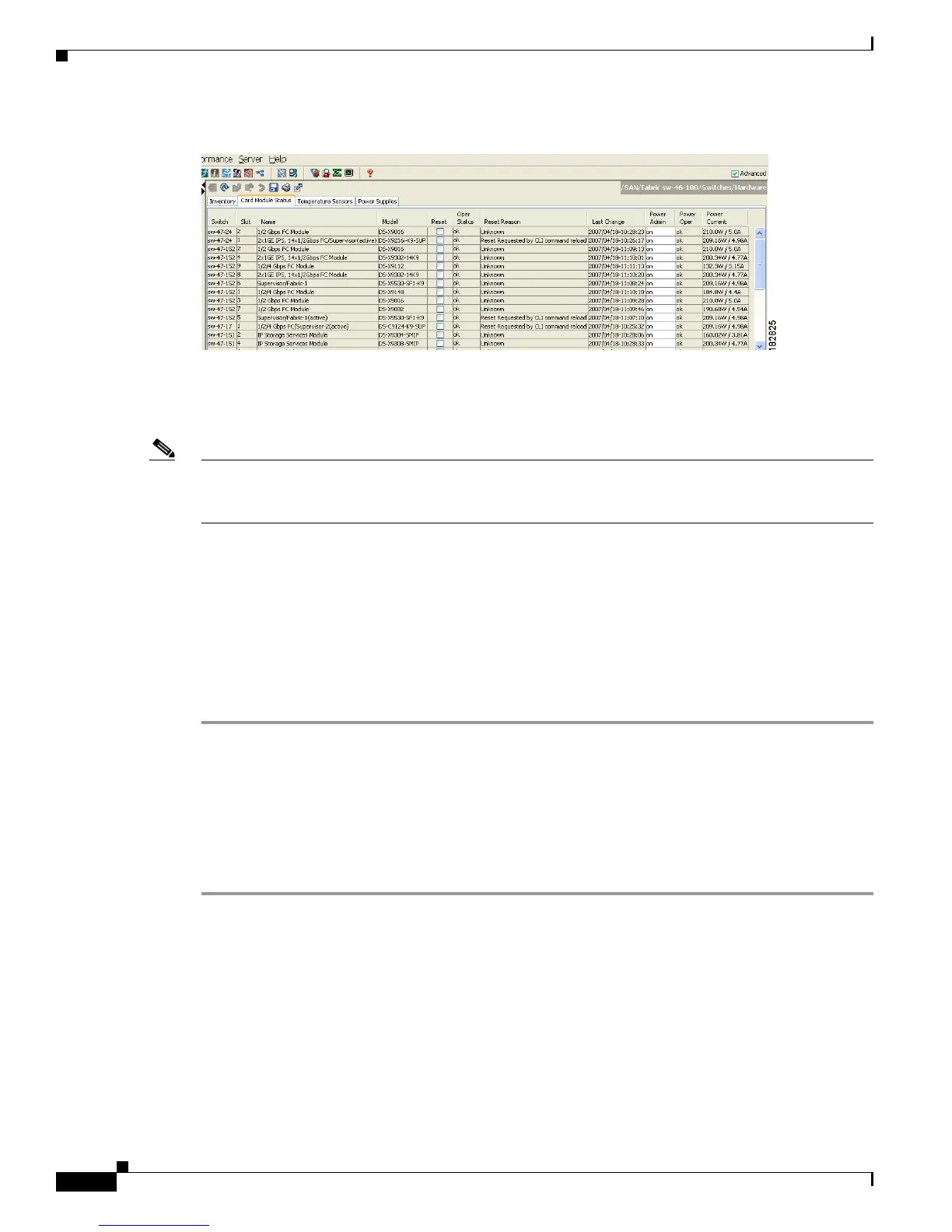Send documentation comments to mdsfeedback-doc@cisco.com
19-4
Cisco MDS 9000 Family Fabric Manager Configuration Guide
OL-17256-03, Cisco MDS NX-OS Release 4.x
Chapter 19 Managing Modules
Obtaining Supervisor Module Statistics
Figure 19-1 Card Module Status Display
The Status column in the output should display an ok status for switching modules and an active or
standby (or HA-standby) status for supervisor modules. If the status is either ok or active, you can
continue with your configuration.
Note A standby supervisor module reflects the HA-standby status if the HA switchover mechanism is enabled
(see the “HA Switchover Characteristics” section on page 17-2). If the warm switchover mechanism is
enabled, the standby supervisor module reflects the standby status.
The states through which a switching module progresses is discussed in the “Checking the State of a
Module” section on page 19-4.
Obtaining Supervisor Module Statistics
You can view statistics for the supervisor module, such as CPU utilization and NVRAM size, using
Fabric Manager. To view supervisor module statistics using Fabric Manager, follow these steps:
Step 1 Do one of the following in the Logical Domains pane:
• Expand SAN to display a list of all switches in the SAN.
• Click one of the fabrics to display a list of switches for that fabric.
• Click a VSAN to display a list of switches for that VSAN.
Step 2 Expand Switches and select Supervisor Statistics in the Physical Attributes pane.
You see the supervisor statistics for each switch in the Information pane.
Checking the State of a Module
The switching module goes through a testing and an initializing stage before displaying an ok status.
Table 19-3 describes the possible states in which a module can exist.
