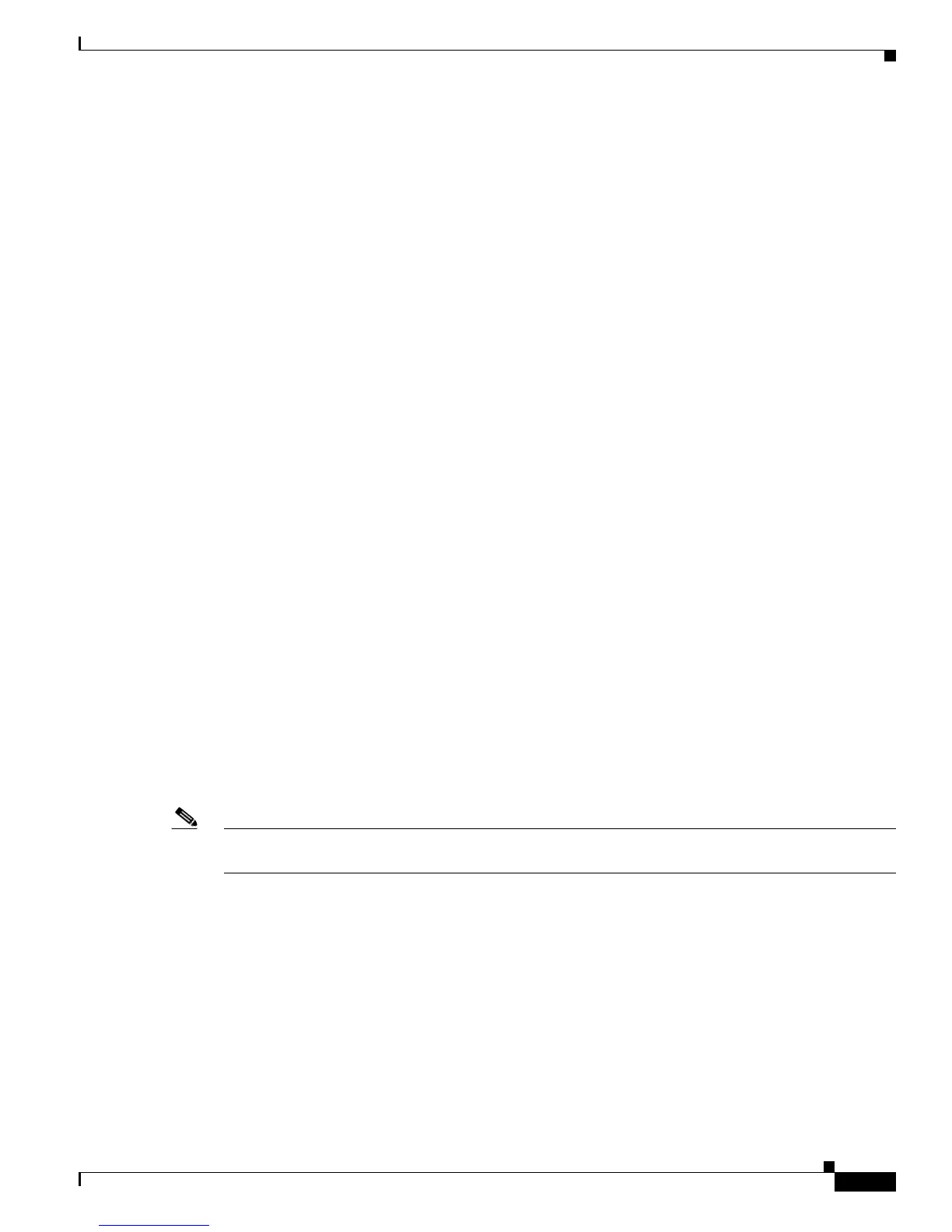Send documentation comments to mdsfeedback-doc@cisco.com
68-5
Cisco MDS 9000 Family Fabric Manager Configuration Guide
OL-17256-03, Cisco MDS NX-OS Release 4.x
Chapter 68 Monitoring System Processes and Logs
Online System Health Management
To display the core files saved in the system, use the show cores command:
First and Last Core Verification
You can view specific information about the saved core files. Example 68-1 provides further details on
saved core files.
Example 68-1 Regular Service on vdc 2 on Active Supervisor Module
For example, there are five radius core files from vdc2 on the active supervisor module. The second and
third oldest files get deleted to comply with the number of core files defined in the service.conf file.
switch# show cores vdc vdc2
VDC No Module-num Process-name PID Core-create-time
------ ---------- ------------ --- ----------------
2 5 radius 6100 Jan 29 01:47
2 5 radius 6101 Jan 29 01:55
2 5 radius 6102 Jan 29 01:55
2 5 radius 6103 Jan 29 01:55
2 5 radius 6104 Jan 29 01:57
switch# show cores vdc vdc2
VDC No Module-num Process-name PID Core-create-time
------ ---------- ------------ --- ----------------
2 5 radius 6100 Jan 29 01:47
2 5 radius 6103 Jan 29 01:55
2 5 radius 6104 Jan 29 01:57
Online System Health Management
The Online Health Management System (system health) is a hardware fault detection and recovery
feature. It ensures the general health of switching, services, and supervisor modules in any switch in the
Cisco MDS 9000 Family.
Note For information on most Online Health Management System procedures, refer to the Cisco MDS 9000
Family CLI Configuration Guide.
This section includes the following topics:
• About Online System Health Management, page 68-6
• Performing Internal Loopback Tests, page 68-6
• Performing External Loopback Tests, page 68-7
