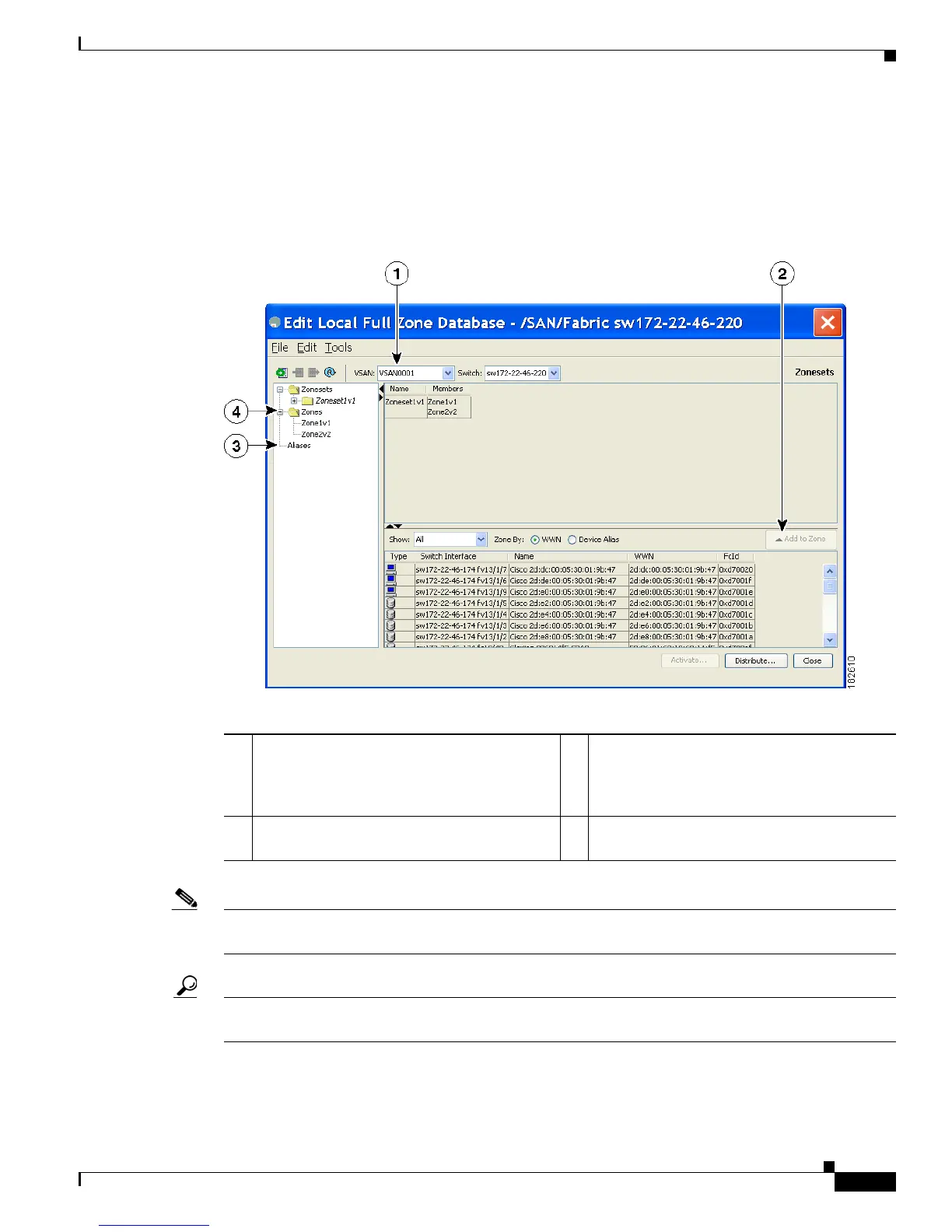Send documentation comments to mdsfeedback-doc@cisco.com
30-11
Cisco MDS 9000 Family Fabric Manager Configuration Guide
OL-17256-03, Cisco MDS NX-OS Release 4.x
Chapter 30 Configuring and Managing Zones
Zone Configuration
About the Edit Local Full Zone Database Tool
The Edit Local Full Zone Database tool allows you to zone across multiple switches and all zoning
features are available through the Edit Local Full Zone Database dialog box (see Figure 30-7).
Figure 30-7 Edit Local Full Zone Database Dialog Box
Note The Device Alias radio button is visible only if device alias is in enhanced mode. For more information,
see “Creating a Device Alias” section on page 31-6.
Tip Expand Switches from the Physical Attributes pane to retrieve the sWWN. If you do not provide a
sWWN, the software automatically uses the local sWWN.
1 You can display information by VSAN by
using the drop-down menu without closing
the dialog box, selecting a VSAN, and
re-entering.
3 You can add zoning characteristics based on
alias in different folders.
2 You can use the Add to zone button to move
devices up or down by alias or by zone.
4 You can triple-click to rename zone sets,
zones, or aliases in the tree.
