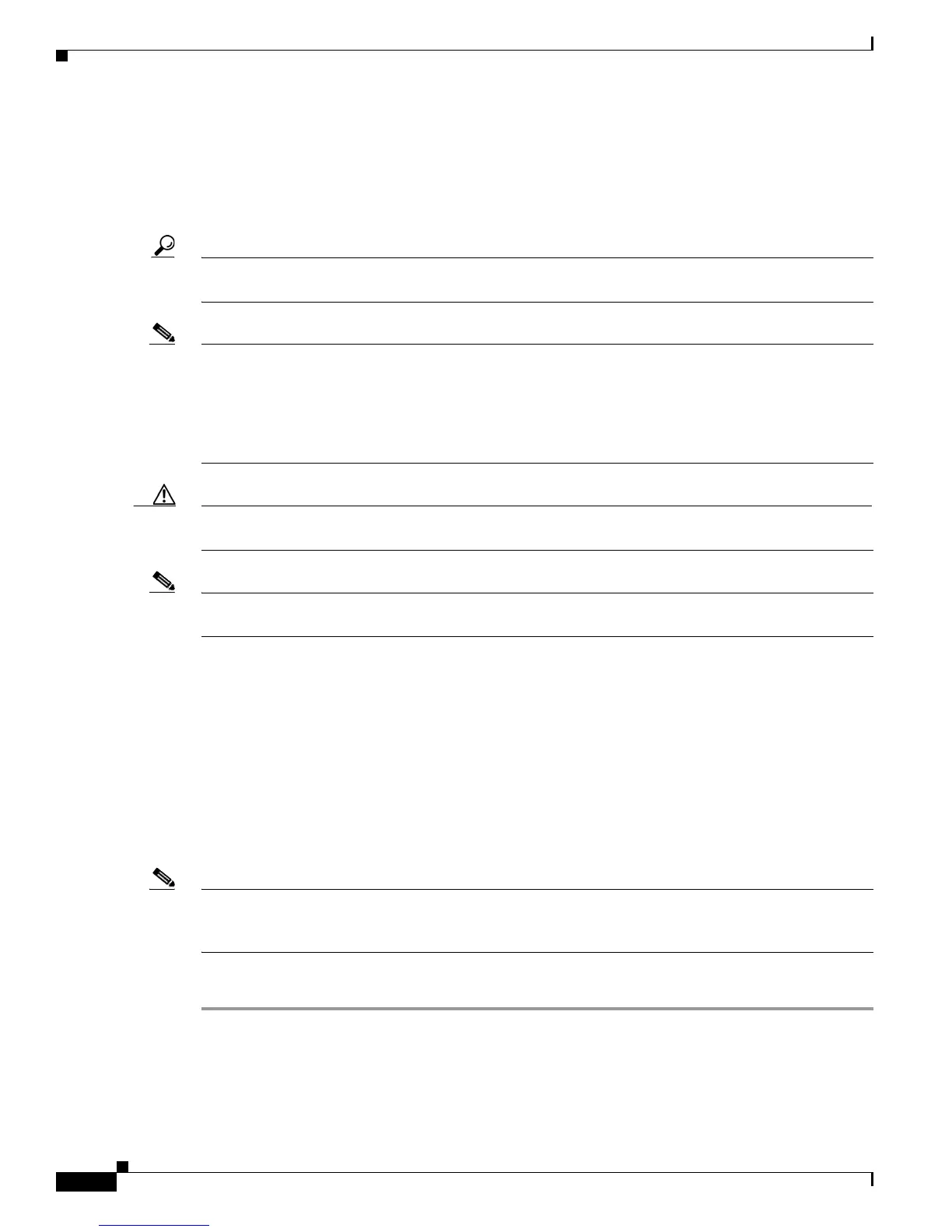Send documentation comments to mdsfeedback-doc@cisco.com
25-10
Cisco MDS 9000 Family Fabric Manager Configuration Guide
OL-17256-03, Cisco MDS NX-OS Release 4.x
Chapter 25 Configuring Domain Parameters
Domain IDs
–
If the configured type is preferred, the local switch accepts the domain ID assigned by the
principal switch and the assigned domain ID becomes the runtime domain ID.
If you change the configured domain ID, the change is only accepted if the new domain ID is included
in all the allowed domain ID lists currently configured in the VSAN. Alternatively, you can also
configure zero-preferred domain ID.
Tip When the FICON feature is enabled in a given VSAN, the domain ID for that VSAN remains in the static
state. You can change the static ID value but you cannot change it to the preferred option.
Note In an IVR without NAT configuration, if one VSAN in the IVR topology is configured with static domain
IDs, then the other VSANs (edge or transit) in the topology should also be configured with static domain
IDs.
In an IVR NAT configuration, if one VSAN in the IVR topology is configured with static domain IDs,
then the IVR domains that can be exported to that VSAN must also be assigned static domains.
Caution You must restart the fcdomainif you want to apply the configured domain changes to the runtime
domain.
Note If you have configured an allow domain ID list, the domain IDs that you add must be in that range for
the VSAN. See the “About Allowed Domain ID Lists” section on page 25-11.
Specifying Static or Preferred Domain IDs
When you assign a static domain ID type, you are requesting a particular domain ID. If the switch does
not get the requested address, it will isolate itself from the fabric. When you specify a preferred domain
ID, you are also requesting a particular domain ID; however, if the requested domain ID is unavailable,
then the switch will accept another domain ID.
While the static option can be applied at runtime after a disruptive or non-disruptive restart, the preferred
option is applied at runtime only after a disruptive restart (see the “About Domain Restart” section on
page 25-3).
Note Within a VSAN all switches should have the same domain ID type (either static or preferred). If a
configuration is mixed (some switches with static domain types and others with preferred) then you may
experience link isolation.
To specify a static or preferred domain ID using Fabric Manager, follow these steps:
Step 1 Expand Fabricxx > VSANxx and then select Domain Manager in the Logical Domains pane for the
fabric and VSAN that you want to configure the domain ID for.
You see the running configuration of the domain in the Information pane.
