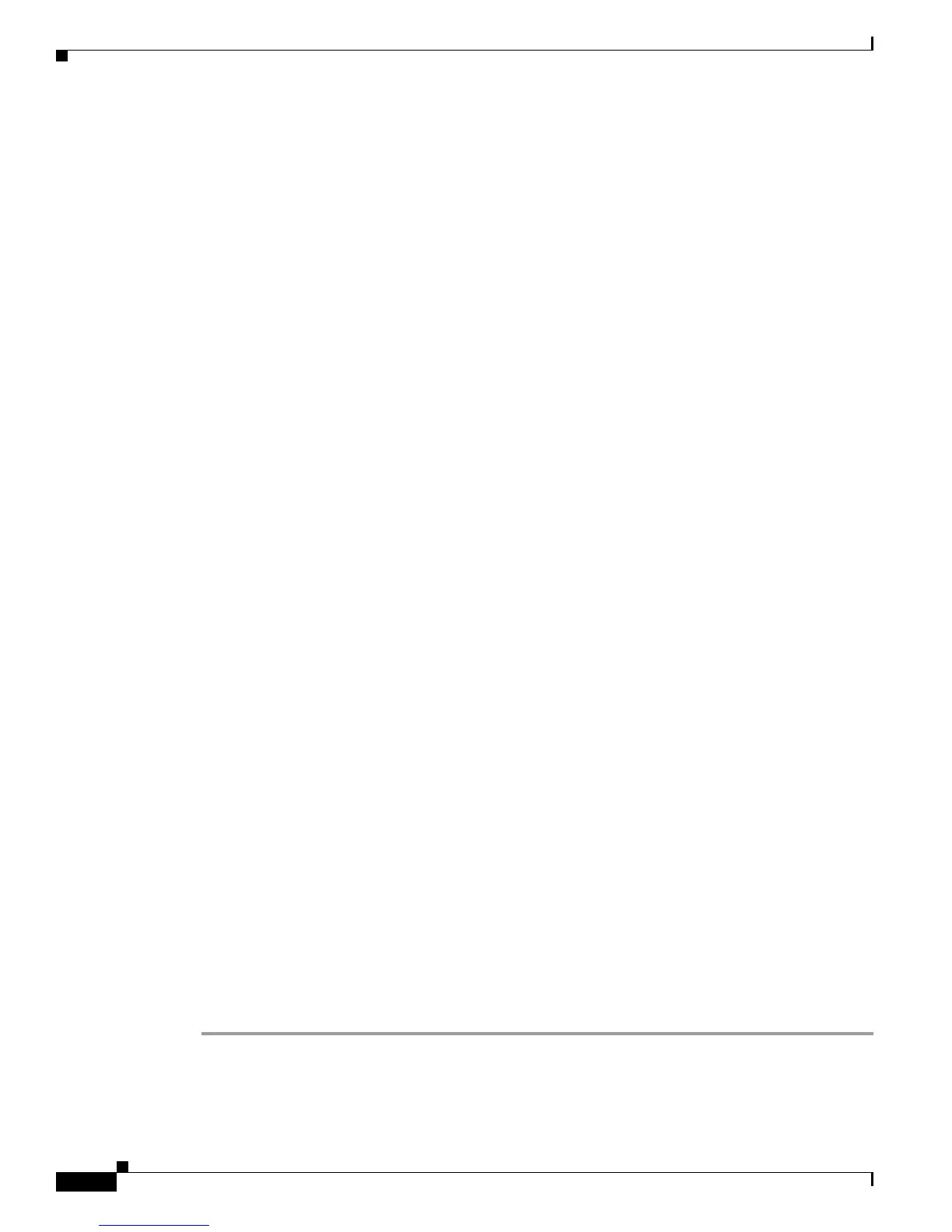Send documentation comments to mdsfeedback-doc@cisco.com
50-32
Cisco MDS 9000 Family Fabric Manager Configuration Guide
OL-17256-03, Cisco MDS NX-OS Release 4.x
Chapter 50 Configuring iSCSI
Configuring iSCSI
If an iSCSI initiator supports immediate data and unsolicited data features, these features are
automatically enabled on the MDS switch with no configuration required.
iSCSI Interface Advanced Features
Advanced configuration options are available for iSCSI interfaces on a per-IPS port basis. These
configurations are similar to the advanced FCIP configurations and are already explained in that section .
Cisco MDS switches support the following advanced features for iSCSI interfaces:
• iSCSI Listener Port, page 50-32
• TCP Tuning Parameters, page 50-32
• QoS, page 50-32
• iSCSI Routing Modes, page 50-33
iSCSI Listener Port
You can configure the TCP port number for the iSCSI interface that listens for new TCP connections.
The default port number is 3260. Once you change the TCP port number, the iSCSI port only accepts
TCP connections on the newly configured port.
TCP Tuning Parameters
You can configure the following TCP parameters:
• Minimum retransmit timeout (See the “Minimum Retransmit Timeout” section on page 48-19.)
• Keepalive timeout (See the “Keepalive Timeout” section on page 48-19.)
• Maximum retransmissions (See the “Maximum Retransmissions” section on page 48-19)
• Path MTU (See the “Path MTUs” section on page 48-20.)
• SACK (SACK is enabled by default for iSCSI TCP configurations.)
• Window management (The iSCSI defaults are max-bandwidth is 1 Gbps, min-available-bandwidth
is 70 Mbps, and round-trip-time is 1 msec.) (See the
“Window Management” section on
page 48-20.)
• Buffer size (The iSCSI default send buffer size is 4096 KB) (See the “Buffer Size” section on
page 48-21.)
• Window congestion monitoring (enabled by default and the default burst size is 50 KB) (See the
“Monitoring Congestion” section on page 48-20.)
• Maximum delay jitter (enabled by default and the default time is 500 microseconds)
QoS
To set the QoS values using Fabric Manager, follow these steps:
Step 1 Expand Switches, expand Interfaces and then select FC Logical in the Physical Attributes pane.
You see the Interface tables in the Information pane (see Figure 50-20).
Step 2 In Device Manager, choose Interface > Ethernet and iSCSI.
