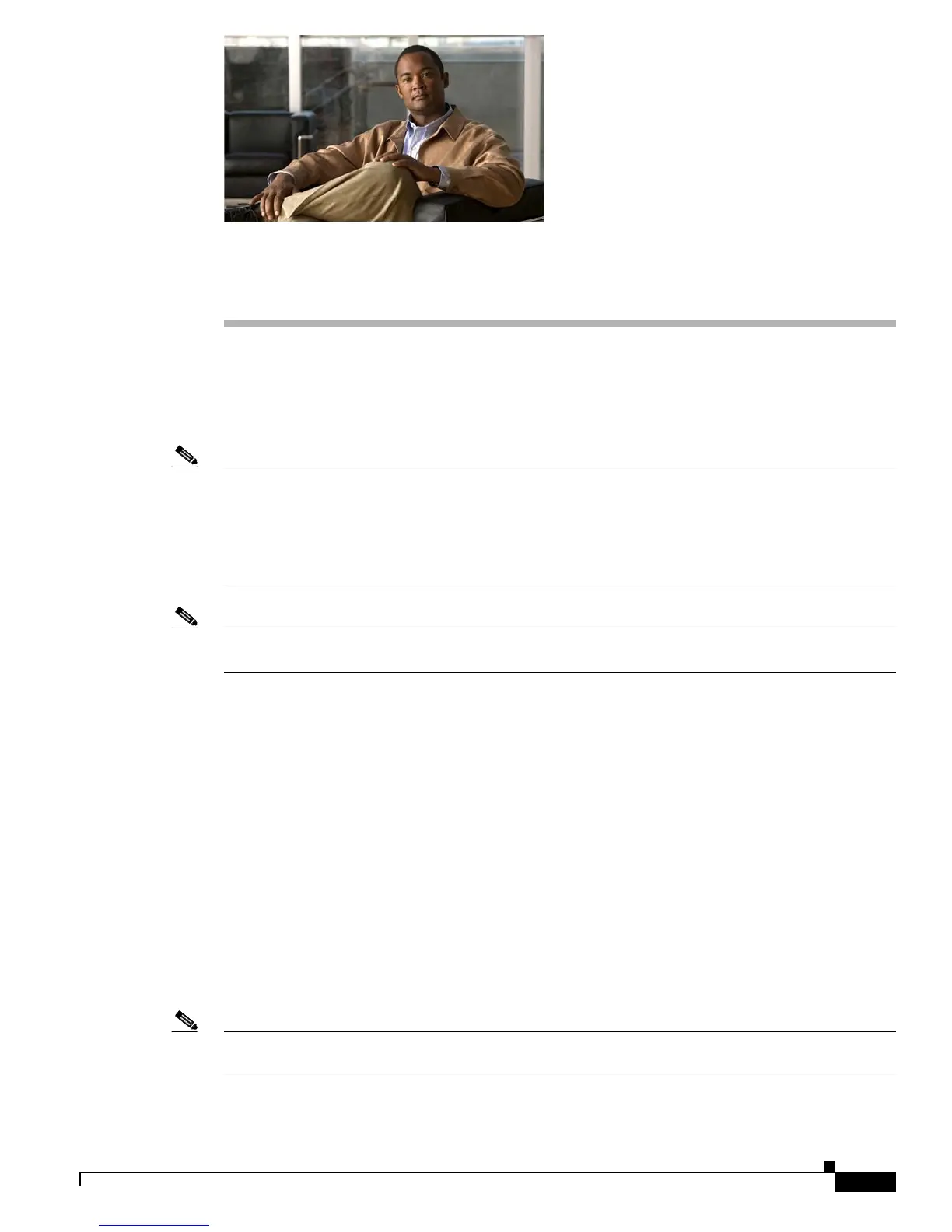CHAPTER
Send documentation comments to mdsfeedback-doc@cisco.com
50-1
Cisco MDS 9000 Family Fabric Manager Configuration Guide
OL-17256-03, Cisco MDS NX-OS Release 4.x
50
Configuring iSCSI
Cisco MDS 9000 Family IP storage (IPS) services extend the reach of Fibre Channel SANs by using
open-standard, IP-based technology. The switch allows IP hosts to access Fibre Channel storage using
the iSCSI protocol.
Note The iSCSI feature is specific to the IPS module and is available in Cisco MDS 9200 Switches or Cisco
MDS 9500 Directors.
The Cisco MDS 9216i switch and the 14/2 Multiprotocol Services (MPS-14/2) module also allow you
to use Fibre Channel, FCIP, and iSCSI features. The MPS-14/2 module is available for use in any switch
in the Cisco MDS 9200 Series or Cisco MDS 9500 Series.
Note For information on configuring Gigabit Ethernet interfaces, see “Configuring Gigabit Ethernet
Interfaces for IPv4” section on page 52-4.
This chapter includes the following sections:
• About iSCSI, page 50-1
• Configuring iSCSI, page 50-4
• Configuring iSLB, page 50-35
• iSCSI High Availability, page 50-50
• iSCSI Authentication Setup Guidelines and Scenarios, page 50-56
• iSNS, page 50-67
• iSNS Cloud Discovery, page 50-73
• Default Settings, page 50-75
About iSCSI
Note The iSCSI feature is not supported on the Cisco Fabric Switch for HP c-Class Bladesystem and Cisco
Fabric Switch for IBM BladeCenter.
