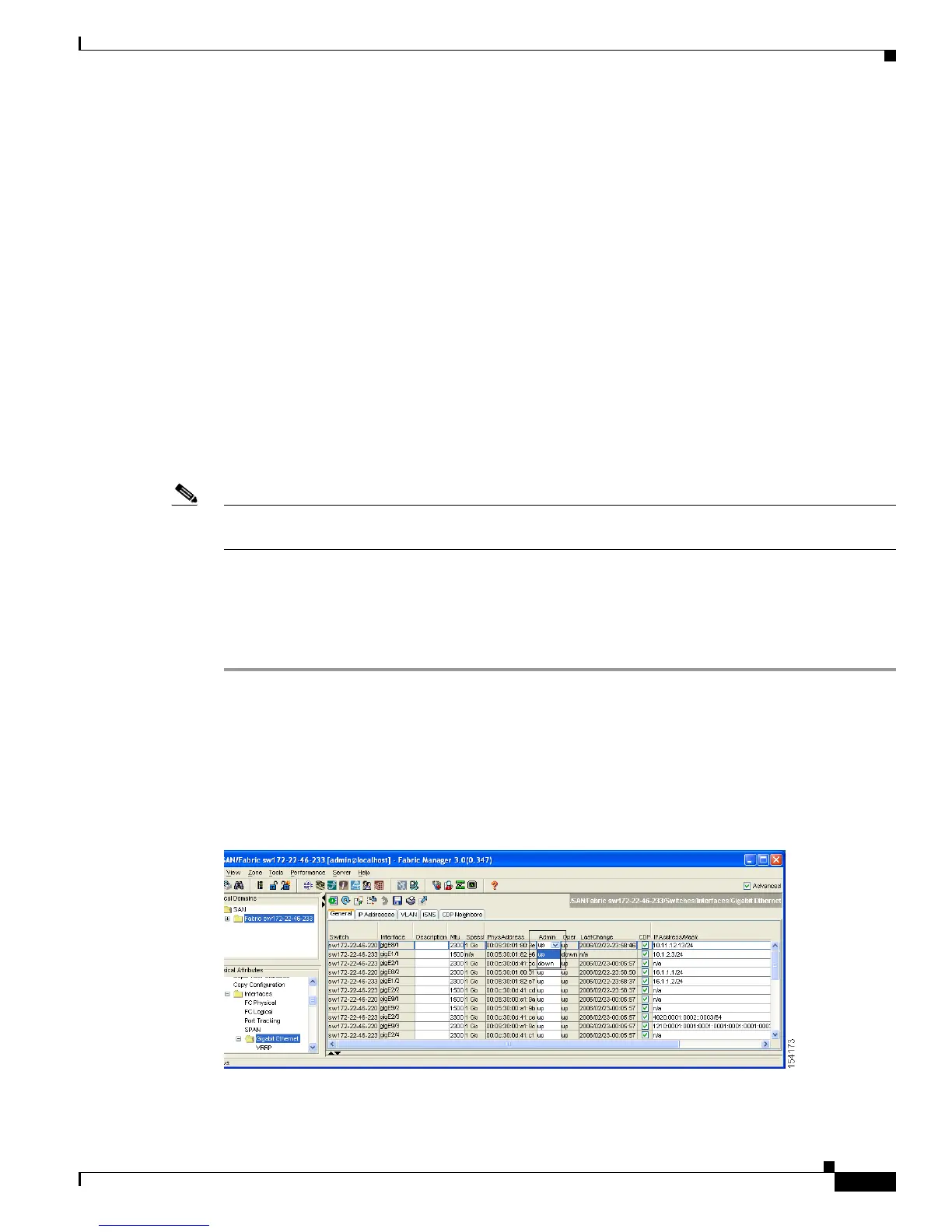Send documentation comments to mdsfeedback-doc@cisco.com
20-11
Cisco MDS 9000 Family Fabric Manager Configuration Guide
OL-17256-03, Cisco MDS NX-OS Release 4.x
Chapter 20 Configuring Interfaces
Fibre Channel Interfaces
Graceful Shutdown
Interfaces on a port are shut down by default (unless you modified the initial configuration).
The Cisco NX-OS software implicitly performs a graceful shutdown in response to either of the
following actions for interfaces operating in the E port mode:
• If you shut down an interface.
• If a Cisco NX-OS software application executes a port shutdown as part of its function.
A graceful shutdown ensures that no frames are lost when the interface is shutting down. When a
shutdown is triggered either by you or the Cisco NX-OS software, the switches connected to the
shutdown link coordinate with each other to ensure that all frames in the ports are safely sent through
the link before shutting down. This enhancement reduces the chance of frame loss.
A graceful shutdown is not possible in the following situations:
• If you physically remove the port from the switch.
• If in-order-delivery (IOD) is enabled (see “In-Order Delivery” section on page 32-15).
• If the Min_LS_interval interval is higher than 10 seconds ().
Note This feature is only triggered if both switches at either end of this E port interface are MDS switches and
are running Cisco SAN-OS Release 2.0(1b) or later, or MDS NX-OS Release 4.1(1a) or later.
Setting the Interface Administrative State
To disable or enable an interface using Fabric Manager, follow these steps:
Step 1 Either expand Switches > Interfaces and then select Gigabit Ethernet or expand Switches > Interfaces
and then select FC Physical. You see the interface configuration in the Information pane.
Step 2 Click the General tab.
Step 3 Click Admin.
You see the drop-down box shown in Figure 20-3.
Figure 20-3 Changing the Administrative Status of a Switch
Step 4
Set the status to down (disable) or up (enable).
