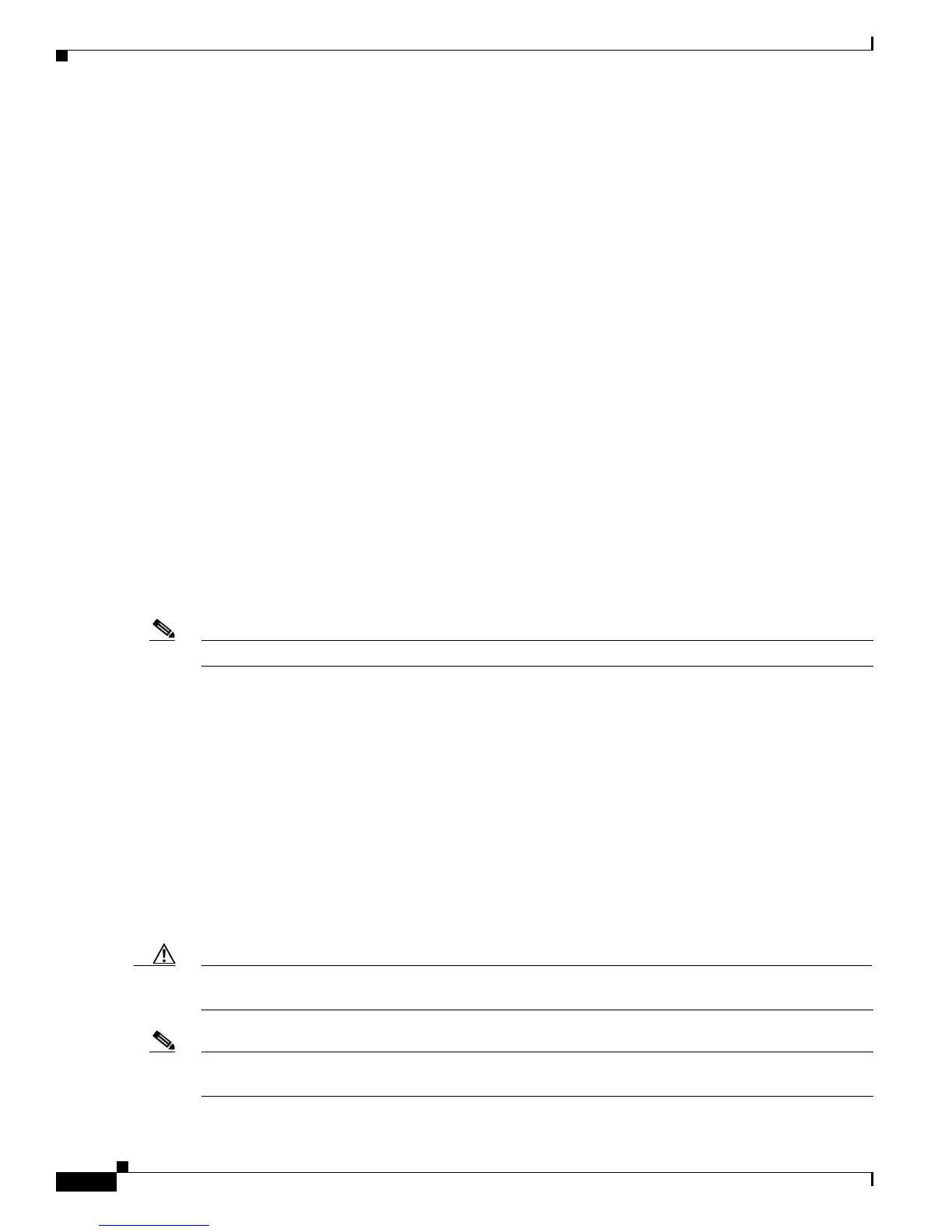Send documentation comments to mdsfeedback-doc@cisco.com
37-2
Cisco MDS 9000 Family Fabric Manager Configuration Guide
OL-17256-03, Cisco MDS NX-OS Release 4.x
Chapter 37 Advanced Features and Concepts
Fibre Channel Time Out Values
• The certificate file contains the certificate and the private key.
• The private key must be RSA type.
• The certificate file should be in PEM (Private Electronic Mail) style format and have .pem as the
extension.
-----BEGIN CERTIFICATE-----
(certificate goes here)
-----END CERTIFICATE-----
-----BEGIN RSA PRIVATE KEY-----
(private key goes here)
-----END RSA PRIVATE KEY-----
Only one certificate file can be installed at a time.
Fibre Channel Time Out Values
You can modify Fibre Channel protocol related timer values for the switch by configuring the following
time out values (TOVs):
• Distributed services TOV (D_S_TOV)—The valid range is from 5,000 to 10,000 milliseconds. The
default is 5,000 milliseconds.
• Error detect TOV (E_D_TOV)—The valid range is from 1,000 to 10,000 milliseconds. The default
is 2,000 milliseconds. This value is matched with the other end during port initialization.
• Resource allocation TOV (R_A_TOV)—The valid range is from 5,000 to 10,000 milliseconds. The
default is 10,000 milliseconds. This value is matched with the other end during port initialization.
Note The fabric stability TOV (F_S_TOV) constant cannot be configured.
This section includes the following topics:
• Timer Configuration Across All VSANs, page 37-2
• Timer Configuration Per-VSAN, page 37-3
• About fctimer Distribution, page 37-4
• Enabling or Disabling fctimer Distribution, page 37-4
• Database Merge Guidelines, page 37-5
Timer Configuration Across All VSANs
You can modify Fibre Channel protocol related timer values for the switch.
Caution The D_S_TOV, E_D_TOV, and R_A_ TOV values cannot be globally changed unless all VSANs in the
switch are suspended.
Note If a VSAN is not specified when you change the timer value, the changed value is applied to all VSANs
in the switch.
