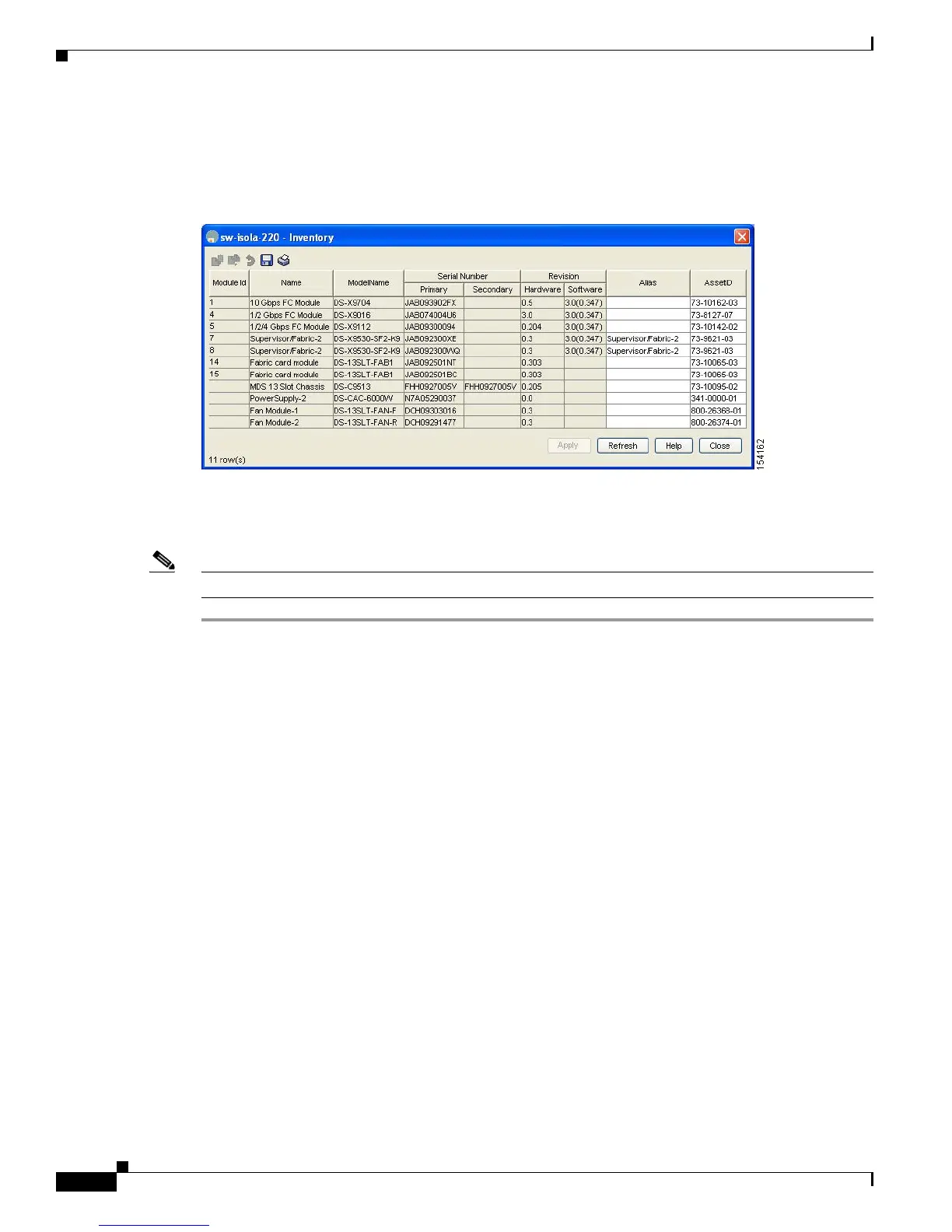Send documentation comments to mdsfeedback-doc@cisco.com
18-2
Cisco MDS 9000 Family Fabric Manager Configuration Guide
OL-17256-03, Cisco MDS NX-OS Release 4.x
Chapter 18 Managing System Hardware
Running the CompactFlash Report
Step 2 In Device Manager, choose Physical > Inventory.
You see a list like the one shown in Figure 18-2.
Figure 18-2 Device Manager Hardware Inventory
You see system attributes for multiple modules in Figure 18-1 and Figure 18-2. To see attributes for a
single switch in Device Manager, double click the graphic of the module in the main screen.
Note To configure modules, see Chapter 19, “Managing Modules.”
Running the CompactFlash Report
As of Cisco SAN-OS Release 3.1(2) and NX-OS Release 4.1(1b), you can run the CompactFlash Check
Utility to automatically scan your fabric and generate a report that shows the status of CompactFlash on
the following modules:
• DS-X9016
• DS-X9032
• DS-X9302-14K9
• DS-X9308-SMIP
• DS-X9304-SMIP
• DS-X9530-SF1-K9
The CompactFlash report can be used on switches running Cisco SAN-OS Release 2.x, 3.x, and NX-OS
Release 4.x. Before running the CompactFlash report, you must complete the following tasks:
• Upgrade to Cisco Fabric Manager Release 3.1(2).
• Download the CompactFlash Check Utility (m9000-lc1-gplug-mz.1.0.2.bin).
• Run the CompactFlash report.
