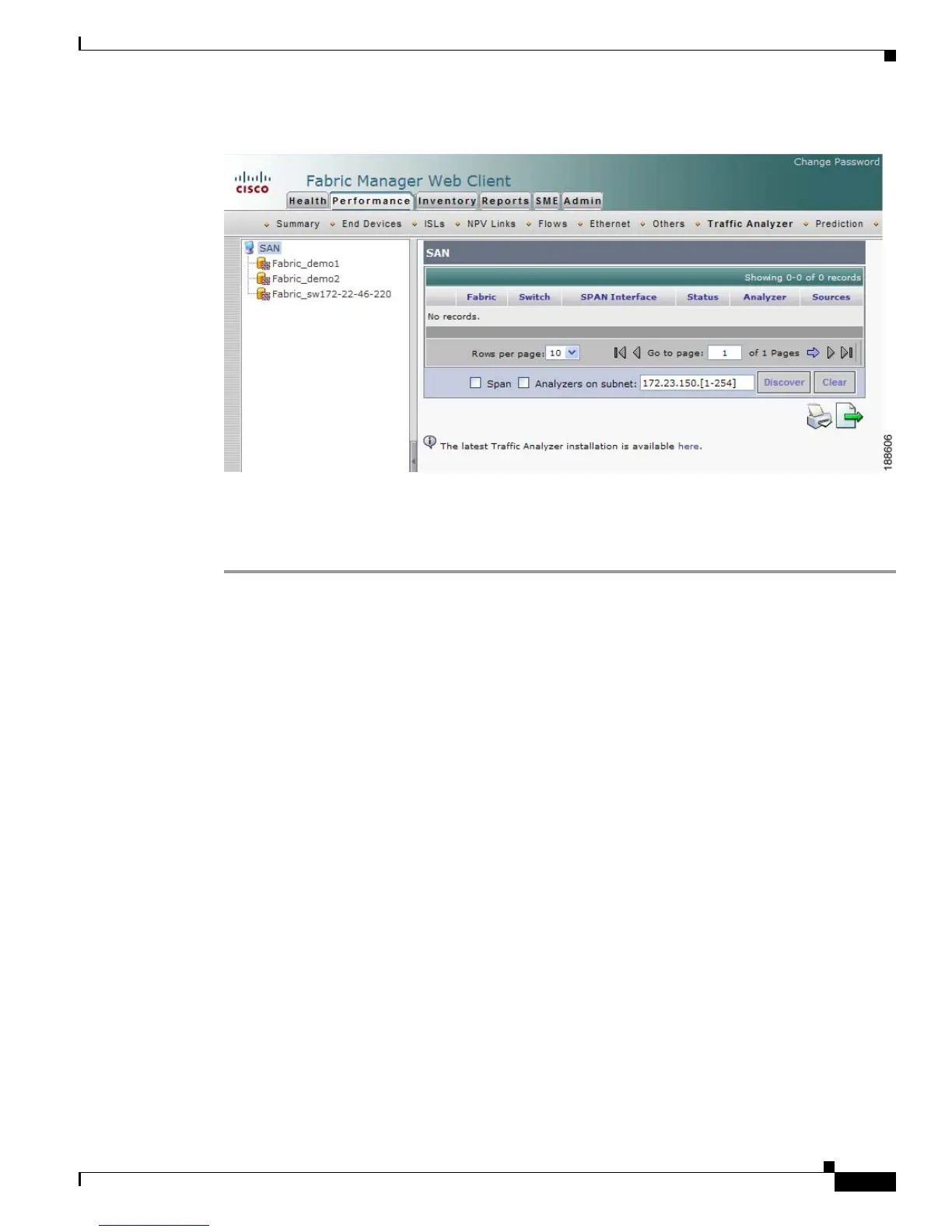Send documentation comments to mdsfeedback-doc@cisco.com
7-25
Cisco MDS 9000 Family Fabric Manager Configuration Guide
OL-17256-03, Cisco MDS NX-OS Release 4.x
Chapter 7 Fabric Manager Web Client
Performance
Figure 7-18 Traffic Analyzer Tab
Step 2
Do one of the following:
• Select a SAN to display a list of SPAN ports for switches in all fabrics in the SAN.
• Select one of the fabrics to display a list of SPAN ports for switches in that fabric.
Viewing Predicted Future Performance
To plan storage network changes, it is necessary to determine when configuration changes (such as
rezoning) may be needed to meet growing performance demands. Fabric Manager Server provides a
performance prediction report to enable you to more easily predict when storage network connections
will become overutilized.
In general, to create a performance prediction report, do the following:
• Specify the period of time in the past that you want to use as a sample to predict the future
performance.
• Specify the threshold values that you do not want to exceed.
• Specify the period of time in the future for which you want to view performance.
Fabric Manager Server extrapolates the performance and lists in chronological order which interfaces
are expected to reach the threshold within the specified time period.
Using the Default Values
When you first view predicted future performance by clicking the Performance tab and then the
Prediction tab, you see a table showing the predicted performance for your entire SAN using the default
values. The default values are as follows:
• Scope—Entire SAN
• Past performance period—Month
• Future performance period—Month
