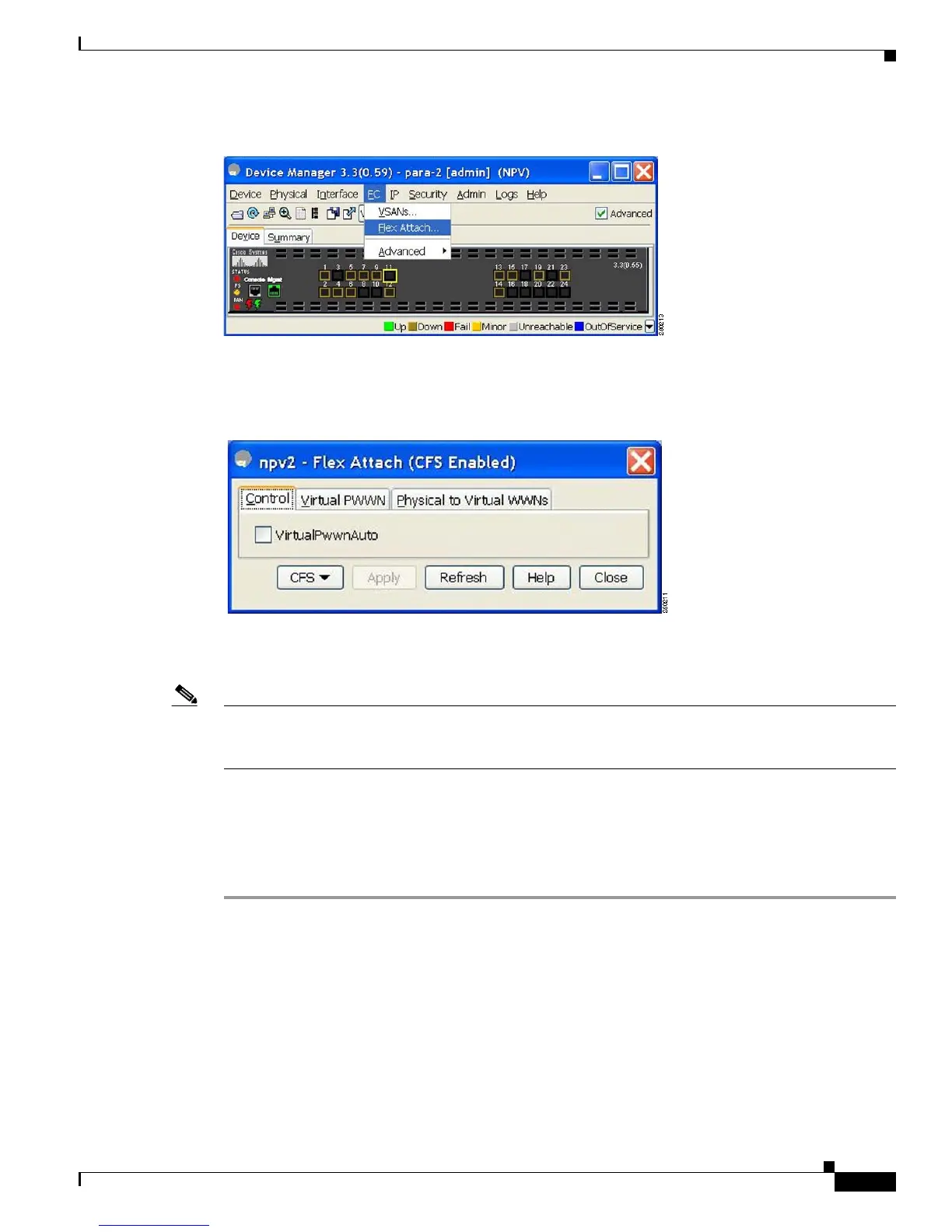Send documentation comments to mdsfeedback-doc@cisco.com
14-3
Cisco MDS 9000 Family Fabric Manager Configuration Guide
OL-17256-03, Cisco MDS NX-OS Release 4.x
Chapter 14 Configuring FlexAttach Virtual pWWN
Configuring FlexAttach Virtual pWWN
Figure 14-1 FlexAttach in Device Manager
You see the FlexAttach window. (Figure 14-2).
Figure 14-2 FlexAttach Window in Device Manager
Step 2
Check the VirtualPwwnAuto check box to enable automatic generation of virtual WWNs on all the
fabric port interfaces.
Note • When the interface-list value is not included in the command, virtual pWWN is enabled globally.
• All the interfaces mentioned in the interface-list value must be in a shut state.
Launching FlexAttach in Fabric Manager
To launch FlexAttach in Fabric Manager, follow these steps:
Step 1 In the Logical Domains pane, select a switch.
Step 2 In the Physical Attributes pane, expand Switches > NPIV.
Step 3 Select NPIV > N_Port Virtualizer (NPV) > FlexAttach.
The FlexAttach configuration pane appears to the right. (Figure 14-3).
