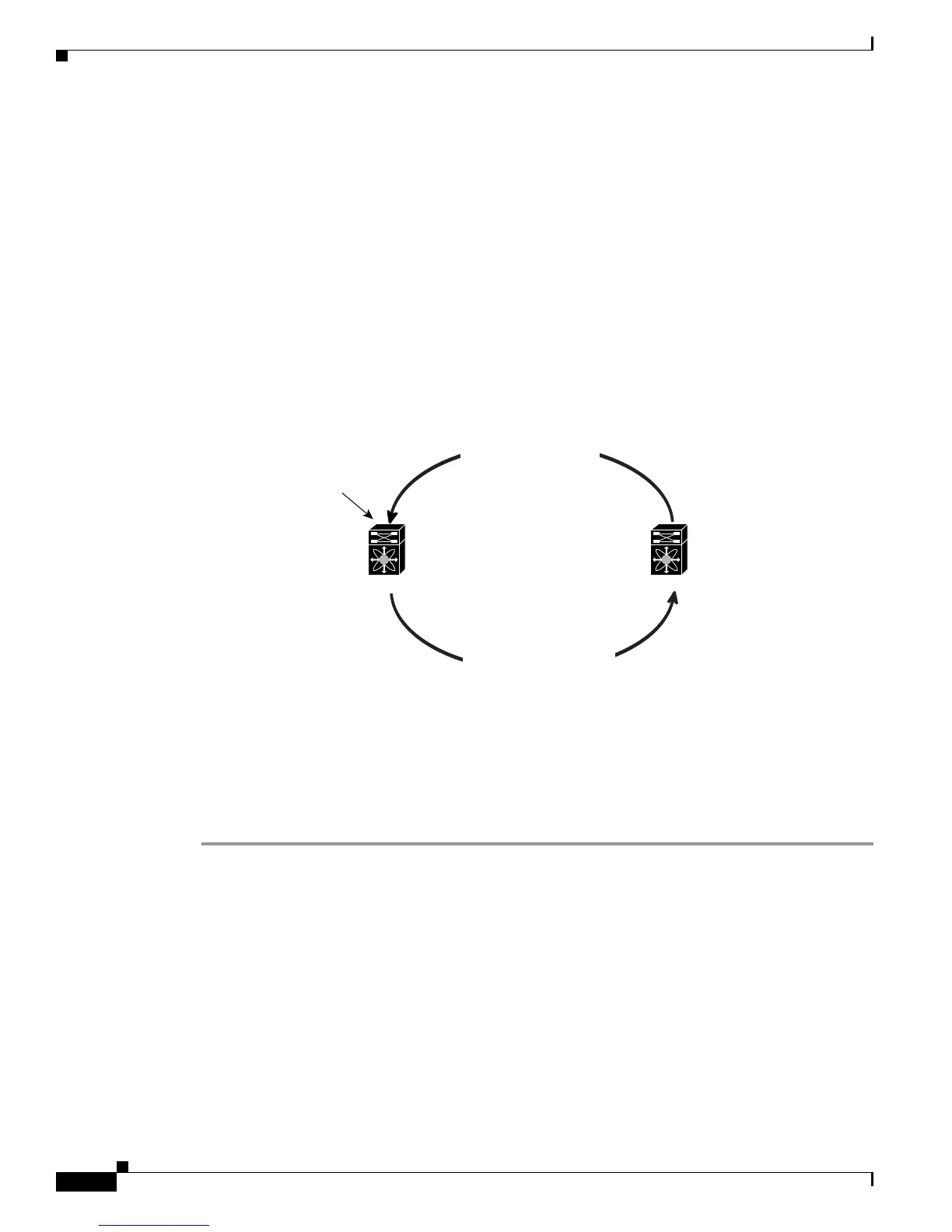Send documentation comments to mdsfeedback-doc@cisco.com
30-28
Cisco MDS 9000 Family Fabric Manager Configuration Guide
OL-17256-03, Cisco MDS NX-OS Release 4.x
Chapter 30 Configuring and Managing Zones
Zone Set Distribution
About Recovering from Link Isolation
When two switches in a fabric are merged using a TE or E port, these TE and E ports may become
isolated when the active zone set databases are different between the two switches or fabrics. When a TE
port or an E port become isolated, you can recover that port from its isolated state using one of three
options:
• Import the neighboring switch's active zone set database and replace the current active zone set (see
Figure 30-28).
• Export the current database to the neighboring switch.
• Manually resolve the conflict by editing the full zone set, activating the corrected zone set, and then
bringing up the link.
Figure 30-28 Importing and Exporting the Database
Importing and Exporting Zone Sets
To import or export the zone set information from or to an adjacent switch using Fabric Manager, follow
these steps:
Step 1 Choose Tools > Zone Merge Fail Recovery.
You see the Zone Merge Failure Recovery dialog box shown in Figure 30-29.
Switch 1 Switch 2
79949
Isolated port due to
active zone set mismatch
From Switch 1, Import
database forces Switch 1
to use the database
configured in Switch 2
From Switch 1, Export
database forces Switch 2
to use the database
configured in Switch 1
