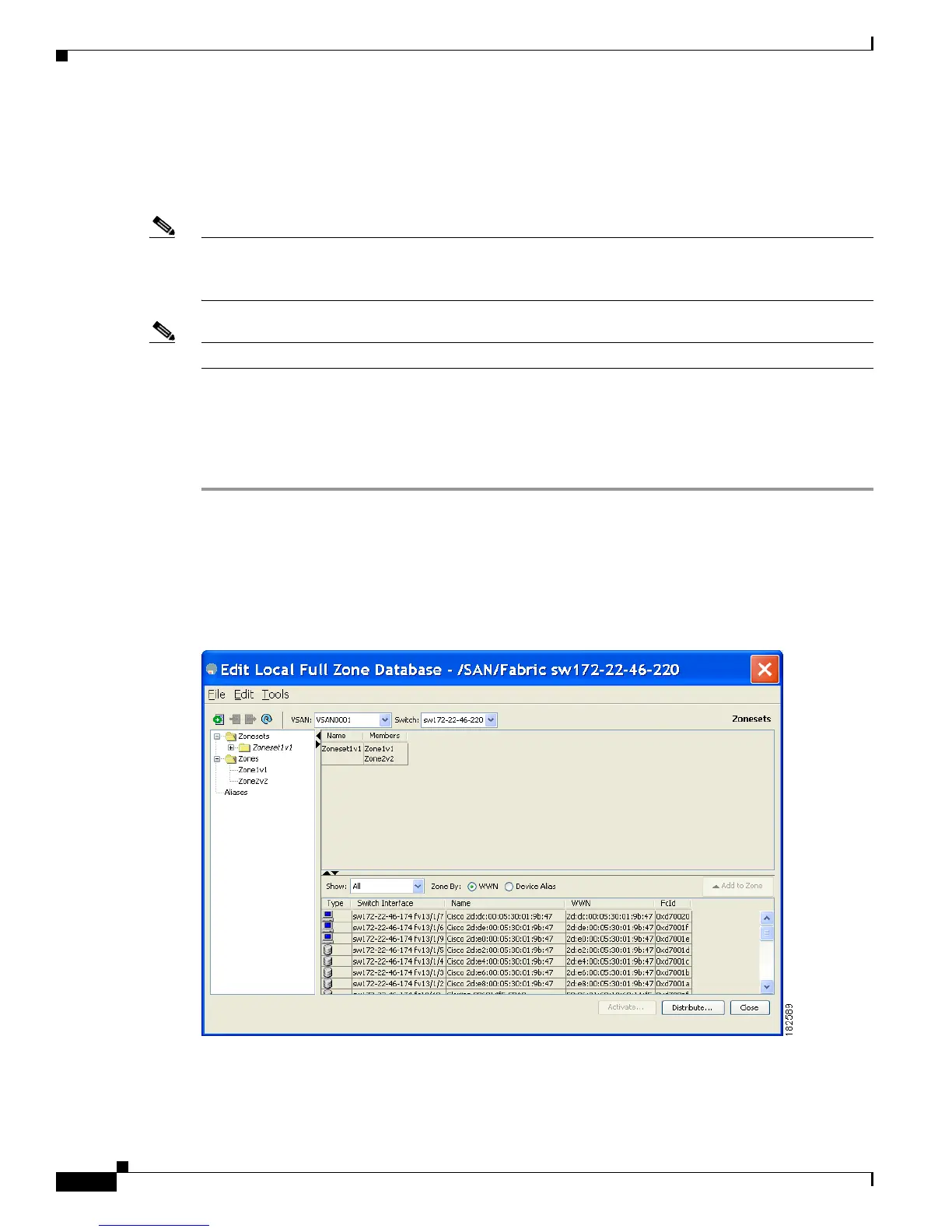Send documentation comments to mdsfeedback-doc@cisco.com
30-34
Cisco MDS 9000 Family Fabric Manager Configuration Guide
OL-17256-03, Cisco MDS NX-OS Release 4.x
Chapter 30 Configuring and Managing Zones
Zone Set Duplication
d. Password—Enter the password for the user.
e. File Name—Enter the path and the filename.
Step 5 Click Restore to continue or click Cancel to close the dialog box without restoring.
Note Click View Config to see information on how the zone configuration file from a remote server will be
restored. When you click Yes in this dialog box, you will be presented with the CLI commands that are
executed. To close the dialog box, click Close.
Note Backup and Restore options are available to switches that run Cisco NX-OS Release 4.1(3a) or later.
Renaming Zones, Zone Sets, and Aliases
To rename a zone, zone set, or alias using Fabric Manager, follow these steps:
Step 1 Choose Zone > Edit Local Full Zone Database.
You see the Select VSAN dialog box.
Step 2 Select a VSAN and click OK.
You see the Edit Local Full Zone Database dialog box for the selected VSAN (see Figure 30-35).
Figure 30-35 Edit Local Full Zone Database Dialog Box
Step 3
Click a zone or zone set in the left pane.
Step 4 Choose Edit > Rename.
