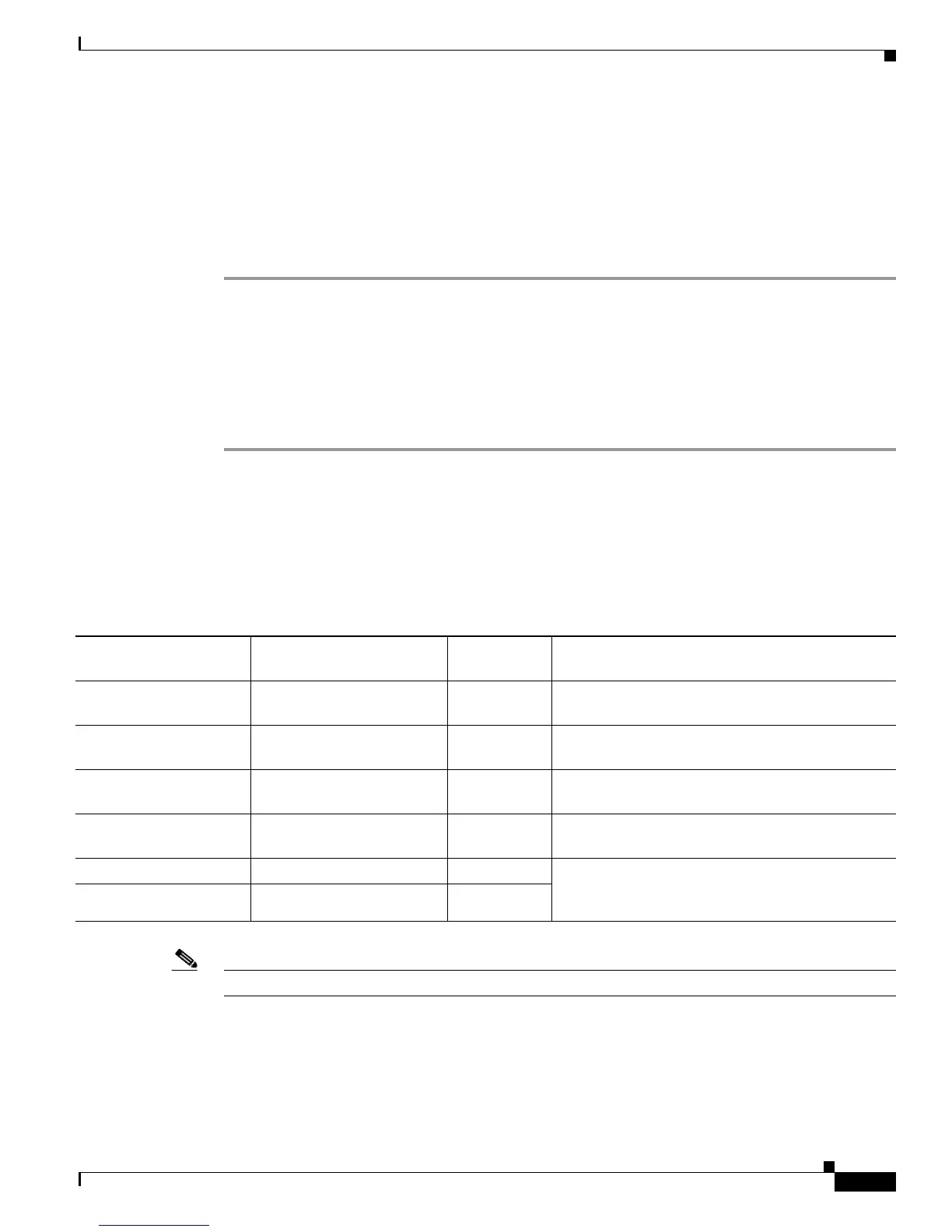Send documentation comments to mdsfeedback-doc@cisco.com
53-5
Cisco MDS 9000 Family Fabric Manager Configuration Guide
OL-17256-03, Cisco MDS NX-OS Release 4.x
Chapter 53 Configuring IPv4 for Gigabit Ethernet Interfaces
VLANs
Use the VLAN ID as a subscription to the Gigabit Ethernet interface name to create the subinterface
name (the
<slot-number>/<port-number>.<VLAN-ID>).
Configuring the VLAN Subinterface
To configure a VLAN subinterface (VLAN ID) using Device Manager, follow these steps:
Step 1 Select Interface > Ethernet and iSCSI.
Step 2 Click the Sub Interfaces tab.
Step 3 Select the Gigabit Ethernet subinterface on which 802.1Q should be used.
Step 4 Click the Edit IP Address button.
Step 5 Enter the IPv4 address and subnet mask for the Gigabit Ethernet interface.
Step 6 Click Create to save the changes or you may click Close.
Interface Subnet Requirements
Gigabit Ethernet interfaces (major), subinterfaces (VLAN ID), and management interfaces (mgmt 0) can
be configured in the same or different subnet depending on the configuration (see Table 53-1).
Note The configuration requirements in Table 53-1 also apply to Ethernet PortChannels.
Table 53-1 Subnet Requirements for Interfaces
Interface 1 Interface 2
Same Subnet
Allowed Notes
Gigabit Ethernet 1/1 Gigabit Ethernet 1/2 Yes Two major interfaces can be configured in the same
or different subnets.
Gigabit Ethernet 1/1.100 Gigabit Ethernet 1/2.100 Yes Two subinterfaces with the same VLAN ID can be
configured in the same or different subnets.
Gigabit Ethernet 1/1.100 Gigabit Ethernet 1/2.200 No Two subinterfaces with different VLAN IDs cannot
be configured in the same subnet.
Gigabit Ethernet 1/1 Gigabit Ethernet 1/1.100 No A subinterface cannot be configured on the same
subnet as the major interface.
mgmt0 Gigabit Ethernet 1/1.100 No The mgmt0 interface cannot be configured in the
same subnet as the Gigabit Ethernet interfaces or
subinterfaces.
mgmt0 Gigabit Ethernet 1/1 No
