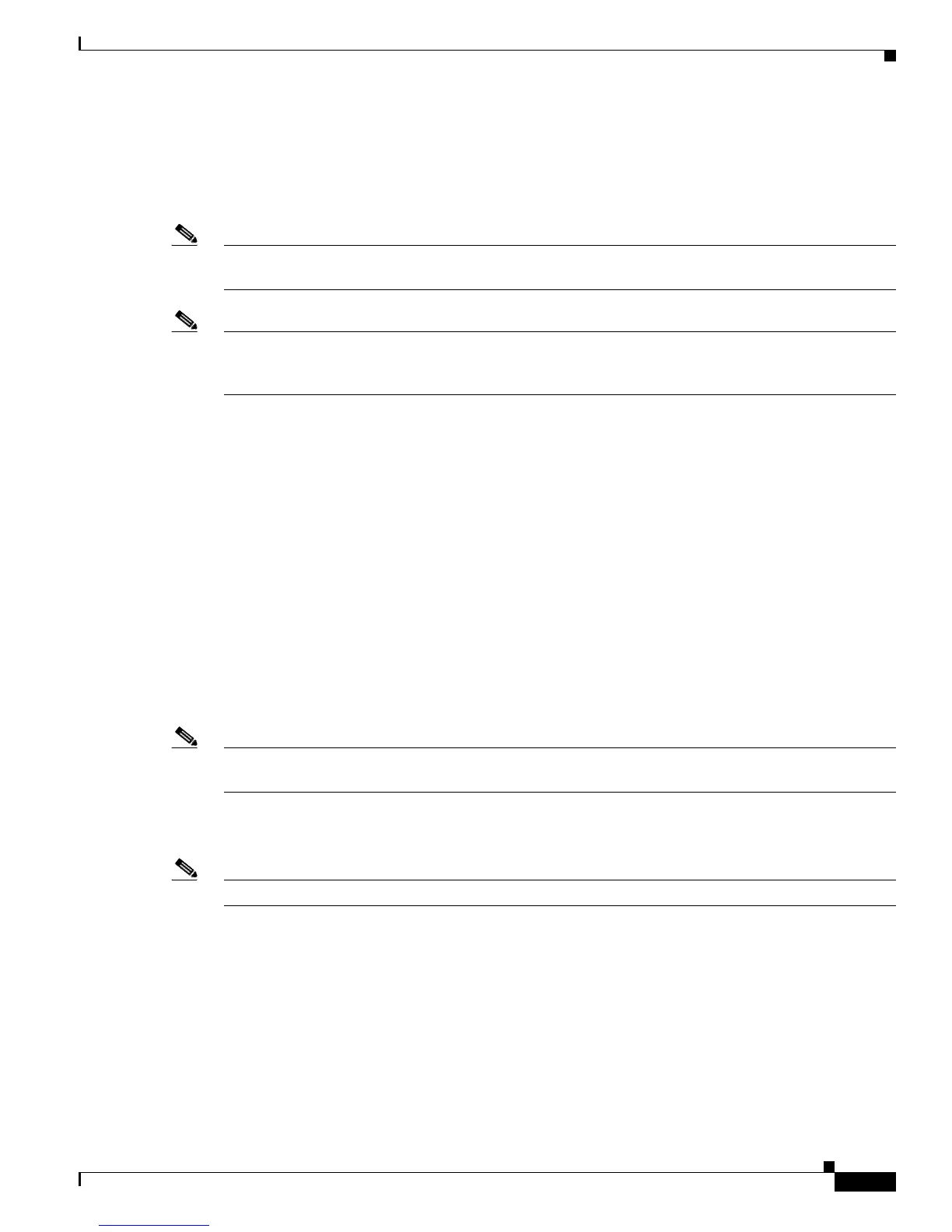Send documentation comments to mdsfeedback-doc@cisco.com
52-9
Cisco MDS 9000 Family Fabric Manager Configuration Guide
OL-17256-03, Cisco MDS NX-OS Release 4.x
Chapter 52 Configuring IP Storage
Configuring Gigabit Ethernet High Availability
.
Configuring VRRP for Gigabit Ethernet Interfaces
Note The VRRP preempt option is not supported on IPS Gigabit Ethernet interfaces. However, if the virtual
IPv4 address is also the IPv4 address for the interface, then preemption is implicitly applied.
Note If you configure secondary VRRP IPv6 addresses on an IPFC VSAN interface, before a downgrading to
a release prior to Cisco Release 3.0(1), you must remove the secondary VRRP IPv6 addresses. This is
required only when you configure IPv6 addresses.
About Ethernet PortChannel Aggregation
Ethernet PortChannels refer to the aggregation of multiple physical Gigabit Ethernet interfaces into one
logical Ethernet interface to provide link redundancy and, in some cases, higher aggregated bandwidth and
load balancing.
An Ethernet switch connecting to the MDS switch Gigabit Ethernet port can implement load balancing
based on the IP address, IP address and UDP/TCP port number, or MAC address. Due to the load
balancing scheme, the data traffic from one TCP connection is always sent out on the same physical
Gigabit Ethernet port of an Ethernet PortChannel. For the traffic coming to the MDS, an ethernet switch
can implement load balancing based on its IP address, its source-destination MAC address, or its IP
address and port. The data traffic from one TCP connection always travels on the same physical links.
To make use of both ports for the outgoing direction, multiple TCP connections are required.
All FCIP data traffic for one FCIP link is carried on one TCP connection. Consequently, the aggregated
bandwidth is 1 Gbps for that FCIP link.
Note The Cisco Ethernet switch’s PortChannel should be configured as a static PortChannel, and not the
default 802.3ad protocol.
Ethernet PortChannels can only aggregate two physical interfaces that are adjacent to each other on a
given IPS module (see Figure 52-5).
Note PortChannel members must be one of these combinations: ports 1–2, ports 3–4, ports 5–6, or ports 7–8.
